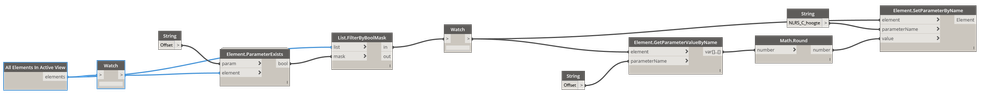- Subscribe to RSS Feed
- Mark Topic as New
- Mark Topic as Read
- Float this Topic for Current User
- Bookmark
- Subscribe
- Printer Friendly Page
- Mark as New
- Bookmark
- Subscribe
- Mute
- Subscribe to RSS Feed
- Permalink
- Report
Tagging Wall Device Elevations
Please correct me if I'm wrong (and I hope someone does), but in Revit 2012, I still do not see any means of simply adding elevation or mounting height to device tags. Having a manual entry creates double maintenance (you must change both the model's height and the manual value) and dumb text cannot follow the device when it gets moved.
My current improvised method is kind of convoluted, but it functions:
- I have created a family (Generic Models; subcategory Elev Tag Shelf) which consists of nothing more than a thin extrusion about 8"L x 8"W x 1/16"H, (adjustable L & W)
- This family is loaded into every family for a wall mounted device so that the top of the loaded extrusion matches the plane that will determine the mounting height height. (Center of device for instance.)
- The spot elevation tag is then modified to remove the leader and symbol. Display elevation: Actual.
- The spot elevation tag is placed upon the tiny "shelf" to accurately label the mounting height.
- Turn off the Generic Models; subcategory Elev Tag Shelf when done tagging.
As you can see, it is a bit of a hassle (and by a bit I mean a pain in the). I hope someone will tell me that I missed something obvious and that it is as easy as it should be.
Thanks
- Mark as New
- Bookmark
- Subscribe
- Mute
- Subscribe to RSS Feed
- Permalink
- Report
Just wanted to post that I have spoken with some Autodesk people and I believe that the Elevation Parameter for wall (or face-based) devices is not available for tagging at the present time. So far, the only thing that I know of that can is the Spot Elevation Tag.
- Mark as New
- Bookmark
- Subscribe
- Mute
- Subscribe to RSS Feed
- Permalink
- Report
I found this out too. Seems like something so small and obvious for us who would use it.
What I did is add a Label to the family, and then have defined mounting heights for Family Types. Again, more work up front, but at least now I can easily choose a Type with a different mounting height and it is automatically labelled.
Use this link to tell Autodesk about features you need:
http://usa.autodesk.com/adsk/servlet/index?siteID=123112&id=1109794
- Mark as New
- Bookmark
- Subscribe
- Mute
- Subscribe to RSS Feed
- Permalink
- Report
I just dug up this old post, am trying to accomplish same as original poster.
Seriously? You can't tag a wall mount device with elevation? And this problem was flagged in 2012 and is still not fixed?
__________________________________________
Please vote up these ideas
Declutter Family Browser,
Electrical Panel Name Handling,
Dedicated Sub Forum For Electrical
Thanks!
- Mark as New
- Bookmark
- Subscribe
- Mute
- Subscribe to RSS Feed
- Permalink
- Report
I tried a similar solution for the TOP elevations to be included in a tag, and never got it to work correctly, even though the value is available. Maybe we need to make a list of "needed parameters for tags" and send it to the development team...
David A. Butts
Engineering Technology Manager - Gannett Fleming
Revit Certified Professional/Autodesk Certified Instructor
Revit, AutoCAD Architecture, MEP, Plant 3D, BIM Collaborate Pro Subject Matter Expert
- Mark as New
- Bookmark
- Subscribe
- Mute
- Subscribe to RSS Feed
- Permalink
- Report
I'm replying to this old post as it came by in another discussion we're having:
Revit MEP 2018 for electrical designers... yawn?
I use a dynamo script to read out the parameters and then write them to a shared project parameter that I can tag with a multi category tag.
This is roughly the set nodes. This is not perfect, but it does the trick.
- Mark as New
- Bookmark
- Subscribe
- Mute
- Subscribe to RSS Feed
- Permalink
- Report
Okay, thanks Frits. This is where I was headed.
Do you have any automation that runs the dynamo script or do you trigger it manually?
It is a bit annoying that it is necessary to do this and I hope someday Revit will give us the ability to schedule on elevation directly.
__________________________________________
Please vote up these ideas
Declutter Family Browser,
Electrical Panel Name Handling,
Dedicated Sub Forum For Electrical
Thanks!
- Mark as New
- Bookmark
- Subscribe
- Mute
- Subscribe to RSS Feed
- Permalink
- Report
As far as I know there is no way to automate Dynamo scripts automatically at certain intervals (say sync with central for instance). I just have a set of scripts that I run before I publish a set of sheets. That way I know for certain that all settings will be made accordingly. Dynamo player is a big step forward to make scripts more easy to run for everyone.
- Mark as New
- Bookmark
- Subscribe
- Mute
- Subscribe to RSS Feed
- Permalink
- Report
That's correct on running the routine - since this thread just came back alive (2015 was the last time I posted), I've used Dynamo to perform BOP calculation based on a formula that works pretty well. I would assume you can get the elevation from anything and use a shared parameter to expose it for schedules, tags, etc.
For some fixtures, we just used a mounting height parameter, which labeled what the devices is supposed to be set to, and then checked the offset to make sure it was at that height. But I also used a family where the fixture has a height variable already set, and let the fixture as non-hosted. So it's easy to exposed it you use it in the family, and base it on the shared dimensional parameter.
Learn something new every day...!
David A. Butts
Engineering Technology Manager - Gannett Fleming
Revit Certified Professional/Autodesk Certified Instructor
Revit, AutoCAD Architecture, MEP, Plant 3D, BIM Collaborate Pro Subject Matter Expert
- Mark as New
- Bookmark
- Subscribe
- Mute
- Subscribe to RSS Feed
- Permalink
- Report
Right, I was going to post back along the same lines, that one way around the entire technical problem is to host the device (receptacle for example) at a constant height, but have a vertical shift built into the family, and then tag a parameter that reports shift plus constant. The problem there is that once in a while there is no host at that constant height. (e.g. we want a receptacle above a doorway).
Still another way around it is to host to the floor and use an offset to get the device to the right place, and tag that offset parameter, but then you have a wall mount device that isn't hosted on the wall and that just seems clumsy.
There are pros and cons with all these ideas. I think I'll try the mirrored parameter driven by Dynamo. Thanks for the help guys.
Hey Dave, what do you mean BOP?
(amusingly a search for BIM BOP produces Korean recipes)
__________________________________________
Please vote up these ideas
Declutter Family Browser,
Electrical Panel Name Handling,
Dedicated Sub Forum For Electrical
Thanks!
- Mark as New
- Bookmark
- Subscribe
- Mute
- Subscribe to RSS Feed
- Permalink
- Report
I tend to use only level based families, as I don't want to hand out control of my elements to someone else. If it is hosted to an element I don't control I might have a ton of rework if the architect is either clumsy or not very Revitskilled. Most of them only focus on their part of the contract and have no idea how much trouble they're creating for me when they delete a wall and remodel it. Or even worse, move the wall outside the building, do their rework on that and then delete it and remodel a new wall on the old place. I've had this happen which caused me to find out where 200 wall outlets previously belonged to.
As all of the models of other contracters are loaded as links, I don't have any use for wallbased, floorbased or ceiling based families. I do use the occasional face based family, but with care. This makes the whole parameterthing in my case a bit easier, but sometimes you just have to deal with the hand given.
- Mark as New
- Bookmark
- Subscribe
- Mute
- Subscribe to RSS Feed
- Permalink
- Report
David A. Butts
Engineering Technology Manager - Gannett Fleming
Revit Certified Professional/Autodesk Certified Instructor
Revit, AutoCAD Architecture, MEP, Plant 3D, BIM Collaborate Pro Subject Matter Expert
- Mark as New
- Bookmark
- Subscribe
- Mute
- Subscribe to RSS Feed
- Permalink
- Report
Hi Gents,
Only two ways which I've been using is either by a SP driving my heights (LINK TO POST with Screencast) or by means of using Dynamo for various Elevation Heights which I need to extract/use etc. (LINK TO POST with simple sample files).
Hopefully this can be useful ![]()
Rudi Roux
MSc | Digital Engineering Manager
LinkedIn
Revit Mechanical & Electrical Systems 2018 Certified Professional | Revit MEP & Architecture 2015 Certified Professional
AutoCAD 2015 Certified Professional | Autodesk Building Performance Analysis (BPA) Certificate
If this post resolved your issue, kindly Accept as the Solution below. Kudos are always welcome ⇘
- Subscribe to RSS Feed
- Mark Topic as New
- Mark Topic as Read
- Float this Topic for Current User
- Bookmark
- Subscribe
- Printer Friendly Page