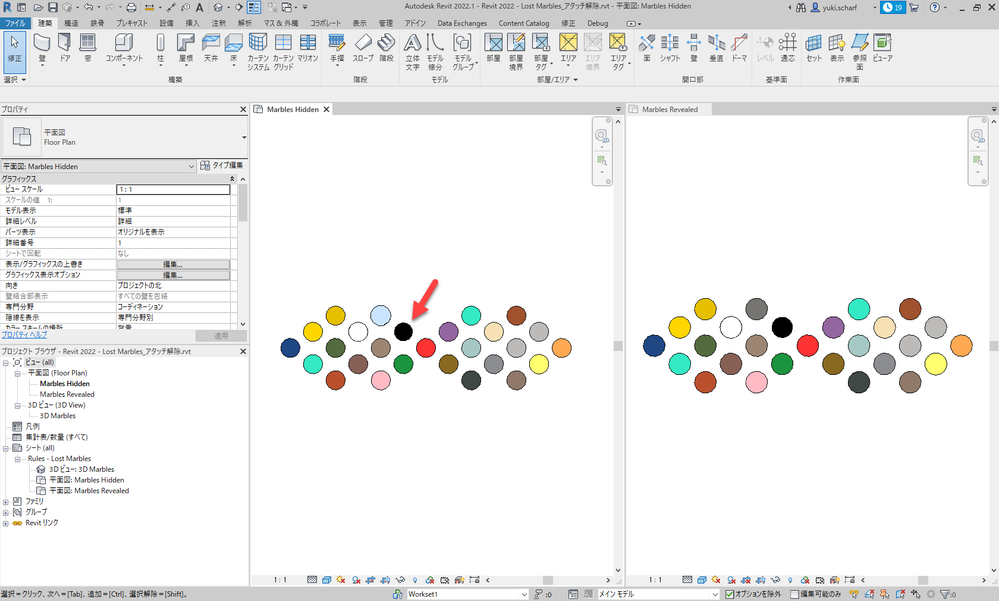- Subscribe to RSS Feed
- Mark Topic as New
- Mark Topic as Read
- Float this Topic for Current User
- Bookmark
- Subscribe
- Printer Friendly Page
- « Previous
-
- 1
- 2
- Next »
- Mark as New
- Bookmark
- Subscribe
- Mute
- Subscribe to RSS Feed
- Permalink
- Report
Revit MEP 2012 - "Lost Marbles"
In order to challenge some of our more savvy Revit users here, I have created this "Revit Training Puzzle" based on the concept of AU's "Where's My Chair?", though I've not actually seen this.
Anyway, this puzzle consists of 27 various marbles modeled within a Revit project, each of which shown in three Views. One Plan View and one 3D View show all of the marbles properly. However, in a second Plan View, all of the marbles have been hidden by numerous and devious methods. The goal of the puzzle is to manipulate the visibility settings in order to reveal ALL 27 of the hidden marbles while adhering to the rules enclosed in the attached .zip files. Don't be fooled - it's much harder than it sounds!
Amazingly, this has ACTUALLY HELPED some of our Revit users recognize similar problems in trying to get certain objects to display! I am posting this here is case anyone is interested in the challenge. I'd be interested in hearing who can do it!
If you choose to accept this challenge - unzip all of the files attached and place them in the same folder. Follow the instructions on the enclosed .pdf file, "Revit 2012 - Lost Marbles - Rules". I would also recommend ONLY opening this in Revit MEP 2012, NOT 2013, as I am uncertain of what the "upgrade" might change or screw up.
If you've tried and given up, here are the answers:
Sorry - I'm not going to make it that easy! ![]()
But don't lose your marbles - you can send me a Private Message if you get desperate...
- Mark as New
- Bookmark
- Subscribe
- Mute
- Subscribe to RSS Feed
- Permalink
- Report
As the instruction said I was not allowed to overwrite, reseting "Marbles Revealed" for this would be the correct way to match two views!

Yuki Scharf
Technical Sales Specialist
Autodesk Ltd., Japan
- « Previous
-
- 1
- 2
- Next »
- Subscribe to RSS Feed
- Mark Topic as New
- Mark Topic as Read
- Float this Topic for Current User
- Bookmark
- Subscribe
- Printer Friendly Page
- « Previous
-
- 1
- 2
- Next »