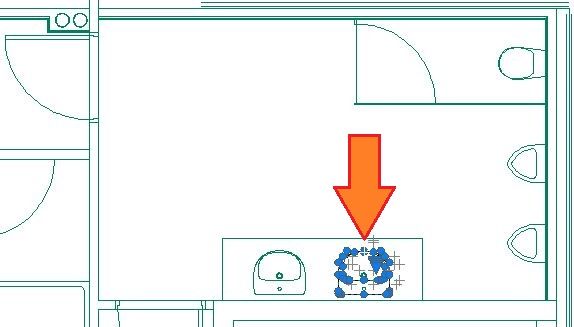- Subscribe to RSS Feed
- Mark Topic as New
- Mark Topic as Read
- Float this Topic for Current User
- Bookmark
- Subscribe
- Printer Friendly Page
- Mark as New
- Bookmark
- Subscribe
- Mute
- Subscribe to RSS Feed
- Permalink
- Report
Dear all,
we have a revit MEP model that has 2d CAD backgrounds in true color. all our line work and families are also in color and we have a real issue with the length of time it plots to pdf. around 5 min per sheet.
i thought it might be the amount of color on the sheets, true color for the background but i have changed these and we still have the small issue
so does anybody else have any more sugestions
thanks
Solved! Go to Solution.
Solved by CoreyDaun. Go to Solution.
- Mark as New
- Bookmark
- Subscribe
- Mute
- Subscribe to RSS Feed
- Permalink
- Report
Are the imported CAD files the definite cause of the slowness? How fast does the model print without them? In order to test, I suggest opening a copy of the Project File as "Detach from Central", removing the links, and then printing.
- Mark as New
- Bookmark
- Subscribe
- Mute
- Subscribe to RSS Feed
- Permalink
- Report
thanks for the response
but we have done as you stated and the plotting to pdf still takes ages. we unlinked the cad dwgs and removed the border.
so it looks loke the model itself. anymore suggestions
thnaks
- Mark as New
- Bookmark
- Subscribe
- Mute
- Subscribe to RSS Feed
- Permalink
- Report
What size/Revit version is the Project File? Does it perform sluggishly in every other aspect or just when printing?
- Mark as New
- Bookmark
- Subscribe
- Mute
- Subscribe to RSS Feed
- Permalink
- Report
the file is only 60mb so quite small.
and yeah we are only haing a problem when printing to PDF
- Mark as New
- Bookmark
- Subscribe
- Mute
- Subscribe to RSS Feed
- Permalink
- Report
Sorry to reply with more questions, but it's difficult to pinpoint the issue without seeing it myself. Is this the only Project that you've really run into this issue, and is everyone experiencing this slowness? In addition to the CAD links, is there also a linked Architectural Model? And finally, are you printing with Vector Processing or Raster Processing?
- Mark as New
- Bookmark
- Subscribe
- Mute
- Subscribe to RSS Feed
- Permalink
- Report
no problem
this is the only project that we are having issues with !!. also there is no linked arch model. only struct but we unlink that each time.
we have tried both Vector and Raster both take equally a long time.
the pdf writer to CutePDF, Adobe and BlueBeam again equally a long time.
other projects dont have this issue the the writers are functioning properly.
we have all our equipment in Color as well. again true color. if the preview is very very slow
- Mark as New
- Bookmark
- Subscribe
- Mute
- Subscribe to RSS Feed
- Permalink
- Report
- Mark as New
- Bookmark
- Subscribe
- Mute
- Subscribe to RSS Feed
- Permalink
- Report
- Mark as New
- Bookmark
- Subscribe
- Mute
- Subscribe to RSS Feed
- Permalink
- Report
I have received your files via email. The trouble lies with a specific block within the CAD imports. There is a block that is composed of two complicated Spline objects. Upon removal of these Splines and reloading of the background, the printing problems in Revit ceased. Just reply back if removing these Splines does not work for you!
Oh, and welcome to the Discussion Groups, by the way!
- Mark as New
- Bookmark
- Subscribe
- Mute
- Subscribe to RSS Feed
- Permalink
- Report
- Subscribe to RSS Feed
- Mark Topic as New
- Mark Topic as Read
- Float this Topic for Current User
- Bookmark
- Subscribe
- Printer Friendly Page