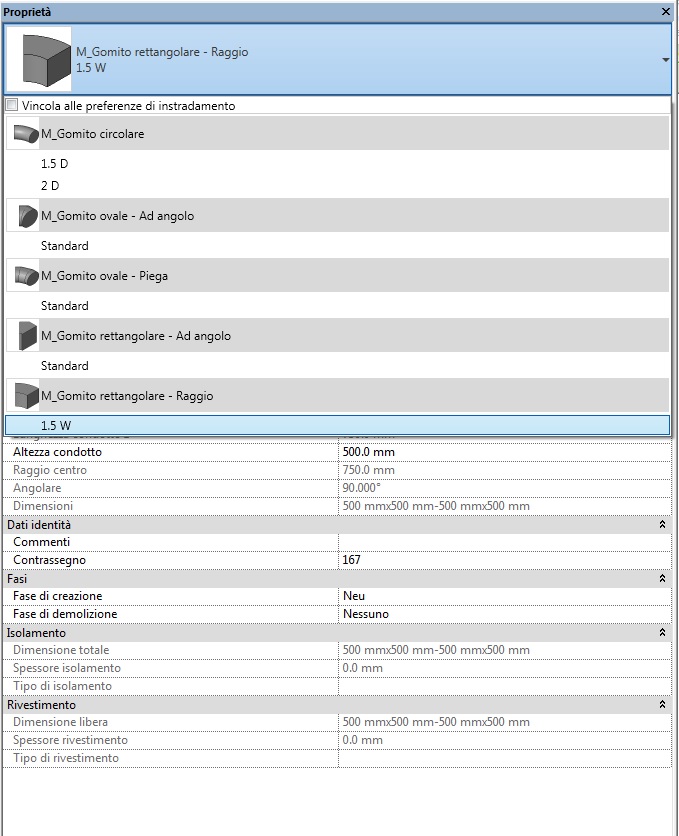- Forums Home
- >
- Revit Products Community
- >
- Revit MEP Forum
- >
- Impossible to continue ducts, no joint available!
- Subscribe to RSS Feed
- Mark Topic as New
- Mark Topic as Read
- Float this Topic for Current User
- Bookmark
- Subscribe
- Printer Friendly Page
- Mark as New
- Bookmark
- Subscribe
- Mute
- Subscribe to RSS Feed
- Permalink
- Report
Impossible to continue ducts, no joint available!
Hello,
i need to design some ducts in a Revit File. I received this file from a Architectural Company.
I try to make a duct, but when i try to make a change of direction the program don't find any joint or curve. Why? I need to import the Library?
If a start froma new file work well.
Example:
Thak you.
- Mark as New
- Bookmark
- Subscribe
- Mute
- Subscribe to RSS Feed
- Permalink
- Report
Yep, you have to import the various Duct Fittings Families as well as configure the "Routing Preference" of each Duct Type so Revit knows which fitting to use by default. But there is an easier way! Start a new Project using the Mechanical Template. Now in your Project, go to Manage tab » Transfer Project Standards, and in the following dialog choose "Duct Types" (and perhaps "Pipe Types" if you'll need those, too). This will import those Duct Types as well as import all of the Duct Fitting Families that are referenced by their "Routing Preferences".
- Mark as New
- Bookmark
- Subscribe
- Mute
- Subscribe to RSS Feed
- Permalink
- Report
Ok it works, but not at all...
I imported Project 1 Standards in Project 2.
The result is this: for example miss 1W and 2W for the ducts elbows or 1D for pipes elbows.
Project 1
Project 2
- Subscribe to RSS Feed
- Mark Topic as New
- Mark Topic as Read
- Float this Topic for Current User
- Bookmark
- Subscribe
- Printer Friendly Page