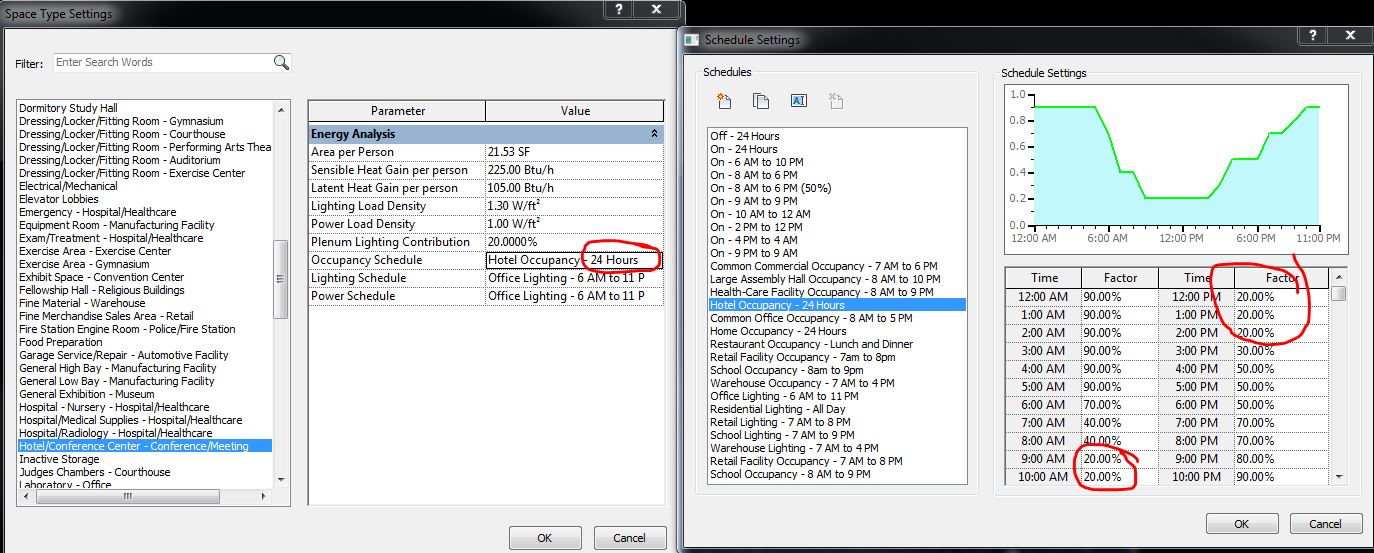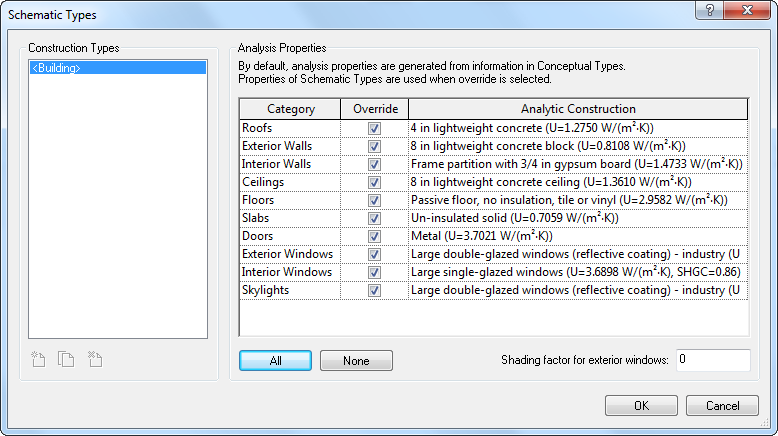- Forums Home
- >
- Revit Products Community
- >
- Revit MEP Forum
- >
- Re: Heating and cooling load calculations in Revit MEP
Heating and cooling load calculations in Revit MEP
- Subscribe to RSS Feed
- Mark Topic as New
- Mark Topic as Read
- Float this Topic for Current User
- Bookmark
- Subscribe
- Printer Friendly Page
- Mark as New
- Bookmark
- Subscribe
- Mute
- Subscribe to RSS Feed
- Permalink
- Report
Hi All,
Couple of questions with this?
- Do you trust Revit heating and cooling calculations? I mean after you modify all the building materials and weather information do you do your calcs with Revit or a third party laod calculation software?
- How about duct and pipe sizing? Most of consultants do those with other tools.
- I have been exporting revit spaces as gbXml to E-20 to do the load cals but I need to mannually input all those calcs back into Revit. Is there a faster way of doings that?
- And lastly most of the clients don't like the way Revit shows the calculations Report. Is there a way to customise those outputs and get them shown in the way I want?
Cheers,
Mehdi
Solved! Go to Solution.
Solved by vitaliy5151. Go to Solution.
- Mark as New
- Bookmark
- Subscribe
- Mute
- Subscribe to RSS Feed
- Permalink
- Report
Yeah, that was it... When I change the space and building occupancy profile to ON - 24 hours it plugs in a full 100% human being into the room. I didn't realize the load profiles could have partial occupancy throughout the day. Seems like a dangerous assumption to me. According to the common office load profile, an office with an occupancy of 1 person will never have more than 95% of a person in it.
- Mark as New
- Bookmark
- Subscribe
- Mute
- Subscribe to RSS Feed
- Permalink
- Report
A typical office will never have a 100% of a person. For me at least 5% of myself is always golfing. 😉 Looks like revit load calcs are out of the question until they get some changes/improvements implemented.
- Mark as New
- Bookmark
- Subscribe
- Mute
- Subscribe to RSS Feed
- Permalink
- Report
Back in school we did all this in Excel. It was actually quite helpful to know how things are actually done 😃
- Mark as New
- Bookmark
- Subscribe
- Mute
- Subscribe to RSS Feed
- Permalink
- Report
Nothing seems to have changed in Revit 2015. I really feel MEP people are completely forgotten.
for example, still no heat loss coming from the floor (only terrible solution => http://forums.autodesk.com/t5/Revit-MEP/Heat-loss-through-basement-wall-semi-exposed-basement/td-p/3... ) !
Seems that Autodesk people never got the freezing feet symptom...
- Mark as New
- Bookmark
- Subscribe
- Mute
- Subscribe to RSS Feed
- Permalink
- Report
- Mark as New
- Bookmark
- Subscribe
- Mute
- Subscribe to RSS Feed
- Permalink
- Report
This sounds like the same issue I had. It is probably because of the space type you have assigned to the space. Even though you told it there were 90 people, Revit assigns an occupancy schedule with an hourly percentage and checks that against your hourly load. So if I assign a space as a Hotel/Conference Center with 90 people and "24 Hour Hotel Occupancy", Revit just goes ahead and assumes that the room is only 20% loaded (18 people) from 9AM-2PM, etc.
THIS IS HORRIBLE AUTODESK!!!!! DO YOU REALIZE HOW AWFUL THIS IS!!! I HAVE DESIGNED MULTIMILLION DOLLAR BUILDINGS WITH THIS AWFUL, AWFUL SOFTWARE. JUST GET RID OF THE LOAD CALCULATION TOOL IF YOU'RE NOT GOING TO DO EVEN MINIMAL IMPROVEMENTS TO MAKE IT FUNCTIONAL. STOP WASTING YOUR TIME ON THE ENERGY ANALYSIS TOOL IF YOU CAN'T EVEN GET BLOCK LOAD CALCULATION CORRECT!!!!!
- Mark as New
- Bookmark
- Subscribe
- Mute
- Subscribe to RSS Feed
- Permalink
- Report
- Mark as New
- Bookmark
- Subscribe
- Mute
- Subscribe to RSS Feed
- Permalink
- Report
Its because of your window load. The sun shines the most in your west facing windows at 5pm and is probably the biggest factor in your sizing, but the people don't get there until 10pm when the sun is down. In the hotel conference room example above, if I have lots of south facing windows it will always figure the peak load sometime during midday, when it says the room is only 20% occupied. And we know hotel conference rooms would never be fully occupied at noon when the sun is shining in all the windows, right? The way you enter the number of people is very misleading unless you are aware of this factor. I changed all my space type occupancy schedules to ON 24 HOURS with 100% load for all 24 hours. I want the worst case scenario, and I really don't care about the energy analysis function that Autodesk spends so much effort improving because who would dare trust the results when the whole thing is built on faulty calculations .
- Mark as New
- Bookmark
- Subscribe
- Mute
- Subscribe to RSS Feed
- Permalink
- Report
Also on Latent Cooling Load, Revit will not help you with selecting proper equipment with a suitable Sensible Heat Ratio to meet the latent needs of your space. They will only give you the total (Sensible + Latent) load to use in your schedules. So there is no easy way to check your latent load without searching through the 500 page load report and using a pencil to write down the latent load for each zone, then comparing it to the total load to see if you will need to use larger equipment to meet the latent load. If they were to simply allow us to put the latent and sensible load components in a schedule, then we could use a calculated value to determine what the properly sized zone equipment would be to meet both the sensible and latent loads.
I'm not sure if anyone at Autodesk even understands what a sensible heat ratio is. I don't think they've ever talked to anyone who designs building MEP for a living.
- Mark as New
- Bookmark
- Subscribe
- Mute
- Subscribe to RSS Feed
- Permalink
- Report
Ok, I give up will someone PLEASE tell me where revit is getting its Peak Airflow from? Like what is the equation it is using and what are the variables it plugs in? I must be missing something because using the parameters that I set, and Q=1.08(CFM)(delta T) Revit is consistently like 30% too low on what they say the peak airflow is. It is a saturday though, so maybe my brain is taking the weekend off...please help!
- Mark as New
- Bookmark
- Subscribe
- Mute
- Subscribe to RSS Feed
- Permalink
- Report
- Mark as New
- Bookmark
- Subscribe
- Mute
- Subscribe to RSS Feed
- Permalink
- Report
I think we should all wait for another year until we hear something from Autodesk on this !:|
- Mark as New
- Bookmark
- Subscribe
- Mute
- Subscribe to RSS Feed
- Permalink
- Report
Hello,
do you have any news about this topic? I tried to do some calculations according to verified examples and heating and cooling loads where much bigger than they should be.
My question is, what is it working in Revit MEP? Because heating and cooling calculations are not working and pressure drop calculations are strange too. For me is it just 3D program for checking collisions.
- Mark as New
- Bookmark
- Subscribe
- Mute
- Subscribe to RSS Feed
- Permalink
- Report
Thats why we have diffirent formula to follows and consider based on direction and location or area.
- Mark as New
- Bookmark
- Subscribe
- Mute
- Subscribe to RSS Feed
- Permalink
- Report
- Mark as New
- Bookmark
- Subscribe
- Mute
- Subscribe to RSS Feed
- Permalink
- Report
- Mark as New
- Bookmark
- Subscribe
- Mute
- Subscribe to RSS Feed
- Permalink
- Report
jdip - I was just about to ask the exact same thing - starting a massive project in a few months and would love to be able to use Revit to its fullest extent! Anyone have info on this???
- Mark as New
- Bookmark
- Subscribe
- Mute
- Subscribe to RSS Feed
- Permalink
- Report
- Mark as New
- Bookmark
- Subscribe
- Mute
- Subscribe to RSS Feed
- Permalink
- Report
I think they don't are interested in HVAC calculation. Program have the same problems.
- Mark as New
- Bookmark
- Subscribe
- Mute
- Subscribe to RSS Feed
- Permalink
- Report
- Subscribe to RSS Feed
- Mark Topic as New
- Mark Topic as Read
- Float this Topic for Current User
- Bookmark
- Subscribe
- Printer Friendly Page