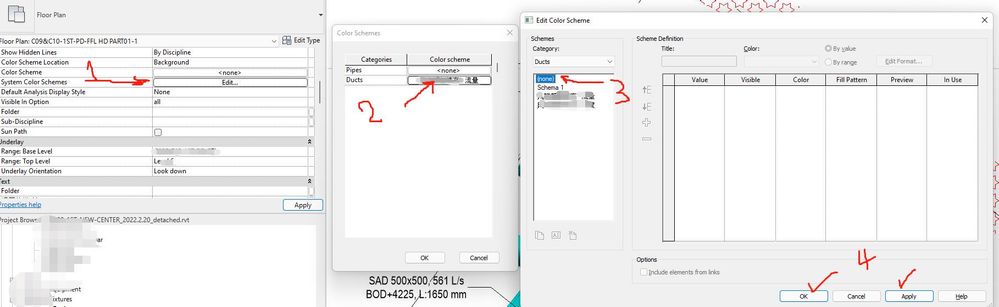- Subscribe to RSS Feed
- Mark Topic as New
- Mark Topic as Read
- Float this Topic for Current User
- Bookmark
- Subscribe
- Printer Friendly Page
- Mark as New
- Bookmark
- Subscribe
- Mute
- Subscribe to RSS Feed
- Permalink
- Report
Flex Duct Display
My flex duct displays fine in one view, but when rotated in another view (the one I place onto my sheet, it displays incorrectly, please see attached. Could this be due to the rotation of the dependant view?
- Mark as New
- Bookmark
- Subscribe
- Mute
- Subscribe to RSS Feed
- Permalink
- Report
I wouldn't think so, but I can't say for certain. Try recreating the Flex Duct or adjusting it and see if it corrects itself.
- Mark as New
- Bookmark
- Subscribe
- Mute
- Subscribe to RSS Feed
- Permalink
- Report
- Mark as New
- Bookmark
- Subscribe
- Mute
- Subscribe to RSS Feed
- Permalink
- Report
Well since it's Autodesk Answer Day I'll bring this back up. My flex duct is doing something similar as you can see in the attached JPEGs. It looks like this on both the floor plan view and the sheet view. A section of the building is rotated about 25 degrees and that's where I notice most of the issues. But even in some areas that aren't rotated I have the same problem. The flex duct looks good in section views. I have tried deleting the flex duct and recreatng it with more vertices to smooth it out, but to no avail. This is happening to me in both Revit 15 and 16. If there is no easy solution I'll probably end up showing single line flex duct and hope it's not noticable. I'm just really ANNOYED!! I want it to look purdy. Please help.
- Mark as New
- Bookmark
- Subscribe
- Mute
- Subscribe to RSS Feed
- Permalink
- Report
I have noticed that this error happens at a high RL.
I had a flexible duct at 0 and the error did not happen but when I moved the same flex up to roughly 30000 in plan the error occurred.
While in section and 3D views it looked exactly the same at both heights.
Don't know if this will help at all but its a start.
- Mark as New
- Bookmark
- Subscribe
- Mute
- Subscribe to RSS Feed
- Permalink
- Report
- I got it 😎
hey, I faced the same problem before and it's really toked a long time with me, and finally, I got the solution 😍😂
you just need to change the System Color Schemes for the view to be none, like the attached picture.
- Subscribe to RSS Feed
- Mark Topic as New
- Mark Topic as Read
- Float this Topic for Current User
- Bookmark
- Subscribe
- Printer Friendly Page