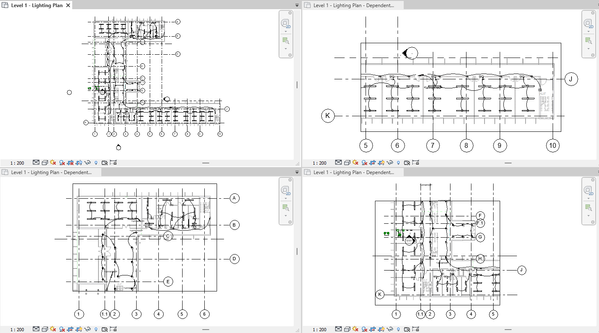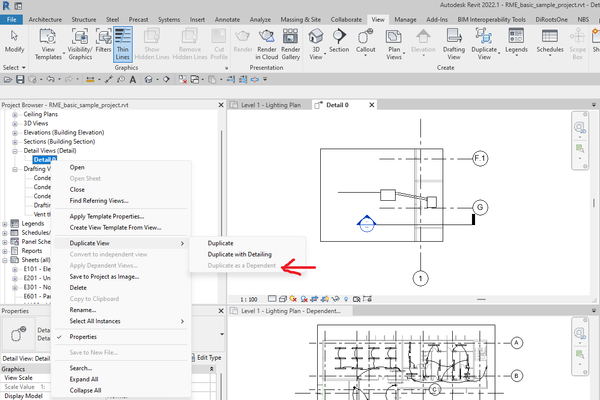- Forums Home
- >
- Revit Products Community
- >
- Revit MEP Forum
- >
- Re: Difference between Duplicate with Detailing & Duplicate as Dependent?
Difference between Duplicate with Detailing & Duplicate as Dependent?
- Subscribe to RSS Feed
- Mark Topic as New
- Mark Topic as Read
- Float this Topic for Current User
- Bookmark
- Subscribe
- Printer Friendly Page
- Mark as New
- Bookmark
- Subscribe
- Mute
- Subscribe to RSS Feed
- Permalink
- Report
Solved! Go to Solution.
Solved by Jrobker. Go to Solution.
- Mark as New
- Bookmark
- Subscribe
- Mute
- Subscribe to RSS Feed
- Permalink
- Report
Duplicate with detailing creates a duplicate view including the annotations. The annotation after the "create" are independent of each other. (Copies annotations, but doesn't reflect new annotations to copied from view)
Duplicate as dependent creates a dependent view that behaves exactly as the parent view. If you add annotations to the parent, you'll get the annotations on the dependent, and visa versa. You would use this for plans with areas.
It's really a annotation/detail line thing.
- Mark as New
- Bookmark
- Subscribe
- Mute
- Subscribe to RSS Feed
- Permalink
- Report
Emphasis on "and visa versa" Once you create a dependent view, any changes you make to that view, ie applying a different view template, will change the parent view, so be cautious.
- Mark as New
- Bookmark
- Subscribe
- Mute
- Subscribe to RSS Feed
- Permalink
- Report
- Mark as New
- Bookmark
- Subscribe
- Mute
- Subscribe to RSS Feed
- Permalink
- Report
Hello,
I usually dependent views when I need to split one will into many small views because the whole view does not fit in one sheet at the desired scale, doing so, we guarantee that all dependent views follow the same view settings.
Fábio Sato
Did you find this post helpful? Feel free to Like this post.
Did your question get successfully answered? Then click on the ACCEPT SOLUTION button.
- Mark as New
- Bookmark
- Subscribe
- Mute
- Subscribe to RSS Feed
- Permalink
- Report
If I were to duplicate a view, and make changes to the original floor plan - will the duplicated view also change with the original? or will it not take on any of the new changes?
- Mark as New
- Bookmark
- Subscribe
- Mute
- Subscribe to RSS Feed
- Permalink
- Report
If you just duplicate the view then no, changes to either the original or new view do not affect each other.
If you duplicate as dependant then yes, changes to either view affect the other. This includes scale, detail level, any annotations, tags etc.
- Mark as New
- Bookmark
- Subscribe
- Mute
- Subscribe to RSS Feed
- Permalink
- Report
i try to coppy with your explain but its not working...why this is happenin?
i mean when i choose duplicate with detailing its still show the change i do in the same view
- Mark as New
- Bookmark
- Subscribe
- Mute
- Subscribe to RSS Feed
- Permalink
- Report
Reading this again, I should clarify that my comments at part 9 were meant to relate only to details items such as annotation, detail lines, filled regions etc.
Model elements obviously still exist in the same place in different views and can only be hidden or altered in appearance by use of visibility graphics settings, view filters, override by element etc.
- Mark as New
- Bookmark
- Subscribe
- Mute
- Subscribe to RSS Feed
- Permalink
- Report
I am trying to duplicate a detail as a dependent so I can repeat the same detail on another subset of our plans. This option is grayed out for me. Why, and how do I achieve a duplicate as a dependent with a detail?
- Mark as New
- Bookmark
- Subscribe
- Mute
- Subscribe to RSS Feed
- Permalink
- Report
Duplicate as dependent is used for overall plans, sections, elevations where, for example, you would have a master floor plan for a whole floor and then dependent views which each cover only a portion of that overall plan.
The "dependent" part means that if you edit any one of the views then that edit is applied to the master view and the dependent views.
It has nothing to do with drafting/detail views.
For your purposes you should use the duplicate with detailing option which will create several identical views of the same detail:
- Mark as New
- Bookmark
- Subscribe
- Mute
- Subscribe to RSS Feed
- Permalink
- Report
detail be dependent so I could edit one copy and the duplicate would
reflect those changes as well. Seems like it is technically impossible? Or
is this a good idea that could be implemented in a future release?
- Mark as New
- Bookmark
- Subscribe
- Mute
- Subscribe to RSS Feed
- Permalink
- Report
@micah wrote:
Thank you. Sounds good, except I would ideally like to have the duplicate
detail be dependent so I could edit one copy and the duplicate would
reflect those changes as well. Seems like it is technically impossible? Or
is this a good idea that could be implemented in a future release?
Detail? Do you mean Drafting view?
- Mark as New
- Bookmark
- Subscribe
- Mute
- Subscribe to RSS Feed
- Permalink
- Report
@micah wrote:
Yes, I have always done details as drafting views. Is that incorrect?
I can't speak for others but I use both detail views and drafting views. Detail views are project specific where I can show/coordinate detailing with the actual model. Drafting views are for standard details that can be reused for other projects.
Detail views can be duplicated as dependent. Drafting views cannot. if you want to keep the detailing sync among views then consider using detail groups.
- Mark as New
- Bookmark
- Subscribe
- Mute
- Subscribe to RSS Feed
- Permalink
- Report
- Mark as New
- Bookmark
- Subscribe
- Mute
- Subscribe to RSS Feed
- Permalink
- Report
@iainsavage wrote:
@ToanDN schrieb:Detail views are project specific where I can show/coordinate detailing with the actual model.
Detail views can be duplicated as dependent.
Am I wrong in thinking that a Detail View is just a type of callout?
It is not able to be duplicated as dependent?
No you are not wrong. I should have mentioned that call-out views can be created as plan/rcp/section/elevation views instead of true detail views, then they can be duplicated as dependent.
- Mark as New
- Bookmark
- Subscribe
- Mute
- Subscribe to RSS Feed
- Permalink
- Report
Duplicating details is something that I've always avoided. Why not just have one copy and reference it from other sheets like a typical drawing set?
Rob
Drafting is a breeze and Revit doesn't always work the way you think it should.
- Subscribe to RSS Feed
- Mark Topic as New
- Mark Topic as Read
- Float this Topic for Current User
- Bookmark
- Subscribe
- Printer Friendly Page