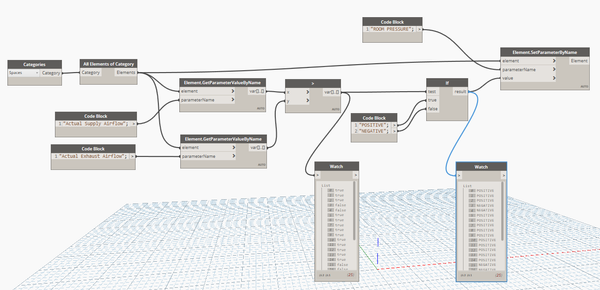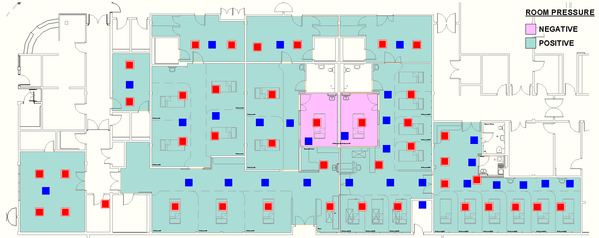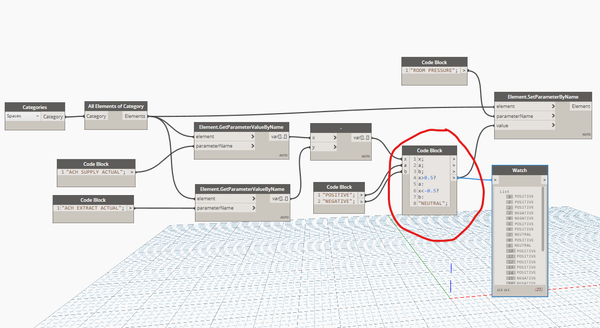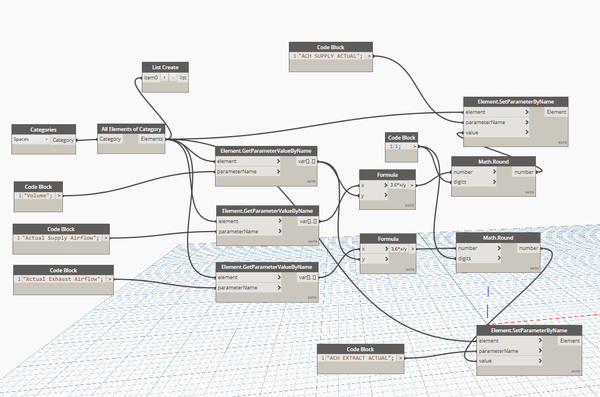- Subscribe to RSS Feed
- Mark Topic as New
- Mark Topic as Read
- Float this Topic for Current User
- Bookmark
- Subscribe
- Printer Friendly Page
- Mark as New
- Bookmark
- Subscribe
- Mute
- Subscribe to RSS Feed
- Permalink
- Report
Color fill Schemes
I have a "Calculated Value" in a schedule I use. It is called "Room Pressurization". Some values are +CFM, some are -CFM. Since I cannot use the conditional formatting for both positive and negative values (one color for positive, another color for negative) in the schedule, I tried to do a "Color Scheme". Now, I cannot create that same Calculated value.
Any suggestions?
- Mark as New
- Bookmark
- Subscribe
- Mute
- Subscribe to RSS Feed
- Permalink
- Report
Could you not just live with a single colour conditional format - if CFM<0 is red otherwise positive values are white?
Please give Kudos as appropriate to enhance the value of these forums.
Thank you!
- Mark as New
- Bookmark
- Subscribe
- Mute
- Subscribe to RSS Feed
- Permalink
- Report
My Room Pressurization Calc is a "Calculated Value" in one of my schedules. It does not show up as a useable parameter in the Color Schemes. It is "Actual Supply Airflow - Actual Exhaust Airflow" (there is no Return on this project). I also want to use multiple colors in negative and positive pressures.
- Mark as New
- Bookmark
- Subscribe
- Mute
- Subscribe to RSS Feed
- Permalink
- Report
Calculated Values do not leave the schedule. You can only add Project/Shared Parameters to the color scheme and you cannot apply formulas to those, so you're kinda S.O.L.
The only way you could do that is with manual work - add the Project Parameter to the Color Scheme and to your schedule and manually match the values. You can create an conditional format in the schedule to highlight the lines where the Calculated value does not equal the Project Parameter's value, but this cannot be an automated function.
- Mark as New
- Bookmark
- Subscribe
- Mute
- Subscribe to RSS Feed
- Permalink
- Report
Yeah, I kinda figured that. I could do a Positive and Negative pressurization Calc. Value, But I really want to display this on a Floor plan to see what's going on as far as adjacent rooms. Thanks for the Info, anyway.
- Mark as New
- Bookmark
- Subscribe
- Mute
- Subscribe to RSS Feed
- Permalink
- Report
Can I just add, this is an astonishing failure. When I first found out that Revit could do colour fill schedules based on parameters, I was over the moon - all our engineers could produce easy to read reports based on ACH/hour, CFM, positive / negative pressurization, the works! This would revolutionize how our company operates. All our engineering data could be stored in the space and we could access it and view it however we liked.
Then I found out that you can't add calculated parameters, so as far as we're concerned, the colour fill legends are pretty much useless, and by proxy so is much of the engineering functionality.
I hope there's a plan in the works to change this because I have never felt so frustrated with Revit in my life when I discovered this
- Mark as New
- Bookmark
- Subscribe
- Mute
- Subscribe to RSS Feed
- Permalink
- Report
A very old thread but I found it recently when trying to do something similar - it can be done with Dynamo however.
Below is a script I did today which seems to work.
I just wanted a simple pos/neg comparison but with a bit of work you could calculate actual differential flow values or supply/extract ratios etc.
Note: you have to manually create the ROOM PRESSURE parameter in the project first (or your parameter and edit the code block string to suit), its type is text, associated to Spaces - I haven't figured out yet how to get the script to create the parameter if it doesn't already exist.
...and no comments please on the air terminal layout - its an existing system so it is what it is.
- Mark as New
- Bookmark
- Subscribe
- Mute
- Subscribe to RSS Feed
- Permalink
- Report
Refined version with "Neutral" category added - in my case I've defined neutral as less than 0.5 ac/h difference but you can modify that by changing the comparitive values in the highlighted code block.
Hope this is of some help to somebody in the future.
and this is my script for the air change rate calculation
- Subscribe to RSS Feed
- Mark Topic as New
- Mark Topic as Read
- Float this Topic for Current User
- Bookmark
- Subscribe
- Printer Friendly Page