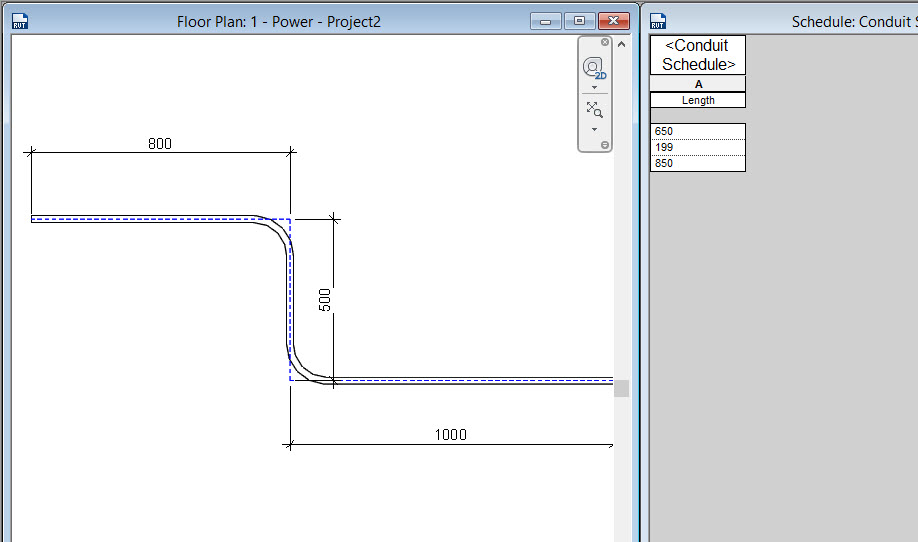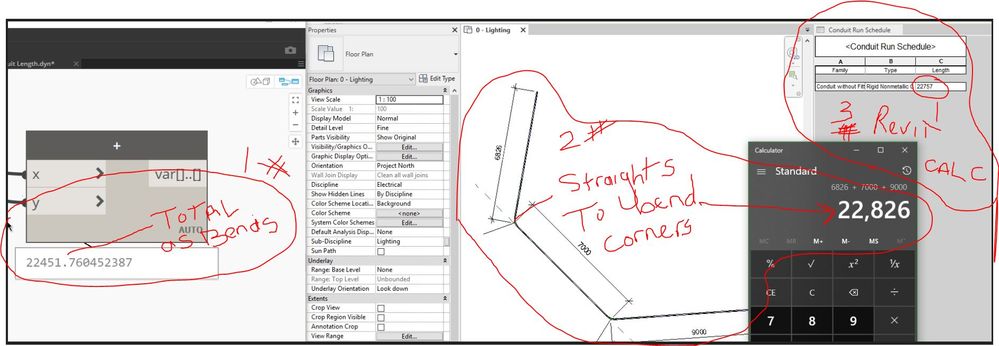- Subscribe to RSS Feed
- Mark Topic as New
- Mark Topic as Read
- Float this Topic for Current User
- Bookmark
- Subscribe
- Printer Friendly Page
- Mark as New
- Bookmark
- Subscribe
- Mute
- Subscribe to RSS Feed
- Permalink
- Report
hi
I am trying to calculate the total length Conduit ,Calculate the length without fittings ,I need to calculate the length of the segmentalong with fittings.
The solution is to perform this calculation?
Solved! Go to Solution.
Solved by CoreyDaun. Go to Solution.
- Mark as New
- Bookmark
- Subscribe
- Mute
- Subscribe to RSS Feed
- Permalink
- Report
I believe that you would want to use a Conduit Run Schedule, and not just a Conduit Schedule. A Conduit Run Schedule will automatically calculate the total length of a series of connected Conduit segments and bends that belong to a "Conduit without Fittings" Type.
If you wish to differentiate between different Conduit Runs in your Schedule, use the Comments parameter as a label. You can either enter a value directly into the Schedule or select the entire Conduit Run (hover over with the cursor and hit TAB) and enter a value for Comments in Properties.
- Mark as New
- Bookmark
- Subscribe
- Mute
- Subscribe to RSS Feed
- Permalink
- Report
Hi CADastrophe
Yes, that was exactly I mean and Thank you very much for your answer.
- Mark as New
- Bookmark
- Subscribe
- Mute
- Subscribe to RSS Feed
- Permalink
- Report
What is going on
I have three different answers to my total conduit lengths.
1# I used dynamo to pull the curves and sum them (I probably trust this the most)
2# I took measurements as shown above (Intersections of pipe centre lines)
3# Conduit run Length schedule
All three are different. Not by much but the reason i'm looking at this is because I need accuracy when ordering in the region of 5km of conduit.
What is the conduit length schedule doing???? because it doesn't appear to marry with what is explained above.
- Mark as New
- Bookmark
- Subscribe
- Mute
- Subscribe to RSS Feed
- Permalink
- Report
You would have to show more of your Dynamo script so we can confirm what you're pulling. You trust the one that's farthest away from the other 2 values. I'm curious if you're pulling conduits, and not capturing the elbows.
And in all honesty, I don't think it's a wise idea to order exactly what you need. Plus, can you even order exactly what you need? I doubt it. We have to order Master Bundles at a time, which has different lengths for different sizes. 3/4"C comes in like 5000' of conduit, while 4"C comes with 300' of conduit (in 10' lengths)
To help improve Autodesk Products, please Click Here to Vote for ideas and submit your own.
- Mark as New
- Bookmark
- Subscribe
- Mute
- Subscribe to RSS Feed
- Permalink
- Report
I figured out what it was, On the fittings (Curves) Revit breaks it down into 3 pieces ( A curve and two tangential straights) I Thought the Straights were an error so exuded them form the overall calculation.
Dynamo works nicely.
- Subscribe to RSS Feed
- Mark Topic as New
- Mark Topic as Read
- Float this Topic for Current User
- Bookmark
- Subscribe
- Printer Friendly Page