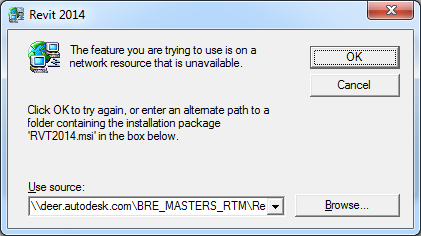- Forums Home
- >
- Revit Products Community
- >
- Revit MEP Forum
- >
- Re: Autodesk Revit 2014 release update 3 - Issues
- Subscribe to RSS Feed
- Mark Topic as New
- Mark Topic as Read
- Float this Topic for Current User
- Bookmark
- Subscribe
- Printer Friendly Page
- Mark as New
- Bookmark
- Subscribe
- Mute
- Subscribe to RSS Feed
- Permalink
- Report
I have just updated to SP3 on Revit 2014 and found that the Revit system paramters for RVT: File name & RVT: name have been removed from the system.
There is no release information provided on what has been changed, improved or removed.
Can Autodesk verify this to be true.
Solved! Go to Solution.
Solved by Tony_Michniewicz. Go to Solution.
- Mark as New
- Bookmark
- Subscribe
- Mute
- Subscribe to RSS Feed
- Permalink
- Report
The following are links for the Revit 2014 UR3 readme and enhancements list:
http://knowledge.autodesk.com/sites/default/files/file_downloads/Autodesk_Revit_MEP_2014_Update_3_Re...
http://knowledge.autodesk.com/sites/default/files/file_downloads/Enhancements_List_RME_2014_UR3.pdf
Also, I'm not sure about your questions about system parameters. Could you provide a bit more detail about this issue?
Tony Michniewicz
Autodesk Revit QA

Tony Michniewicz
Revit Software QA Analyst
- Mark as New
- Bookmark
- Subscribe
- Mute
- Subscribe to RSS Feed
- Permalink
- Report
I tried downloading the "Revit MEP 2014 UR3" update and noticed that the file that gets downloaded is for Revit LT "Autodesk_Revit_LT_2014-x64_Update3" but the update for Revit Architecture and Structure is correct.
Am I missing something? or was this an incorrect link?
- Mark as New
- Bookmark
- Subscribe
- Mute
- Subscribe to RSS Feed
- Permalink
- Report
No, you're not missing anything. The links on the Revit MEP 2014 UR3 download page are currently pointing to the wrong files. We are working to resolve this problem but in the mean time, feel free to download these files from the following links:
http://revit.downloads.autodesk.com/download/2014RVT_RTM/UR3/x64/Autodesk_Revit_MEP_2014-x64_Update3...
http://revit.downloads.autodesk.com/download/2014RVT_RTM/UR3/x86/Autodesk_Revit_MEP_2014-x86_Update3...
Tony Michniewicz
Autodesk Revit QA

Tony Michniewicz
Revit Software QA Analyst
- Mark as New
- Bookmark
- Subscribe
- Mute
- Subscribe to RSS Feed
- Permalink
- Report
After downloading and executing the Update this installation error appears. any thoughts?
- Mark as New
- Bookmark
- Subscribe
- Mute
- Subscribe to RSS Feed
- Permalink
- Report
This error indicates that you are attempting to install a patch but the target product for that patch is not found. The easiest way to determine the correct patch is to check the contents of the About dialog, which can be accessed from the droplist check to the Help icon:
The title bar in the About dialog will display the name of the Revit version you have installed, Revit, Revit LT, Revit Architecture, Revit MEP or Revit Structure. Next, check the build number and see if it ends with a (x64) designation. If so, you'll need the 64-bit update and if not, you'll need the 32-bit update.
Tony Michniewicz
Autodesk Revit QA

Tony Michniewicz
Revit Software QA Analyst
- Mark as New
- Bookmark
- Subscribe
- Mute
- Subscribe to RSS Feed
- Permalink
- Report
Hi Tony,
We have a schedule that shows what links are within our model. This is created using a Multiple categories schedule and selecting the available fields from "RVT links".
After the SP3 update, this schedule no longer works. The headings are all thier but the link information is missing.
All links are loaded, All worksets are on. Our other machines without the SP3 update still show this information.
Please ask if you require any further information.
Craig J
- Mark as New
- Bookmark
- Subscribe
- Mute
- Subscribe to RSS Feed
- Permalink
- Report
Hi Craig
I checked with the individuals that cover the schedule functionality in Revit and they confirmed that this is a know issue that is caused by the installation of Revit 2014 UR3. The issue is being investigated but it is unclear if or when a fix will be available so the current solution would be to remove UR3. Unfortunately, Revit updates cannot be uninstalled so you would have to uninstall and reinstall Revit to eliminate this problem.
Tony Michniewicz
Autodesk Revit QA

Tony Michniewicz
Revit Software QA Analyst
- Mark as New
- Bookmark
- Subscribe
- Mute
- Subscribe to RSS Feed
- Permalink
- Report
Tony,
Is Autodesk development aware of any other system parameters that the schedules are having trouble reading (besides the ones that Craig identified in the original post)? We are currently on hold with rolling out this update because of the unknowns with this issue.
Brett
- Mark as New
- Bookmark
- Subscribe
- Mute
- Subscribe to RSS Feed
- Permalink
- Report
Brett you beat me to it. I want to ask if there are any other known issues that ADSK know about regarding this release? We too are holding off now until we test further.
- Mark as New
- Bookmark
- Subscribe
- Mute
- Subscribe to RSS Feed
- Permalink
- Report
My understanding of this issue is that after the installation of UR3, multi-category schedules no longer include elements that reside in linked files despite the fact that the "include elements in links" option is enabled. Consequently, multi-category schedules only include elements that reside in the host project.
Also, to the best of my knowledged, this is the only regression caused by the installation of UR3.
Tony Michniewicz
Autodesk Revit QA

Tony Michniewicz
Revit Software QA Analyst
- Mark as New
- Bookmark
- Subscribe
- Mute
- Subscribe to RSS Feed
- Permalink
- Report
Hi Tony
I am unable to install Revit 2014 Update R3 on all workstations in the office. After double-clicking the exe file, the update hangs showing the dialog "Gathering required information.." Windows Task Manager shows the process is still running, so it has not crashed. I have left this dialog on screen for over 1 hour and nothing happens. Any ideas?
- Mark as New
- Bookmark
- Subscribe
- Mute
- Subscribe to RSS Feed
- Permalink
- Report
I've seen some cases where the service pack install can be prolonged but not to this extent. My first suggestion would be to make sure no other applications are running, delete the contents of the Windows temp folder (type %temp% in the Windows Explorer address bar to easily access this location), and then attempt to install this update. If the installation has not completed within an hour, gather the log file from the Windows temp folder and post it here for review. Hopefully the log file will help us identify what is causing the delay on your system.
Tony Michniewicz
Autodesk Revit QA

Tony Michniewicz
Revit Software QA Analyst
- Mark as New
- Bookmark
- Subscribe
- Mute
- Subscribe to RSS Feed
- Permalink
- Report
Thanks for the suggestions. After trying this however, I'm still having the same issue where it's hanging on the "gathering info" dialog. As requested I've attached both log files (cp_Install.log and RevitCustom.log) from the temp folder to see if you can diagnose the problem. Thanks.
- Mark as New
- Bookmark
- Subscribe
- Mute
- Subscribe to RSS Feed
- Permalink
- Report
Unfortunately, the log files did not identify the cause of your installation problem so for now, we'll have to continue with some basic troubleshooting.
- Please confirm that you are running the update while logged in as a member of the administrators group.
- Please disable any virus protection software before running the update.
- Try downloading a new copy of the installer from http://knowledge.autodesk.com/support/revit-products/downloads/caas/downloads/content/revit-2014-upd....
- Try repairing your existing installation of Revit 2014 and then try to install UR3 again.
If now of these suggestions help, one last thing to check is that you still have access to the original location from which you installed Revit 2014. You can identify the exact location from which Revit was installed by reviewing the following registry entry:
HKEY_LOCAL_MACHINE\SOFTWARE\Microsoft\Windows\CurrentVersion\Uninstall\{7346B4A0-1400-0510-0000-705C0D862004}\InstallSource
In the event that the original install source is not available, you should see a dialog box similar to this one:
By verifying that you have access to the original install source, you would eliminate the potential of this dialog blocking the installation.
Tony Michniewicz
Autodesk Revit QA

Tony Michniewicz
Revit Software QA Analyst
- Mark as New
- Bookmark
- Subscribe
- Mute
- Subscribe to RSS Feed
- Permalink
- Report
I wonder if there is an updates for this Multi-Category Schedule U3 issue?
- Mark as New
- Bookmark
- Subscribe
- Mute
- Subscribe to RSS Feed
- Permalink
- Report
Hi Tony,
Thanks again for your suggestions, but none were successful. Interestingly the Regedit entry was different from the actual source location, but after updating this, still no luck. I also tried running the update from a local drive (rather than network location) but didn't work either.
- Mark as New
- Bookmark
- Subscribe
- Mute
- Subscribe to RSS Feed
- Permalink
- Report
Unfortunately, I'm not sure what is blocking the installation of Update Release 3 on your system. Another suggestion would be to try logging into this system using a different administrative account and see if the update can be installed by that user. If that doesn't work, my next recommendation would be to uninstall Revit 2014, then reinstall Revit 2014 and Update Release 3 at the same time. This can be accomplished through the following steps:
- Launch the Revit 2014 installer and when you get to the Configure Installation page (last page of the install UI before you click the Install button), expand the Revit 2014 entry.
- Scroll down to the Service Packs section in which the Include Service Pack(s) from Autodesk.com option should be enabled and populated with Autodesk Revit 2014 64-bit Update 3.*
- Click the Download button in this section and when the download process is complete, collapse the Revit 2014 entry and proceed with the installation.
* If this section is not populated with Autodesk Revit 2014 64-bit Update 3, you can download the EXE file, from which you can extract the MSP file, and use that to populate the Include Service Pack(s) from local drive or local network option.
Tony Michniewicz
Autodesk Revit QA

Tony Michniewicz
Revit Software QA Analyst
- Mark as New
- Bookmark
- Subscribe
- Mute
- Subscribe to RSS Feed
- Permalink
- Report
- Mark as New
- Bookmark
- Subscribe
- Mute
- Subscribe to RSS Feed
- Permalink
- Report
Tony,
I am also having the same problems with installing Update Release 3 on Revit 2014. On some computers, it installs in less than one minute while on others it takes over 3 hours. It will eventually install but I have to let it run for over 3 hours. I have not figured out the problem. I am part of the admin group. We do not have the the anti-virus running.
Regards,
Leo
- Subscribe to RSS Feed
- Mark Topic as New
- Mark Topic as Read
- Float this Topic for Current User
- Bookmark
- Subscribe
- Printer Friendly Page