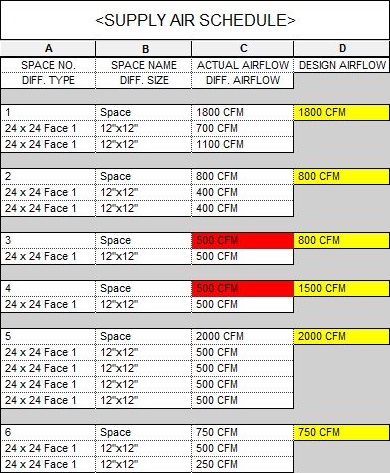- Subscribe to RSS Feed
- Mark Topic as New
- Mark Topic as Read
- Float this Topic for Current User
- Bookmark
- Subscribe
- Printer Friendly Page
- Mark as New
- Bookmark
- Subscribe
- Mute
- Subscribe to RSS Feed
- Permalink
- Report
Air Terminal Flow rates
I would like to automate the process of an air terminal adopting the specified flow rate of a space when placed. Can anyone tell me if this is possible and how it can be done.
Thank you.
- Mark as New
- Bookmark
- Subscribe
- Mute
- Subscribe to RSS Feed
- Permalink
- Report
So, whenever you place an Air Terminal in a Space, you would want Revit to automatically retrieve the value of the 'Specified Air Flow' of the Space, divide this value evenly, and then assign this new appropriate value as the Flow to all of the appropriate Air Terminals? This sounds like it could possibly be accomplished if you're willing to go the API route, but you could ask this in the Revit API forum to be certain. I can see potential downfalls in automating this though, for instance in uneven situation where the Air Terminals in a Space do not have an equally distributed CFM Flow.
Otherwise, Revit cannot do that with it's native abilities. You could create a Space Schedule with an embedded Air Terminal Schedule so that you could easily cross-reference the individual and total CFM for the Air Terminals in each Space versus the Space's 'Specified Air Flow' value. Also, you could edit/adjust the values directly in the Schedule and the changes will apply to those elements everywhere else in the Project.
- Mark as New
- Bookmark
- Subscribe
- Mute
- Subscribe to RSS Feed
- Permalink
- Report
I understand that there could be issues where an uneven situation occurs and should have explained.... the main reason for wanting this solution is to quickly calculate and show main distribution ductwork routes at an early design stage. With this in mind I would only require the placing of one air terminal in each relevant space.
However, your idea of embedding the air terminal schedule in the space schedule sounds like a good alternative. Would it be possible to show me an example of how this can be acheived?
Kind regards,
Gary.
- Mark as New
- Bookmark
- Subscribe
- Mute
- Subscribe to RSS Feed
- Permalink
- Report
I'll walk through my steps to create this Schedule. I've mocked up a random Project with a few Spaces and Air Terminals.
Create a new Space Schedule, with the following Properties:
Fields: "Number", "Name", "Actual Supply Flow", "Specified Air Flow". Additionally, I created a Calculated Parameter for the purposes of error checking. I named it "ErrorCheck", set it's Type to "Yes/No", and assigned the simple formula:
Specified Supply Airflow > Actual Supply Airflow
Filter: This is optional, but you can set your Schedule to exclude Spaces that have a zero "Specified Supply Airflow" if that helps.
Sorting/Grouping: Set the first "Sort By:" to "Number" and check the box for "Blank Line".
Formatting: I set my Schedule up so that if the "Actual Supply Airflow" is less than the "Specified Supply Airflow", it will highlight in red. Select "Actual Supply Airflow" from the list on the left and click "Conditional Format...". Set the Condition to "ErrorCheck" "Equals" "Yes".
To highlight the "Specified Supply Airflow" field in order to make it stand out, select it from the list on the left and click "Conditional Format...". I set the Condition to "Specified Supply Air" "Less Than" "1000000 CFM" (so it always meets the condition) and set a yellow background.
Additionally, I have marked the "ErrorCheck" Field as "Hidden" so it does not display.
Embedded Schedule: Check the box for "Embedded Schedule" and click "Embedded Schedule Properties". All you have to do is add the Fields: "Type", "Size", "Flow". You can add Sorting/Grouping if you wish, but it shouldn't be necessary.
All of the above is subject to customization. You should be able to tweak, change, or add just about anything. Don't hesitate to post if you have any questions or encounter any difficulties!
- Mark as New
- Bookmark
- Subscribe
- Mute
- Subscribe to RSS Feed
- Permalink
- Report
I have posted a request on the API forum as suggested but also created a schedule following your step by step procedure.
It would appear to be a good work around for the time being and will see if our engineers are prepared to adopt this method for their calculation purposes. However, if nothing else, it is extremely useful to learn how easily a schedule can be adapted for bespoke needs.
Kind Regards.
Gary.
- Mark as New
- Bookmark
- Subscribe
- Mute
- Subscribe to RSS Feed
- Permalink
- Report
There is an example of automating this procedure using the API discussed here: http://thebuildingcoder.typepad.com/blog/2012/05/the-adn-mep-sample-adnrme-for-revit-mep-2013.html

Martin Schmid
Product Line Manager
Mechanical Detailing and Electrical Design
Architecture, Engineering, and Construction
Autodesk, Inc.
- Mark as New
- Bookmark
- Subscribe
- Mute
- Subscribe to RSS Feed
- Permalink
- Report
Hopefully this provides a solution to our problem. In order to find out though, I am unfamiliar with API and unsure what to do with the contents of the zip file available in the link.
Any chance you could provide guidance on this?
Thanks,
Gary.
- Mark as New
- Bookmark
- Subscribe
- Mute
- Subscribe to RSS Feed
- Permalink
- Report
Hello Gaz -- unfortunately, no, I can't provide more guidance than pointing you to the info on the Coder's blog.
It is not a trivial task to get up to speed on the API, even for something as 'straght forward' as this. If you find that a schedule based method as suggested by CADastrophe isn't efficient enough, and you don't have developers in house that can work through this for you, your best option may be to ourssource the validation effort.

Martin Schmid
Product Line Manager
Mechanical Detailing and Electrical Design
Architecture, Engineering, and Construction
Autodesk, Inc.
- Mark as New
- Bookmark
- Subscribe
- Mute
- Subscribe to RSS Feed
- Permalink
- Report
Gary
This email is confidential and is for the intended recipient only. If you are not the intended recipient, please contact the author and you must not disclose or use the contents in any way. The author bears responsibility for any legal action or disputes arising from views or professional advice expressed which do not relate to the business of AECOM Ltd.
AECOM Limited Registered in England No: 1846493
Registered Office: AECOM House, 63-77 Victoria Street, St Albans, Herts, AL1 3ER
Please consider the environment before printing this e-mail
Explore ONE, AECOM's global e-magazine
- Subscribe to RSS Feed
- Mark Topic as New
- Mark Topic as Read
- Float this Topic for Current User
- Bookmark
- Subscribe
- Printer Friendly Page