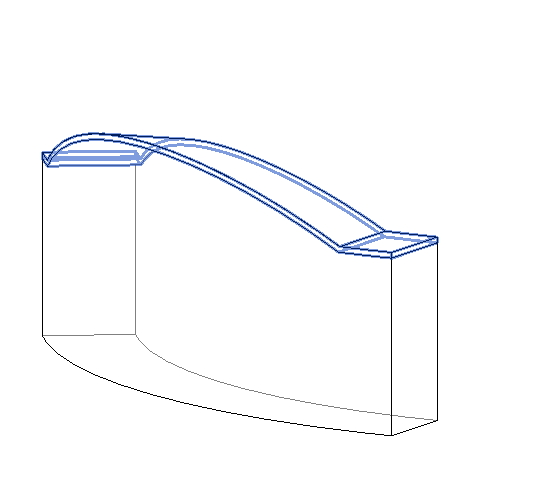- Subscribe to RSS Feed
- Mark Topic as New
- Mark Topic as Read
- Float this Topic for Current User
- Bookmark
- Subscribe
- Printer Friendly Page
- Mark as New
- Bookmark
- Subscribe
- Mute
- Subscribe to RSS Feed
- Permalink
- Report
revit roof
Hi I am new to revit and was wondering if you could help me. I attached a photo of the project i am working on. Im trying to figure out how to create the roof on the left hand side of the taller area. It should be a arched roof just like the others except it is also rounded.
- Mark as New
- Bookmark
- Subscribe
- Mute
- Subscribe to RSS Feed
- Permalink
- Report
Hi,
can you post a Plan View of your building and a rough hand sketch to show how you intend to make your roof ?
Constantin Stroescu
- Mark as New
- Bookmark
- Subscribe
- Mute
- Subscribe to RSS Feed
- Permalink
- Report
Here are plans of the building if you look on the roof plan you see how its rounded and in the elevation haw its at the same time arched. thnx
- Mark as New
- Bookmark
- Subscribe
- Mute
- Subscribe to RSS Feed
- Permalink
- Report
For the corner arch I suggest using Roof by Face on an Massing Element , an In Place Mass. The In Place Mass will be an intersection of an extruded Arc Shape with a Trucate Cone Void
- First draw in Plan View some Reference Planes to guide the two Volumes. Make an AXIS Reference Plane and two other Reference Planes A and B on which to place the two shapes that will define the truncate conic void ( a Blend shape) . Draw here the extrude arc shape that will define the first volume- Image 01 - and Create Form >Solid Form - make the extruded arc
- In Elevation Vie draw now on Reference Planes A and B the two shapes that will define the truncated cone Void- Create Form >Void Form- - Image 02 , Image 03 , Image 04 and Image 05 -
- From these two volumes put together results Image 06
- Back in Project : Roof by Face > select as base the upper face of the resulted volume - Image 07..
As for the roof itself you have to use a flat roof with Modify Subelements...
Constantin Stroescu
- Subscribe to RSS Feed
- Mark Topic as New
- Mark Topic as Read
- Float this Topic for Current User
- Bookmark
- Subscribe
- Printer Friendly Page