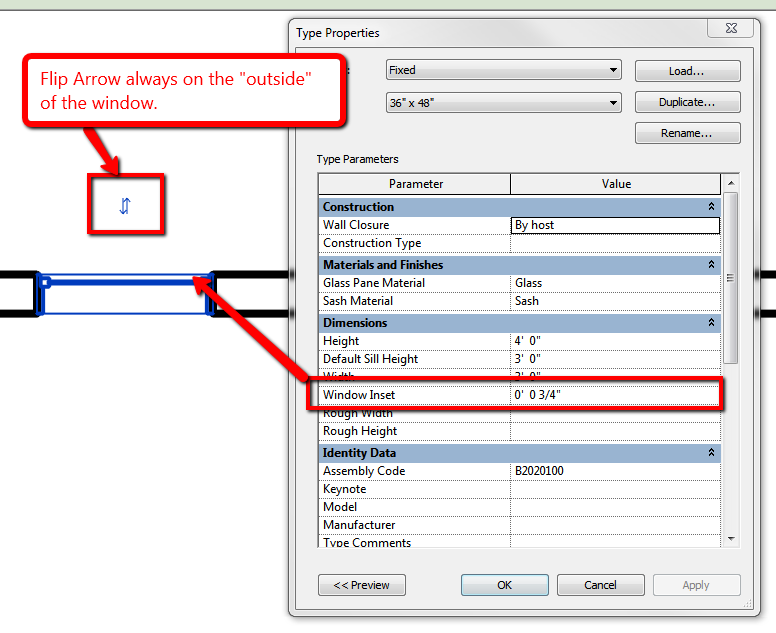- Subscribe to RSS Feed
- Mark Topic as New
- Mark Topic as Read
- Float this Topic for Current User
- Bookmark
- Subscribe
- Printer Friendly Page
- Mark as New
- Bookmark
- Subscribe
- Mute
- Subscribe to RSS Feed
- Permalink
- Report
modify windows family
hi,
I am working on my first real Revit project. i need to modify a windows family and in particular i want to change the axis of insertion of the window in the wall. I mean... my window should be placed on the outer edge of my wall. i try to unlock the dimensions that define its position and then i lock the dimension in the new position; the window seems to be ok but only in the RFA file. When i imported it in my project file, the windows moves in the wrong way in my real wall.
What can i do? i hope i explained the problem in tre right way.
Thank you very much
- Mark as New
- Bookmark
- Subscribe
- Mute
- Subscribe to RSS Feed
- Permalink
- Report
@Anonymous wrote:the windows move in the wrong way in my real wall.
Welcome to the forum Marcelo,
The window will move according to what you dimension it from.
Or you can highlight it and use the arrow keys to move it.
- Mark as New
- Bookmark
- Subscribe
- Mute
- Subscribe to RSS Feed
- Permalink
- Report
Are you sure that the window is placed in the wall on the face you expect? (That is, "Interior" or "Exterior")
If you've modified the family and it has moved in an unexpected way when you reloaded it into the project, you may need to flip the window in its host.
Select the window, and you will see a double-arrow "flip" control.
Click that control to change the orientation of the window in the wall.
Does that help?
Joe
- Mark as New
- Bookmark
- Subscribe
- Mute
- Subscribe to RSS Feed
- Permalink
- Report
In addition to what Joe said there is also a "window inset" parameter on many window families. This can be used to move the window away from the face of the wall. Between the flip arrow Joe talked about and the "window inset" parameter you should be able to position the window where you like in the wall.
- Subscribe to RSS Feed
- Mark Topic as New
- Mark Topic as Read
- Float this Topic for Current User
- Bookmark
- Subscribe
- Printer Friendly Page