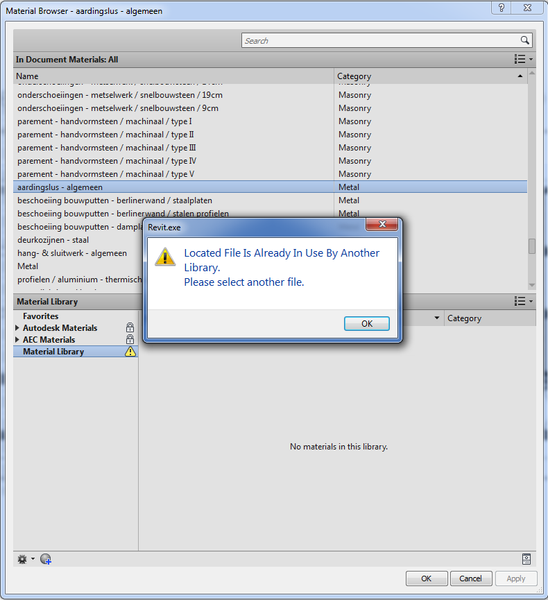- Subscribe to RSS Feed
- Mark Topic as New
- Mark Topic as Read
- Float this Topic for Current User
- Bookmark
- Subscribe
- Printer Friendly Page
- Mark as New
- Bookmark
- Subscribe
- Mute
- Subscribe to RSS Feed
- Permalink
- Report
material library error
I've been using Revit 2013 (stand-alone license) for 2 months now and i started to build up my own material library. Since two weeks Revit lost connection with my library 2 times already and i get following error "Located file is already in use by another library. Please select another file."
The first time i fixed it by replacing the library with an older version (1 day older). But now that isn't an option anymore because i would lose 2 weeks of work.
I tried to put the library on the local drive as well as on the server, but this doesn't seem to make any difference. I tried to acces the library on a different computer, but this also doesn't work. I tried to restart the computer... no difference.
Can anybody help me please.
With kind regards,
Anton Coppens
- Mark as New
- Bookmark
- Subscribe
- Mute
- Subscribe to RSS Feed
- Permalink
- Report
True, the form editor working RVT2013 materials is different as we were used to. Under this item there are several types of feature definitions. Have the definition of graphic, appearance, and physical (forgive the translation may not be very accurate, since I use the spanish version). I took your same problem ... although not quite understand the process wrong you have, if you want to attach a file with a few materials, observe and tell you.
I try to explain a bit
I imagine that the definitions have given a name to the material, but you have not changed the name of the definition of aspect, as well as the graphic definition, or physics are indistinct or complementary definitions. e.g.
Name: Named "Stainless Steel Grated"
Graphic Def: Named "Acero_G" graphic display definition
Def Appearance: Named "Acero_A" render definition
Physical Def: named "Steel" for structure analisys
other material similarities
Name: Named "Polished Stainless Steel"
Graphic Def: Named "Acero_G" = the previous because I feel like it
Def Appearance: Named "Acero_P" will render polished
Physical Def: named "Steel" = the previous
You have not had considere this and therefore there are duplicate definitions of aspect, i think that is the error.
Hope that helps and if you have my support...
best regards
ArqyT
- Mark as New
- Bookmark
- Subscribe
- Mute
- Subscribe to RSS Feed
- Permalink
- Report
Thank you for your reaction. But i'm not sure i understand you correctly. Do you mean that when i make (duplicate) a new material and assign, for example, an (already existing) appearance and physical aspect to it, i also have to change the name of these aspects?
With kind regards
Anton Coppens
- Mark as New
- Bookmark
- Subscribe
- Mute
- Subscribe to RSS Feed
- Permalink
- Report
Indeed, a material is a group of graphic, aspect, physical. So you must duplicate the aspect (render), and assigns to the required material.
One thing is to duplicate a material, and another aspect is the feature of rendering (is independent).
ArqyT
- Mark as New
- Bookmark
- Subscribe
- Mute
- Subscribe to RSS Feed
- Permalink
- Report
You can duplicate the appearance, or phisical, or aspect, and asign it to another material. If you duplicate a material, you have a new name, identity, but the same appearance/phisical/aspect parameters. It´s dificult to explain, later i´ll seen some image.
ArqyT
- Mark as New
- Bookmark
- Subscribe
- Mute
- Subscribe to RSS Feed
- Permalink
- Report
Duplicate that material
The duplicate material have the same appearance definition
You can duplicate the appearance... and change it
ArqyT
- Subscribe to RSS Feed
- Mark Topic as New
- Mark Topic as Read
- Float this Topic for Current User
- Bookmark
- Subscribe
- Printer Friendly Page