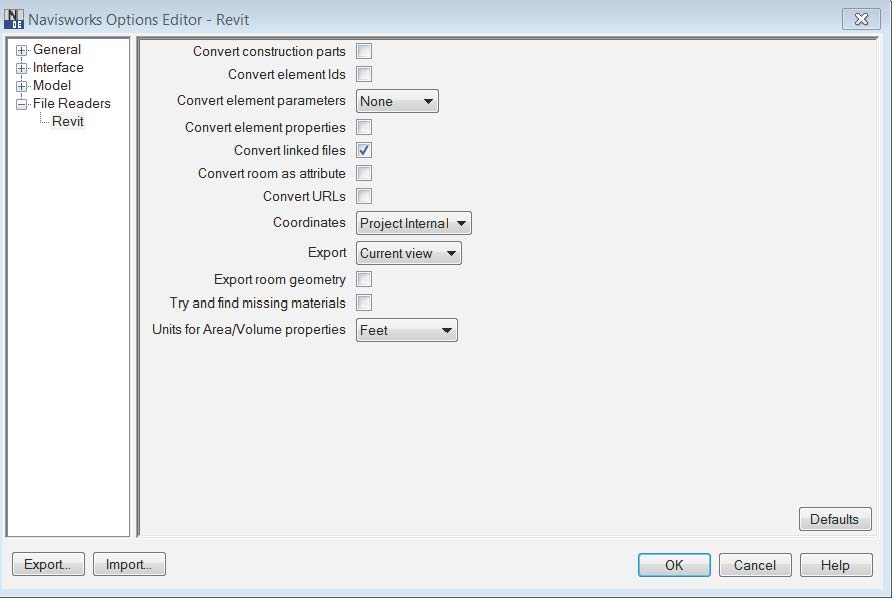- Forums Home
- >
- Revit Products Community
- >
- Revit Architecture Forum
- >
- Re: export to NWC - "not responding"
- Subscribe to RSS Feed
- Mark Topic as New
- Mark Topic as Read
- Float this Topic for Current User
- Bookmark
- Subscribe
- Printer Friendly Page
- Mark as New
- Bookmark
- Subscribe
- Mute
- Subscribe to RSS Feed
- Permalink
- Report
export to NWC - "not responding"
I have a larger Revit file that has linked in models (mutiple buildings - each bldg is its own model)
I need a COMPLETE file for Navisworks...
When I go to Revit, and try to export to NWC file, it starts the export process... about 40 minutes in (YES, 40 mins, it just loads and loads and loads) I will get an error message that "Revit has stopped responding"
This is now the 3rd time today I have tried this with no success. I also tried loading into Navisworks directly (Nav 2013) but will not read the files properly and bring them in together.
I know Revit 2012 is capable of exporting linked models to a single NWC file... however my computer does't seem to like it. I even just sat and read a book and did not internet serach or running any other programs at the time....
I NEED THIS TO WORK
exporting each individual Revit model to NWC and recompling them in Navisworks IS NOT AN OPTION, so please do not suggest that, as I am well aware of that option.
I need to export this large linked Revit file as ONE nwc file.. I know it CAN be done...
My laptop is fairly newer and has like 8gb of ram, so that shouldn't be the problem, is it?
- Mark as New
- Bookmark
- Subscribe
- Mute
- Subscribe to RSS Feed
- Permalink
- Report
Depending on how large all the files are, you could try Binding them together and then exporting to NW.
But your laptop with 8GB probably won't cut it.
- Mark as New
- Bookmark
- Subscribe
- Mute
- Subscribe to RSS Feed
- Permalink
- Report
is it possible to use a better machine (with more RAM) from other colleagues or friends ?
- Mark as New
- Bookmark
- Subscribe
- Mute
- Subscribe to RSS Feed
- Permalink
- Report
I have had the exact experience, and I've never been able to export NWC with linked Revit model, ever. I'm working in pretty much empty host Revit model. (2012) with 20+ linked Revit model. Obviously I don't have all the linked Revit model loaded at once. Typically its 3-4 loaded at once. BUT I can't export to NWC with only one linked Revit model loaded. The export process gets to about 5% or so then goes back to 1 to 2 % and repeats over and over. I've set all my export options properly. I haven't tried with Revit 2013. Hopefully it actually works!
- Subscribe to RSS Feed
- Mark Topic as New
- Mark Topic as Read
- Float this Topic for Current User
- Bookmark
- Subscribe
- Printer Friendly Page