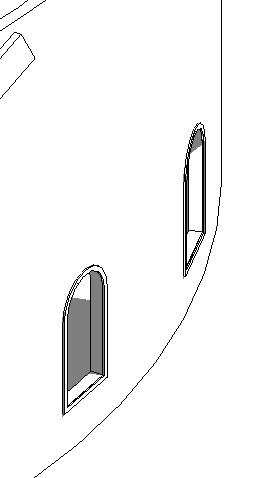Community
Revit Architecture Forum
Welcome to Autodesk’s Revit Architecture Forums. Share your knowledge, ask questions, and explore popular Revit Architecture topics.
Turn on suggestions
Auto-suggest helps you quickly narrow down your search results by suggesting possible matches as you type.
Reply
Topic Options
- Subscribe to RSS Feed
- Mark Topic as New
- Mark Topic as Read
- Float this Topic for Current User
- Bookmark
- Subscribe
- Printer Friendly Page
Message 1 of 2
11-14-2013
06:51 AM
- Mark as New
- Bookmark
- Subscribe
- Mute
- Subscribe to RSS Feed
- Permalink
- Report
11-14-2013
06:51 AM
Does anyone know how to add trim or diagonal sweeps to a curved wall. I have a circle top window in a curved wall and I need to add 1x4 trim around it.
Solved! Go to Solution.
Solved by constantin.stroescu. Go to Solution.
1 REPLY 1
Message 2 of 2
11-14-2013
07:58 AM
- Mark as New
- Bookmark
- Subscribe
- Mute
- Subscribe to RSS Feed
- Permalink
- Report
11-14-2013
07:58 AM
to add trim to a arched window:
- make a new Family, using Window with Trim template
- in Exterior Elevation hover the mouse over the Opening and using TAB cycling till it highlights then click on it to select
- Edit Sketch - now erase the top line and make instead an arch - ok to finish - now the opening is an arched shape (A)
- Select the Trim-Extrusion > Edit Extrusion ..erase the top and make the new shape - ok to finish (B)
- save it and load into a project
- In the Project insert the new window into a curved wall and the trim will follow the wall surface (C)
A
- B
C
In order to make a diagonal sweep you can use as path for the sweep the intersection of the wall with an Extruded Component Model in Place....
Constantin Stroescu
Reply
Topic Options
- Subscribe to RSS Feed
- Mark Topic as New
- Mark Topic as Read
- Float this Topic for Current User
- Bookmark
- Subscribe
- Printer Friendly Page