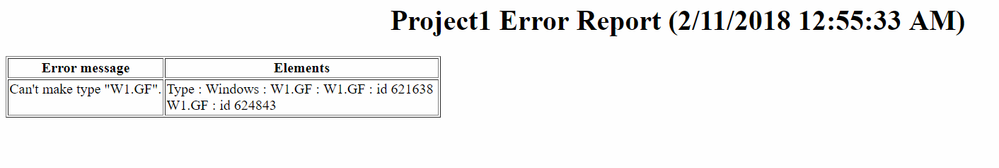- Subscribe to RSS Feed
- Mark Topic as New
- Mark Topic as Read
- Float this Topic for Current User
- Bookmark
- Subscribe
- Printer Friendly Page
- Mark as New
- Bookmark
- Subscribe
- Mute
- Subscribe to RSS Feed
- Permalink
- Report
Cannot insert any window in this wall (its 140mm blockwork single skin trimmed to the roof above) and tried different window families. Yet I can cut an opening and also insert any door. Any ideas whats happening?
Solved! Go to Solution.
Solved by rosskirby. Go to Solution.
- Mark as New
- Bookmark
- Subscribe
- Mute
- Subscribe to RSS Feed
- Permalink
- Report
But I can get round this by making up a window with a door family template. Same host, same geometry everything the same except category.
- Mark as New
- Bookmark
- Subscribe
- Mute
- Subscribe to RSS Feed
- Permalink
- Report
Usually a "Can't Make Type" error is a result of a broken constraint within the family. Open the window family that isn't working, go to the Family Types (click on the little box on the top left with the 4 blue boxes on it), switch to the family type you want to use, and click Apply. If there's a constraint error, it will tell you what it is, and you can fix it (maybe). After it's fixed, load the family back into the project, and try to place it again.
If you're still having trouble, upload the family here and someone will take a look.
Principal
Dynamik Design
www.dynamikdesign.com
- Mark as New
- Bookmark
- Subscribe
- Mute
- Subscribe to RSS Feed
- Permalink
- Report
Think I have solved it - you are right about parameters. Its the relationship between wall type core thickness and window parameters (offset, frame width etc). So if the wall core is less than the critical cumulative params of the window it cant make.
- Mark as New
- Bookmark
- Subscribe
- Mute
- Subscribe to RSS Feed
- Permalink
- Report
Glad that helped.
Just for future reference, most wall-hosted family templates only have a reference plane set for one face of the wall, but not both. I usually go ahead and create a second reference plan for the other face, and tie the geometry to that. That usually prevents the wall thickness of the host from breaking the geometry.
Principal
Dynamik Design
www.dynamikdesign.com
- Mark as New
- Bookmark
- Subscribe
- Mute
- Subscribe to RSS Feed
- Permalink
- Report
Hey, if somebody could help me figure out whats the problem of my window ? which is still unable to load to project
with this error message
- Subscribe to RSS Feed
- Mark Topic as New
- Mark Topic as Read
- Float this Topic for Current User
- Bookmark
- Subscribe
- Printer Friendly Page