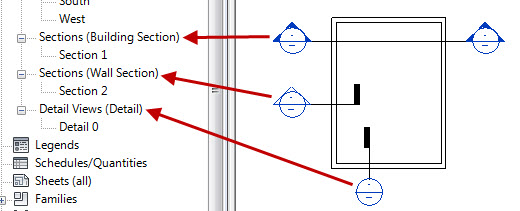- Forums Home
- >
- Revit Products Community
- >
- Revit Architecture Forum
- >
- Why does the detail section type look like a callout?
- Subscribe to RSS Feed
- Mark Topic as New
- Mark Topic as Read
- Float this Topic for Current User
- Bookmark
- Subscribe
- Printer Friendly Page
- Mark as New
- Bookmark
- Subscribe
- Mute
- Subscribe to RSS Feed
- Permalink
- Report
Why does the detail section type look like a callout?
The icon for detail sections is misleading at best. The icon indicates that you would place the head and then pick two points for the region being sectioned. In reality, it ends up working just like a wall section.
Is this a holdover from an earlier version of Revit?
- Mark as New
- Bookmark
- Subscribe
- Mute
- Subscribe to RSS Feed
- Permalink
- Report
These?
Alfredo Medina _________________________________________________________________ ______
Licensed Architect (Florida) | Freelance Instructor | Autodesk Expert Elite (on Revit) | Profile on Linkedin
- Mark as New
- Bookmark
- Subscribe
- Mute
- Subscribe to RSS Feed
- Permalink
- Report
Yes, I was commenting on the way they look in the type selector of the properties palette. See below. I think the type selector is misleading.
- Mark as New
- Bookmark
- Subscribe
- Mute
- Subscribe to RSS Feed
- Permalink
- Report
It works as an "icon" to let us know that depending on the type of section, the new view will be classified in a different division of the project browser.
Alfredo Medina _________________________________________________________________ ______
Licensed Architect (Florida) | Freelance Instructor | Autodesk Expert Elite (on Revit) | Profile on Linkedin
- Mark as New
- Bookmark
- Subscribe
- Mute
- Subscribe to RSS Feed
- Permalink
- Report
IMO, the type selector icon is extremely misleading and should have some relationship to what the results will be at the section cut. There are lots of other possibilities that could differentiate it from the other sections without looking like a callout where a boundary is drawn on the source view.
- Mark as New
- Bookmark
- Subscribe
- Mute
- Subscribe to RSS Feed
- Permalink
- Report
I agree. It would be better like this:
Alfredo Medina _________________________________________________________________ ______
Licensed Architect (Florida) | Freelance Instructor | Autodesk Expert Elite (on Revit) | Profile on Linkedin
- Subscribe to RSS Feed
- Mark Topic as New
- Mark Topic as Read
- Float this Topic for Current User
- Bookmark
- Subscribe
- Printer Friendly Page