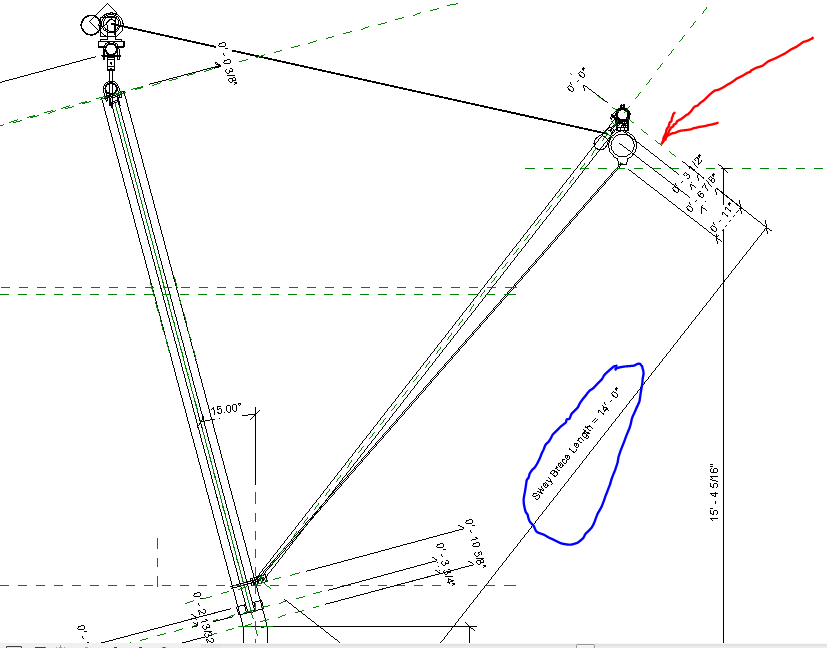- Forums Home
- >
- Revit Products Community
- >
- Revit Architecture Forum
- >
- Re: What's the deal with dimension parameters??
- Subscribe to RSS Feed
- Mark Topic as New
- Mark Topic as Read
- Float this Topic for Current User
- Bookmark
- Subscribe
- Printer Friendly Page
- Mark as New
- Bookmark
- Subscribe
- Mute
- Subscribe to RSS Feed
- Permalink
- Report
What's the deal with dimension parameters??
Hello, I need someone to tell me why when I have a dimension parameter I am not able to flex it in the family type box with out constraint problems.How ever if I am in a 2D view I am able to click the reference plane I want to move and then flex it by typing in a measurement in the dimension parameter.
This makes no sense to me, I would really appreciate feedback if anyone has an idea why this is
-Zac
- Mark as New
- Bookmark
- Subscribe
- Mute
- Subscribe to RSS Feed
- Permalink
- Report
Is it possible to post the family you are working on?
If it telling you it is over constrained - then there is a conflict somewhere... It cannot flex everything and have it work properly.
LD
If this helped solve your issue - remember to 'accept as solution' to help other find answers!
You can't think AutoCAD and run Revit.
Email: LisaDragoEE@gmail.com
- Mark as New
- Bookmark
- Subscribe
- Mute
- Subscribe to RSS Feed
- Permalink
- Report
From my former experience when something alike happens to me , I observed that it was a problem with one of the two Reference Planes that Defines Origin ....Try to Pin them . It could be unpined....Maybe this is the cause
Anyway is difficult without having the file... Can you send the file?
Constantin Stroescu
- Mark as New
- Bookmark
- Subscribe
- Mute
- Subscribe to RSS Feed
- Permalink
- Report
Yeah I tryed pinning reference planes to see if it would work but still no luck. in Blue is the parameter that i want to flex, and in Red is the reference plane i want to be flexing and when im in family types and i try to flex it says constraint error.. but if im in this view and click on the reference plane that the red arrow is pointing to i am able to type in a measurement for the parameter thats in blue..
- Mark as New
- Bookmark
- Subscribe
- Mute
- Subscribe to RSS Feed
- Permalink
- Report
Post the Family file here, if you could. What release of Revit are you using? It's often difficult to troubleshoot such issues based on an image.
- Mark as New
- Bookmark
- Subscribe
- Mute
- Subscribe to RSS Feed
- Permalink
- Report
I'm using Revit Architecture 2012.. I attached the file in the message i sent with the picture above.. But ill attach it again in this message
- Mark as New
- Bookmark
- Subscribe
- Mute
- Subscribe to RSS Feed
- Permalink
- Report
Sorry - I overlooked the attachment!
I've looked into this a little bit, and I see exactly what you mean. It even works as expected if you disassociate the dimension from the parameter, select the Reference Plane, and then manually enter a distance. I haven't been able to find the cause of the problem, though.
I do have a way to make the Family at least functional. Instead of constraining the components from the Reference Plane that they're constrained to now, directly constrain each of the individual components to the Reference Plane towards the bottom. See attached image.
- Mark as New
- Bookmark
- Subscribe
- Mute
- Subscribe to RSS Feed
- Permalink
- Report
- Mark as New
- Bookmark
- Subscribe
- Mute
- Subscribe to RSS Feed
- Permalink
- Report
When you deal with diagonals that need to be constrained, there are two good choices: reference lines constrained at the start ponts, or diagonals with their endpoints constrained to horizontal and vertical planes..
Using diagonal reference planes is a bad choice. They require too many constraints to stay in place, and will, most likely, break anyway, producing those errors that you are seeing. I think that is causing you problems in that family.
Alfredo Medina _________________________________________________________________ ______
Licensed Architect (Florida) | Freelance Instructor | Autodesk Expert Elite (on Revit) | Profile on Linkedin
- Subscribe to RSS Feed
- Mark Topic as New
- Mark Topic as Read
- Float this Topic for Current User
- Bookmark
- Subscribe
- Printer Friendly Page