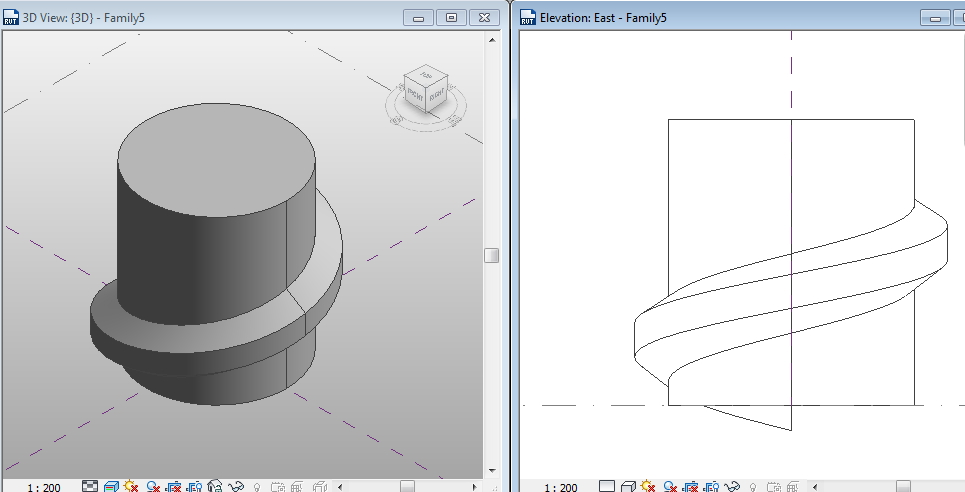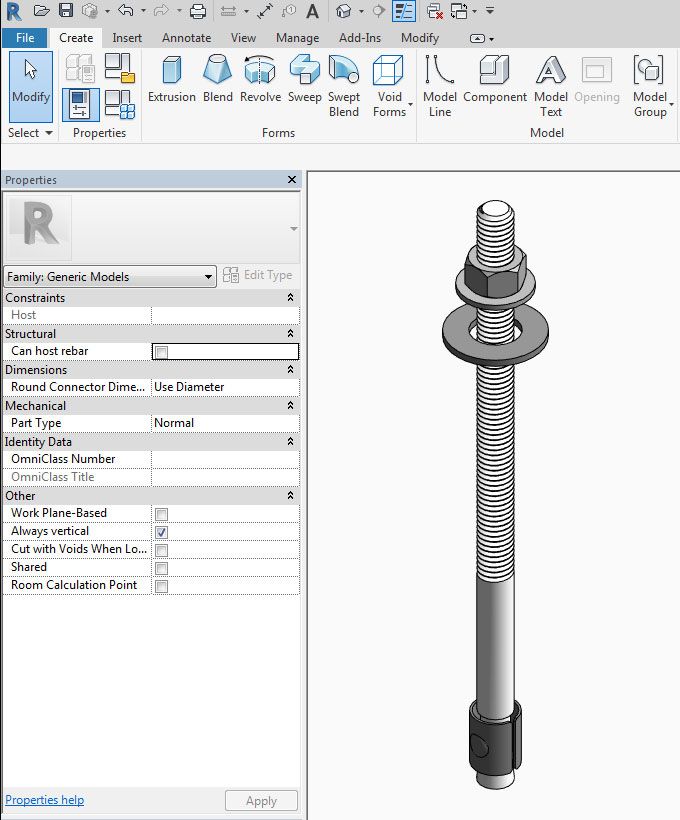- Forums Home
- >
- Revit Products Community
- >
- Revit Architecture Forum
- >
- Re: What's the best way to create a helix in Revit?
What's the best way to create a helix in Revit?
- Subscribe to RSS Feed
- Mark Topic as New
- Mark Topic as Read
- Float this Topic for Current User
- Bookmark
- Subscribe
- Printer Friendly Page
- Mark as New
- Bookmark
- Subscribe
- Mute
- Subscribe to RSS Feed
- Permalink
- Report
Hi,
I want to make a 3D model of a bolt with its threads. My workflow to achieve this is:
- Create a generic model face based family (Family A) with the void I want to cut out of the bolt. This void consists of two swept blends between two profiles with the same geometry but different heights so that it creates a helix.
- Create Family B, also a generic model face based, which has an extrusion of a circumference.
- Nest family A into family B on the top of the extrusion to create the threads.
- Array family B to create as many threads as needed.
This is the concept. Now my problems:
- I can't seem to array family A throughout the bolt. Because of the way it's built, i can only array it in plan view, which is not what I need.
- Even if I copy family A in a front view to make further threads in the bolt, I can't cut the bolt with the copied void.
I wonder if the way to go would be to create an adaptive family? The problem is that I know nothing of adaptive families so I wouldn't know where to start.
I also tried a different approach. Instead of creating a void to cut the bolt with, I created the solid geometry consisting of the threads but this approach had its problems too.
How would you go about the problem?
PS: Can't figure out why the file size is so big!
Using Building Design Suite 2019
Solved! Go to Solution.
Solved by constantin.stroescu. Go to Solution.
Solved by Alfredo_Medina. Go to Solution.
- Mark as New
- Bookmark
- Subscribe
- Mute
- Subscribe to RSS Feed
- Permalink
- Report
Keep it simple. Ignore the 3d thread of the screw. Keep the scope of the work within reasonable terms. It is very easy to go overboard and start spending time (money) adding extra elements that do not add value to the representation of the object in a project. If you add voids, you are making the family slower and heavier. If you go adaptive, you are using an environment that is not appropriate for this kind of object. When I read the title of your message I thought you were doing something like a recreational slide in the shape of a helix, like those slides that we see in cruise ships. But a small bolt? Not worthy in Revit.
Alfredo Medina _________________________________________________________________ ______
Licensed Architect (Florida) | Freelance Instructor | Autodesk Expert Elite (on Revit) | Profile on Linkedin
- Mark as New
- Bookmark
- Subscribe
- Mute
- Subscribe to RSS Feed
- Permalink
- Report
Hi Alfredo_Medina,
I understand your point of view and I do agree with you in some way. However, in my case, the 3D screws does add some value. Even though I asked my question in the architecture forum, my discipline is Structure and I would in fact benefit from having the screws in 3D, as I'd like to show 3D views of structural connections. I only asked this in the architecture forum because I thought its users had probably a better understading of the issue in question.
Being so difficult to have the threads in 3D and possibly causing performance issues, I have to agree that I'm better off creating 2D detail items to represent the threads in a 2D view, and ignore them altogether in 3D.
I was just curious if there would be an easy and quick way to accomplish this. Apparently, not!
Thanks for the insight
Using Building Design Suite 2019
- Mark as New
- Bookmark
- Subscribe
- Mute
- Subscribe to RSS Feed
- Permalink
- Report
There is a way to make a parametric helix, but it involves several steps and nested families, which would be more appropriate for a large object such as a recreational slide or a vehicular ramp. It will really be overkill for such a small object, considering that the thread will look as a dark spot in a typical view at 1/4" or 1/8". Usually, for this type of object, there is a model family, simplified, and a detail component (flat) family that you can use for your details, showing the thread with simple lines.
Alfredo Medina _________________________________________________________________ ______
Licensed Architect (Florida) | Freelance Instructor | Autodesk Expert Elite (on Revit) | Profile on Linkedin
- Mark as New
- Bookmark
- Subscribe
- Mute
- Subscribe to RSS Feed
- Permalink
- Report
agreed!
Using Building Design Suite 2019
- Mark as New
- Bookmark
- Subscribe
- Mute
- Subscribe to RSS Feed
- Permalink
- Report
I agree with Alfredo about the bolt ...it is not worth to make it in 3d.
But , anyway , supposing that you'll want to make a biger helix...then maybe the method described below can be useful for you...:
- New > Conceptual Mass > Draw -Circle -make a circle, select it > Create Form > Solid Form - choose cylinder as extrusion - as in Image 01
- Draw - Center-ends Arc - make two arcs , one over half base and the other at the desired offset .Draw two straight lines to close the shape - Image 02 select the shape and then Create Form > Solid Form -as in Image 03
- Select the the upper edge shown in Image 04 and click on Lock Profiles : Form Element >Lock Profiles . Drag the blue arrow up - the end efges will move together- Image 05
- Select the edge shown in Image 06 - Form Element > Unlock Profiles and drag the blue arrow up...make the same with the botom edge drag it down - the result - Image 07
- In Floor Plan select the arc shaped element : Modify > Rotate (check option Copy) and rotate 180 degrees - Image 08 ....results Image 09
- In an Elevation View :select the copyed Element and Move it upside like in Image 10
- In an Elevation View :select the copyed Element and copy it in upper direction how many time you need to..Image 11
save mass element as a Family asign it a material parameter and load it into your
project
BIM Manager AGD
Your Name
- Mark as New
- Bookmark
- Subscribe
- Mute
- Subscribe to RSS Feed
- Permalink
- Report
Thanks a lot for your input!
That's a very good technique
Using Building Design Suite 2019
- Mark as New
- Bookmark
- Subscribe
- Mute
- Subscribe to RSS Feed
- Permalink
- Report
Once upon a time.... about 6 years ago, I had the same ideas you are thinking. But to answer your ps question, never use a swept blend...ever. It is the culprit for your unexplained file size. Unfortunately we didn't have adaptive families back then so I had to accomplish most of what you are asking for with the family editor. I also created a spring and a rope column. All are very parametric...length,diameter,pitch etc. Let me know if you have any questions on how I created.
Good Luck
- Mark as New
- Bookmark
- Subscribe
- Mute
- Subscribe to RSS Feed
- Permalink
- Report
http://au.autodesk.com/au-online/classes-on-demand/class-catalog/2012/autodesk-revit-for-architects/...
- Mark as New
- Bookmark
- Subscribe
- Mute
- Subscribe to RSS Feed
- Permalink
- Report
hai boss
please help me about this family creation i have some question
1. i didn't-see diameter parameter
2. profile width parameter how to add
- Mark as New
- Bookmark
- Subscribe
- Mute
- Subscribe to RSS Feed
- Permalink
- Report
I wrote this blog article some 5 years ago (link below); maybe this useful for what you want to do:
http://planta1.com/blog/how-to-create-a-parametric-helix-with-multiple-loops/
Alfredo Medina _________________________________________________________________ ______
Licensed Architect (Florida) | Freelance Instructor | Autodesk Expert Elite (on Revit) | Profile on Linkedin
- Mark as New
- Bookmark
- Subscribe
- Mute
- Subscribe to RSS Feed
- Permalink
- Report
Another post you might be interested in, is one I wrote last year using spiral stairs...
https://revitlink.blogspot.com.au/2016/05/creating-helix-in-revit-using-stairs.html
________________________________________________________________________________
If you find posts have solved your problem, please don't forget to mark them as 'SOLVED' to help others with similar questions. - Thank you.
__________________________________________________________________________________
- Mark as New
- Bookmark
- Subscribe
- Mute
- Subscribe to RSS Feed
- Permalink
- Report
@spike14me wrote:Once upon a time.... about 6 years ago, I had the same ideas you are thinking. But to answer your ps question, never use a swept blend...ever. It is the culprit for your unexplained file size. Unfortunately we didn't have adaptive families back then so I had to accomplish most of what you are asking for with the family editor. I also created a spring and a rope column. All are very parametric...length,diameter,pitch etc. Let me know if you have any questions on how I created.
Good Luck
These families are amazing! Thank you so much! In your spring family however, the "hook length" parameter isn't associated to the hook. I think I know how to fix it though. Thanks again for this great starting point to develop the spring family and bolts with threads that I need.
- Mark as New
- Bookmark
- Subscribe
- Mute
- Subscribe to RSS Feed
- Permalink
- Report
You CAN just import SAT files downloaded from McMaster-Carr into a generic model family for pretty much any fastener you like.
Whether that's the right approach or not depends on you, but it is possible.
- Mark as New
- Bookmark
- Subscribe
- Mute
- Subscribe to RSS Feed
- Permalink
- Report
Is creating bolts and nuts and screws with threads (and counting them) the new normal now?
I feel like a dinosaur.
- Mark as New
- Bookmark
- Subscribe
- Mute
- Subscribe to RSS Feed
- Permalink
- Report
Most certainly not. At least, not in the Architectural world.
But we're not far away from computing power and software ability that makes just throwing in a real 3D modeled bolts everywhere just as easy as - and without significant consequence compared to - using only a detail item in a detail view.
- Subscribe to RSS Feed
- Mark Topic as New
- Mark Topic as Read
- Float this Topic for Current User
- Bookmark
- Subscribe
- Printer Friendly Page