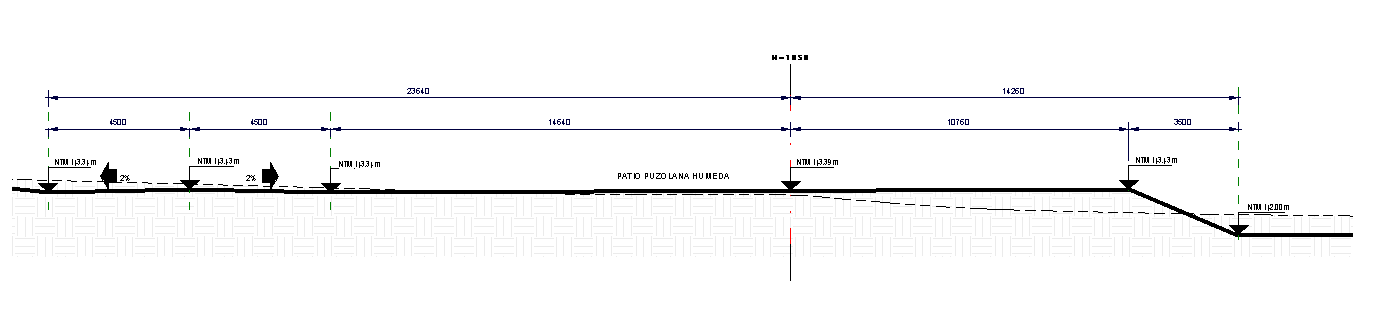- Forums Home
- >
- Revit Products Community
- >
- Revit Architecture Forum
- >
- Re: Vertical scaling of section cuts
- Subscribe to RSS Feed
- Mark Topic as New
- Mark Topic as Read
- Float this Topic for Current User
- Bookmark
- Subscribe
- Printer Friendly Page
- Mark as New
- Bookmark
- Subscribe
- Mute
- Subscribe to RSS Feed
- Permalink
- Report
Vertical scaling of section cuts
Good morning. I'm currently working on a project in which we are developing basic terrain modelling in Revit 2014. I am required to present a drawing with some typical section cuts from the terrain which have to show cuts and fills that are required for the project. Here is a typical section view:
As you can see, the vertical scale of the section cut is the same as the horizontal scale. This causes some information to be hard to read from the drawing such as slight cuts or fills, as you can see on the image above.
Is there a way to modify the vertical scale of the section view?
Thank you for your assistance.
Regards,
Ivan Franco
- Mark as New
- Bookmark
- Subscribe
- Mute
- Subscribe to RSS Feed
- Permalink
- Report
At this time, there is not a way to have a separate scale for veritcal or horizontal axes.
We are always looking to make our products better, and this link is setup for you to submit feature requests, or feedback, directly to our Development group.
I encourage you to use the feedback link as our Development group is always interested and would like to hear your feedback directly, since you are better suited to state the business case for a feature request.
- Mark as New
- Bookmark
- Subscribe
- Mute
- Subscribe to RSS Feed
- Permalink
- Report
Hi Chris Aquino, It´s August 2017. Was this feature requested? I think it would be very useful.
Regards,
Felipe
- Subscribe to RSS Feed
- Mark Topic as New
- Mark Topic as Read
- Float this Topic for Current User
- Bookmark
- Subscribe
- Printer Friendly Page