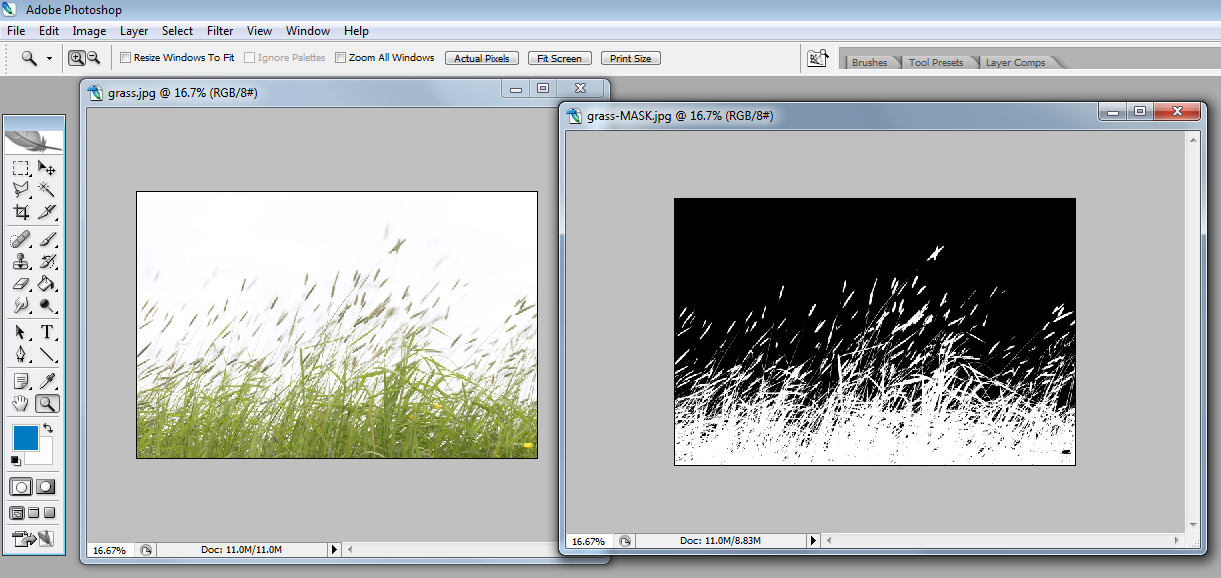- Forums Home
- >
- Revit Products Community
- >
- Revit Architecture Forum
- >
- Transparent Backgrounds on Decals Misbehaving!
- Subscribe to RSS Feed
- Mark Topic as New
- Mark Topic as Read
- Float this Topic for Current User
- Bookmark
- Subscribe
- Printer Friendly Page
- Mark as New
- Bookmark
- Subscribe
- Mute
- Subscribe to RSS Feed
- Permalink
- Report
Transparent Backgrounds on Decals Misbehaving!
I am bringing in decals that go on walls for a class project. They have been prepared in photoshop and saved out as both tifs and pngs with transparent backgrounds around the items I need to use in Revit. When I bring them into Revit the png mysteriously has a large scale pattern of brick around it (it is getting applied to a brick wall), and the tif has a slightly transparent black background. Any helpful suggestions as to what is happening to my backgrounds?
I attached a sample of what it looks like in png form, the tif form is the same but with a black background that is slightly transparent. Any help would be greatly appreciated.
- Mark as New
- Bookmark
- Subscribe
- Mute
- Subscribe to RSS Feed
- Permalink
- Report
try this:
In Photoshop make a mask in negative - black will be transparent and white will be opaque
In Revit create a new Decal with Cutouts - as cutout mask use the Negativ Mask created in Photoshop
the result is as you can see:
BIM Manager AGD
Your Name
- Subscribe to RSS Feed
- Mark Topic as New
- Mark Topic as Read
- Float this Topic for Current User
- Bookmark
- Subscribe
- Printer Friendly Page