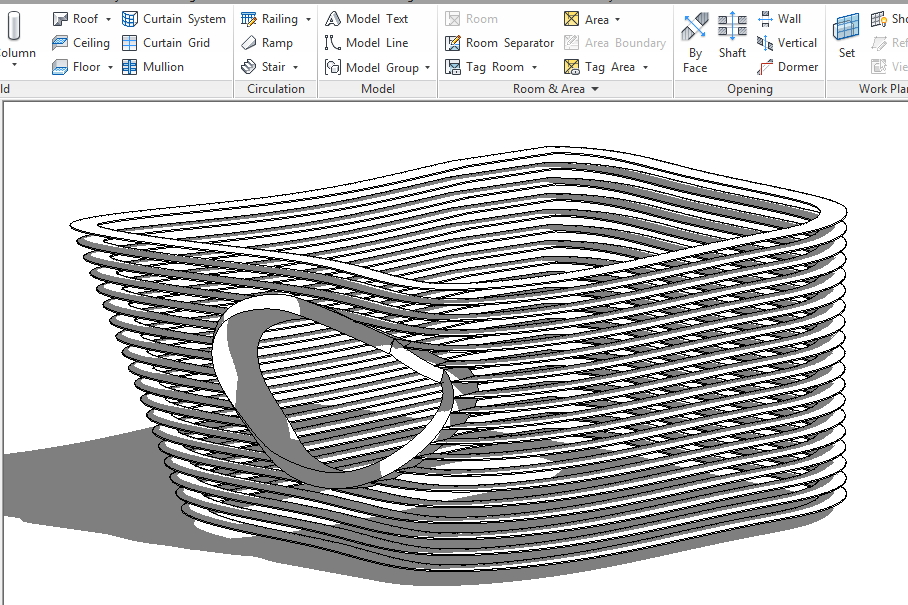- Forums Home
- >
- Revit Products Community
- >
- Revit Architecture Forum
- >
- The proposed method for modeling
- Subscribe to RSS Feed
- Mark Topic as New
- Mark Topic as Read
- Float this Topic for Current User
- Bookmark
- Subscribe
- Printer Friendly Page
- Mark as New
- Bookmark
- Subscribe
- Mute
- Subscribe to RSS Feed
- Permalink
- Report
hi
In your opinion, Can I create a method like the following picture.
Solved! Go to Solution.
Solved by constantin.stroescu. Go to Solution.
- Mark as New
- Bookmark
- Subscribe
- Mute
- Subscribe to RSS Feed
- Permalink
- Report
In such a case I think that the most appropriate method is using Mass Floors ( for sun shading structure and Wall by Face for the perforation borders :
- In Project ( Conceptual Mass can also be used) > Massing and Site > In- Place Mass > on Level 1 draw a closed shape ( I made a Spline Through Points)
- select the shape edges and : Create Form >Solid Form
- in a 3d View adjust the height of extrusion, then select (using TAB) the upper surface > Edit Profile and and pull the points as you want to obtain a different shape ( image 01)
- the Mass become something like in image 02
- Now, create a Void - setting Level 1 as Work Plane > Pick Lines with an offset equal with the depth of your desired horizontal sun shading structure and then setting Work Plane to Level 2 repeat the process - a mass as in image 03 will be obtained
- Now ,back into the Project , in Level 1 Floor Plan , draw a Reference Plane and Name it ( I call it Ref Plane A) - Image 04
- select the Mass > Edit in Place In an Elevation View paralel with Reference plane A , set the Work Plane to Ref Plane A and draw a shape for the hole - image 05 - and then, Create Form > Solid Form - for the moment - ( image 06 )
- edit the top face of the new extrusion pulling the driving points (image 07 ). Insert a Profil in X-Ray so to make curvature (image 08 )
- from Propertie , turn the new extrusion into a Void - the result is like in image 09
- finish Mass and turn to Project
- in Project , in an Elevation View draw a new Level and using array cover the whole height of the building - name the levels somehow (A to S in my case) . The new Levels reprezent the distance between horizontal sun shading elements...image 010
- Create Mass Floors at selected levels ( A -S) and , after that : Floor > Floor by Face > Multiple Selection - use window selection to select all mass floors . You have to make a special type of floor with the thicknes of you mullion - image 013
- as for the hole borders use : Wall > Wall by Face > Location Line > Finish Face Interior - the final result is something like in image 014
Other methods could be : Curtain Wall or using Divide Surface with Curtain Panel Pattern Based, but in my oppinion they have not such a good result
BIM Manager AGD
Your Name
- Mark as New
- Bookmark
- Subscribe
- Mute
- Subscribe to RSS Feed
- Permalink
- Report
Hi constantin.stroescu
I am really grateful to you that you always answer my questions.
I wish I could to do compensate for commend your efforts.
I'm trying to display the result
- Mark as New
- Bookmark
- Subscribe
- Mute
- Subscribe to RSS Feed
- Permalink
- Report
Actually, I just wanted to add a positive comment and commend you for such a great, detailed response. Really awesome to see that kind of help.
- Subscribe to RSS Feed
- Mark Topic as New
- Mark Topic as Read
- Float this Topic for Current User
- Bookmark
- Subscribe
- Printer Friendly Page