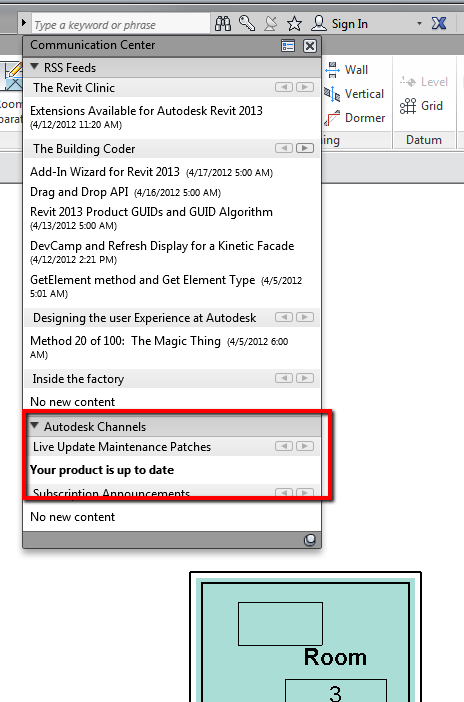- Forums Home
- >
- Revit Products Community
- >
- Revit Architecture Forum
- >
- Subscribe to hotfix announcements
- Subscribe to RSS Feed
- Mark Topic as New
- Mark Topic as Read
- Float this Topic for Current User
- Bookmark
- Subscribe
- Printer Friendly Page
- Mark as New
- Bookmark
- Subscribe
- Mute
- Subscribe to RSS Feed
- Permalink
- Report
Subscribe to hotfix announcements
Hi all
What do I have to do to get announcements of newly available hotfixes for the software which ADSK knows I'm running?
- Mark as New
- Bookmark
- Subscribe
- Mute
- Subscribe to RSS Feed
- Permalink
- Report
Attached is an image of where you can locate the communication satalite to wher you will find information about updates and info.
LD
If this helped solve your issue - remember to 'accept as solution' to help other find answers!
You can't think AutoCAD and run Revit.
Email: LisaDragoEE@gmail.com
- Mark as New
- Bookmark
- Subscribe
- Mute
- Subscribe to RSS Feed
- Permalink
- Report
Hi Lisa
Thanks for that, but I don't get announcements - that systems looks like it only works if I click on it every now and then. I want a system which tells me, not a system I have to ask.
I can also conclude from looking at it's contents that it doesn't contain hotfixes. On my machine, just as in your picture, it says I'm up to date. But I know there are hotfixes which are not shown there.
- Mark as New
- Bookmark
- Subscribe
- Mute
- Subscribe to RSS Feed
- Permalink
- Report
I have my setting to when there is anything new I have a balloon notification... But youcan go here specificaly for hot-fixes: http://usa.autodesk.com/adsk/servlet/ps/index?siteID=123112&id=2956546&linkID=9243099
I do not thing you can subscribe to it.
LD
If this helped solve your issue - remember to 'accept as solution' to help other find answers!
You can't think AutoCAD and run Revit.
Email: LisaDragoEE@gmail.com
- Mark as New
- Bookmark
- Subscribe
- Mute
- Subscribe to RSS Feed
- Permalink
- Report
You can subscribe to an RSS feed of the Product Support/Subscription page.
http://usa.autodesk.com/adsk/servlet/index?id=9813092&siteID=123112
That will deliver infomration about any hotfixes/updates that might be available. I don't think it is specifically for just Revit, that feed gives all Autodesk products, but it is automatic.
- Mark as New
- Bookmark
- Subscribe
- Mute
- Subscribe to RSS Feed
- Permalink
- Report
Thanks for the info!
LD
If this helped solve your issue - remember to 'accept as solution' to help other find answers!
You can't think AutoCAD and run Revit.
Email: LisaDragoEE@gmail.com
- Mark as New
- Bookmark
- Subscribe
- Mute
- Subscribe to RSS Feed
- Permalink
- Report
I was looking for a system which tells me, not a system I have to ask (which is how the RSS feed works - I don't regularly check my RSS feeds). So please don't be offended that I won't mark any answer as a solution.
Thanks for the help though.
- Mark as New
- Bookmark
- Subscribe
- Mute
- Subscribe to RSS Feed
- Permalink
- Report
You can set up RSS feeds and product update announcements to come in through communication center (radar dish in the upper right edge of the application frame). In the settings for Infocenter you can also enable balloon notifications for when new content is posted to the items you want to know about.
Problem is with this method if you miss the notification it does not keep comming back over and over. it shows once, so it is pretty easy to miss. Clicking the radar dish will show the last 5 (configurable number) items which you may have missed.
- Mark as New
- Bookmark
- Subscribe
- Mute
- Subscribe to RSS Feed
- Permalink
- Report
- Mark as New
- Bookmark
- Subscribe
- Mute
- Subscribe to RSS Feed
- Permalink
- Report
- Subscribe to RSS Feed
- Mark Topic as New
- Mark Topic as Read
- Float this Topic for Current User
- Bookmark
- Subscribe
- Printer Friendly Page