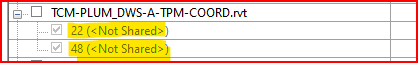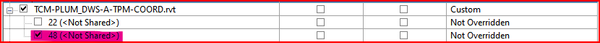- Subscribe to RSS Feed
- Mark Topic as New
- Mark Topic as Read
- Float this Topic for Current User
- Bookmark
- Subscribe
- Printer Friendly Page
- Mark as New
- Bookmark
- Subscribe
- Mute
- Subscribe to RSS Feed
- Permalink
- Report
I tried searching existing posts and couldn't find what I'm having trouble with. I have a linked revit model in which I scheduled window openings by their Type Mark. When I create a schedule in the host file, it shows twice as many in the COUNT for the openings. The schedule should say (3) each of the different openings, but it says (6). What am I missing?
Thank you
Solved! Go to Solution.
Solved by thaner9. Go to Solution.
- Mark as New
- Bookmark
- Subscribe
- Mute
- Subscribe to RSS Feed
- Permalink
- Report
I think I figured it out. For whatever reason, it was showing two instances of the shared location under Revit Links in VG. I just removed the link entirely, then re-linked per shared location and only one instance is showing up now which doesn't double up my scheduled families...
Doubt this helps anyone, but perhaps someone will run into this sometime...
- Mark as New
- Bookmark
- Subscribe
- Mute
- Subscribe to RSS Feed
- Permalink
- Report
The double counting shows in the Revit schedule from linked items because you have two linked instances under one linked RVT.
And is most likely the link has been copied by dragging it while the CTRL button was pressed. Anyway, you need to choose the correct linked instance and delete the duplicate one.
For that, hide every link from Visibility Graphics just keeping the linked instance you want to delete. See the snap below.
Select the link, unpin it and hit just Delete.
Removing link entirely and relink again can cause more damage to your other schedules and annotations if you are calling out some items from link to host.
- Subscribe to RSS Feed
- Mark Topic as New
- Mark Topic as Read
- Float this Topic for Current User
- Bookmark
- Subscribe
- Printer Friendly Page