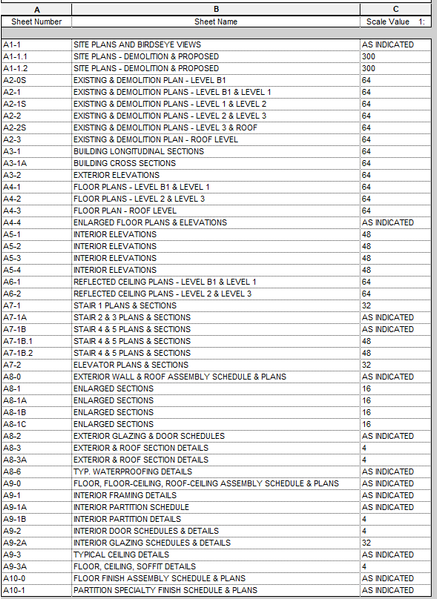- Forums Home
- >
- Revit Products Community
- >
- Revit Architecture Forum
- >
- Scale in sheet list - is there a workaround?
- Subscribe to RSS Feed
- Mark Topic as New
- Mark Topic as Read
- Float this Topic for Current User
- Bookmark
- Subscribe
- Printer Friendly Page
- Mark as New
- Bookmark
- Subscribe
- Mute
- Subscribe to RSS Feed
- Permalink
- Report
Scale in sheet list - is there a workaround?
Hello fellow reviteers,
Today I adjusted our title block. Scale is automated by the scale view of the views placed. It becomes 'as indicated' is multiple scale are used. No problem, that part I can live with (/ workaround).
Sadly the scale doesn't appear on a sheet list schedule. Which surprises me (I mean: whyyyyy???). With revit 2012 I was wondering: I am wrong? If not: do you have a nice workaround which doesn't mean I have to manually input it.
Cheers,
3Pinter
- Mark as New
- Bookmark
- Subscribe
- Mute
- Subscribe to RSS Feed
- Permalink
- Report
The reason is that the scale is a property of views, not of sheets. Therefore, the scale parameter is avaliable in a schedule of views, only. The only way to include it in a schedule of sheets would be creating a new parameter for sheets, with manual input.
Alfredo Medina _________________________________________________________________ ______
Licensed Architect (Florida) | Freelance Instructor | Autodesk Expert Elite (on Revit) | Profile on Linkedin
- Mark as New
- Bookmark
- Subscribe
- Mute
- Subscribe to RSS Feed
- Permalink
- Report
I partially agree with you on that Alfredo. However isn't it odd that my title block family can read the scale parameter? I understand that the scale of the sheet is set by the view however that value is show in the title block (for instance 1:100 or 'as indicated').
That value should be extractable for the sheet list, imo. Obviously I know it isn't possible but still: why not? What's a sheet list without a scale-factor? And manually ... this is not autoCad 😉
Thanks for your reply.
- Mark as New
- Bookmark
- Subscribe
- Mute
- Subscribe to RSS Feed
- Permalink
- Report
- Mark as New
- Bookmark
- Subscribe
- Mute
- Subscribe to RSS Feed
- Permalink
- Report
Because scale is not a sheet value. The label within title block gets the value from the view(s).
Nothing to resolve here.
- Mark as New
- Bookmark
- Subscribe
- Mute
- Subscribe to RSS Feed
- Permalink
- Report
@Peter.HuangQGCE5 wrote:
it's 2022 now, and still not resolved
It already can be done since the dawn of Revit.
In newer versions you can have custom text such as "AS INDICATED" versus the default "varies" when a sheet has views of different scales.
- Mark as New
- Bookmark
- Subscribe
- Mute
- Subscribe to RSS Feed
- Permalink
- Report
- Mark as New
- Bookmark
- Subscribe
- Mute
- Subscribe to RSS Feed
- Permalink
- Report
@Peter.HuangQGCE5 wrote:
Which version did you mean can achieve this?
This one was done in Revit 2022 but I could do it in any other version.
- Mark as New
- Bookmark
- Subscribe
- Mute
- Subscribe to RSS Feed
- Permalink
- Report
- Mark as New
- Bookmark
- Subscribe
- Mute
- Subscribe to RSS Feed
- Permalink
- Report
That's a clever workaround, but using view list as a sheet index doesn't usually work in live projects. There are sheet revisions, revision dates, issue dates, directory information and tons of custom sheet parameters that people sometimes include in the sheet index.
Making "Views" field available in sheet index properties would solve this problem.
- Mark as New
- Bookmark
- Subscribe
- Mute
- Subscribe to RSS Feed
- Permalink
- Report
I'm not just trying to stir the pot here, but why would you practically need the scales on a sheet set anyway? It seems like added information just to add information. Its on the sheets with the drawings, which is where it is actually useful.
- Mark as New
- Bookmark
- Subscribe
- Mute
- Subscribe to RSS Feed
- Permalink
- Report
- Mark as New
- Bookmark
- Subscribe
- Mute
- Subscribe to RSS Feed
- Permalink
- Report
Workarounds are ok, but it just needs to be available in a straightforward sheet list so hundreds of cumulative man-hours aren't wasted on this and all the other things on the LONG workaround list for Revit.
- Mark as New
- Bookmark
- Subscribe
- Mute
- Subscribe to RSS Feed
- Permalink
- Report
@wellsj2014 wrote:it just needs to be available in a straightforward sheet list
That's a matter of opinion.
Rob
Drafting is a breeze and Revit doesn't always work the way you think it should.
- Subscribe to RSS Feed
- Mark Topic as New
- Mark Topic as Read
- Float this Topic for Current User
- Bookmark
- Subscribe
- Printer Friendly Page