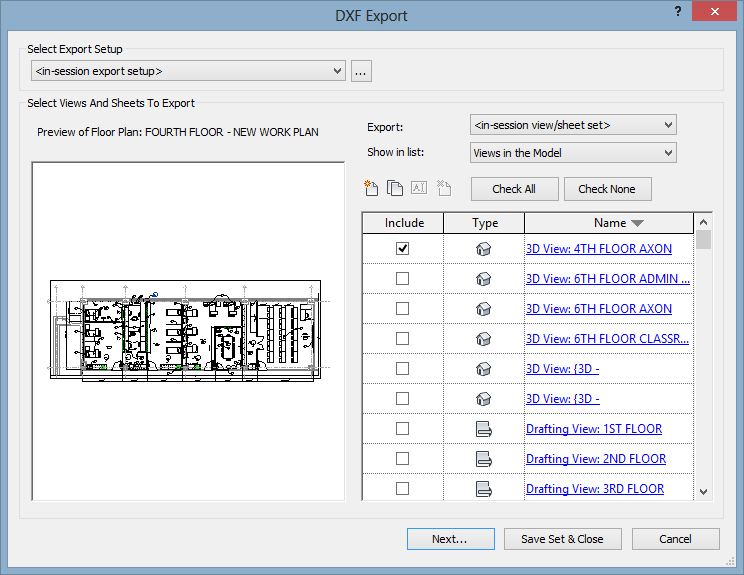- Subscribe to RSS Feed
- Mark Topic as New
- Mark Topic as Read
- Float this Topic for Current User
- Bookmark
- Subscribe
- Printer Friendly Page
- Mark as New
- Bookmark
- Subscribe
- Mute
- Subscribe to RSS Feed
- Permalink
- Report
Good afternoon, my question is: When I got to print my 2nd. floor sheet, the 1st floor is showwing as a light gray area. How do I remove the 1st. floor
or shut off the 1st. floor from my print.
Plus I really need some Detail help/information on how to convert revit in to a DXF- or any other format so I can attach it to an e-mail for some one else to view on there lap top/PC.
Thanks in adavnce
Joe Spin
Solved! Go to Solution.
Solved by Jason_S. Go to Solution.
- Mark as New
- Bookmark
- Subscribe
- Mute
- Subscribe to RSS Feed
- Permalink
- Report
In the properties palette for the second view there is an "UNDERLAY" field. It must have the first floor selected. Pick that drop drown and change it to none. That should remove the first from the second.
- Mark as New
- Bookmark
- Subscribe
- Mute
- Subscribe to RSS Feed
- Permalink
- Report
@joeplt125 wrote:
Plus I really need some Detail help/information on how to convert revit in to a DXF- or any other format so I can attach it to an e-mail for some one else to view on there lap top/PC.
Thanks in adavnce
Joe Spin
Go to the R (Big R in upper Left) --> From the drop down Select Export.
The DXF Export menu will open.
On the Right you can select Export: Current View or in-session views. Select In-Session if you need more than one view exported.
Below that is Show in list: select from the drop down list either Views in the Model or Sheets in Model
This will give you a list of either Views or Sheets in the model. You can then select by checking the check boxes which views or sheets needed to export.
Once selected click next at the bottom. This will bring you to the naming and location to save the export. Change the version and name accordingly. Then press OK.
Done
I hope this helps you with both your questions.
- Mark as New
- Bookmark
- Subscribe
- Mute
- Subscribe to RSS Feed
- Permalink
- Report
Thanks you for the information. it helped alot and it save me from driving around town to meet with every one.
I am looking for more training for Revit. I have Daniel Stine books , they are good start. Then I went over to Ascent's books and I got
more training and information, with that said where can I go to get MORE detailed trianing thru books.
Thanks for the help.
Joe Spinnenweber
- Mark as New
- Bookmark
- Subscribe
- Mute
- Subscribe to RSS Feed
- Permalink
- Report
Joe - Glad that helped you out.
For training books I have always had great luck with Paul Aubin's books: http://paulaubin.com/
They walk you through a lot of real world like examples.
Also, ask a ton of questions on here. It is amazing how everyone helps and offers great solutions to many issues that come up. Someone on here has been there and done that and got the bumper sticker to share.
- Mark as New
- Bookmark
- Subscribe
- Mute
- Subscribe to RSS Feed
- Permalink
- Report
Thank you again Caddman13
- Subscribe to RSS Feed
- Mark Topic as New
- Mark Topic as Read
- Float this Topic for Current User
- Bookmark
- Subscribe
- Printer Friendly Page