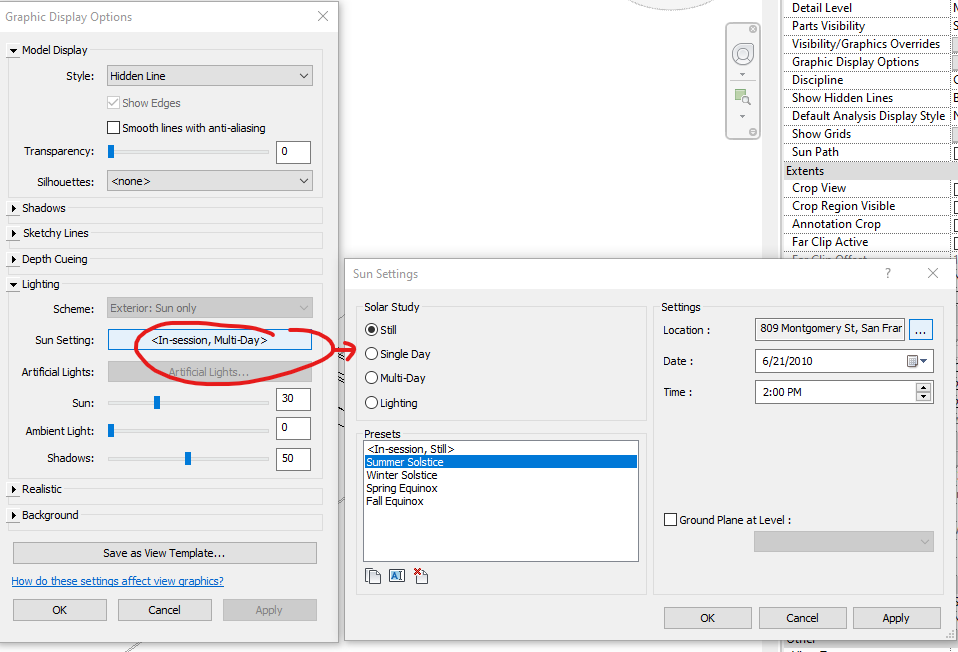- Subscribe to RSS Feed
- Mark Topic as New
- Mark Topic as Read
- Float this Topic for Current User
- Bookmark
- Subscribe
- Printer Friendly Page
- Mark as New
- Bookmark
- Subscribe
- Mute
- Subscribe to RSS Feed
- Permalink
- Report
In the comparison chart for Revit LT & Revit, is shows that Revit LT should do a solar study.
But it does not seem to be able to export an animation of a solar study.
The Export | Images & Animations then gives me a choice of Walkthrough and Image, but no solar study.
Am I missing something?
BTW, I'm just starting out trying Revit for a spin.
GChapp
Solved! Go to Solution.
Solved by luna.ye. Go to Solution.
- Mark as New
- Bookmark
- Subscribe
- Mute
- Subscribe to RSS Feed
- Permalink
- Report
Hello gcCad,
You can export solar studies to a variety of file formats that can be easily distributed and viewed by colleagues and clients.
The export file types include JPEG, TIFF, TARGA, BMP, and PNG.
- Make sure the current active view has Shadows turned on.
- Click “R” – Export - Images and Animations - “Image”.
- Complete the options in the Export Image dialog as appropriate, and click OK.
Here’s an Autodesk® Revit®* 2014 vs. Autodesk® Revit LT™ 2014 comparison matrix. In the end of the pdf, it says “******Only still images are available for solar study export.”
Hope this helps.
______________________________________________________________
If my post answers your question, please click the "Accept as Solution" button. This helps everyone find answers more quickly!

Luna Ye
Product Support
- Mark as New
- Bookmark
- Subscribe
- Mute
- Subscribe to RSS Feed
- Permalink
- Report
- Mark as New
- Bookmark
- Subscribe
- Mute
- Subscribe to RSS Feed
- Permalink
- Report
Hi, Time is also not possible to input in Sun setting in Revit LT 2022 as it is stated here:
Define Sun Settings for a View | Revit LT 2019 | Autodesk Knowledge Network
- Mark as New
- Bookmark
- Subscribe
- Mute
- Subscribe to RSS Feed
- Permalink
- Report
@andriusQS4C2 wrote:
Hi, Time is also not possible to input in Sun setting in Revit LT 2022 as it is stated here:
Define Sun Settings for a View | Revit LT 2019 | Autodesk Knowledge Network
You don't have this?
- Mark as New
- Bookmark
- Subscribe
- Mute
- Subscribe to RSS Feed
- Permalink
- Report
it shows up on mine
see screenshot
DarrenP
Did you find this post helpful? Feel free to Like this post.
Did your question get successfully answered? Then click on the ACCEPT SOLUTION button.
- Subscribe to RSS Feed
- Mark Topic as New
- Mark Topic as Read
- Float this Topic for Current User
- Bookmark
- Subscribe
- Printer Friendly Page