- Subscribe to RSS Feed
- Mark Topic as New
- Mark Topic as Read
- Float this Topic for Current User
- Bookmark
- Subscribe
- Printer Friendly Page
- Mark as New
- Bookmark
- Subscribe
- Mute
- Subscribe to RSS Feed
- Permalink
- Report
Revit Architecture 2015
In Revit Architecture 2015 - when you duplicate window type and change dimensions to create a new window the window does not configure correctly - all the member do not change to the new size and the window appears malformed.
What is causing this and how do you correct it??
- Mark as New
- Bookmark
- Subscribe
- Mute
- Subscribe to RSS Feed
- Permalink
- Report
1- when you duplicate a window, if you selected the window first, only that window will be modified. You have 2 options, either start the window tool, select the size you placed in your project and modify its properties. Remember to rename first. Otherwise, after duplicating, select all instances of the original window and change the type from the type selector.
2- malformed sizes is related to what properties you changed and the family you are using. If the family is built wrong, you will get wrong results when modifying the properties. Maybe due to lack of proper constraining in the window family itself. Or maybe you are misunderstanding what each parameter reflects (Which I doubt). I think an image and the family attached here will let us help you more.
Regards,
Structural Design Engineer
MZ & Partners Engineering Consultancy
- Mark as New
- Bookmark
- Subscribe
- Mute
- Subscribe to RSS Feed
- Permalink
- Report
Hi Ali
Thanks for your response.
The window in question is the 910x910 top hung casement out of the box Revit library - when you open edit and duplicate - change parameters from existing 910mm width to 600mm width the front left mullion does not move with the new window. This worked perfectly well in 2014 version and works in other windows in 2015. How do I rectift the problem ??
Attached elevation view of window when reduced to 600mm width for your information.
- Mark as New
- Bookmark
- Subscribe
- Mute
- Subscribe to RSS Feed
- Permalink
- Report
Brian, the sweep making the window frame has not been anchored to the reference plane 'right'. Go to Elevation 'Exterior', select 'Frame/Mullion Sweep, click 'Edit Sweep', select the sweep path and click 'Sketch Path'. Then align the left hand vertical line of the path to Reference Plane named 'Right'. You may get a message saying that 'constraints are not satisfied', this is because another member needs adjusting so click 'Remove Constraints then click the big green tick twice (Finish Edit Mode). You will then need to select the 'Frame/Mullion Extrusion', being the casement lower rail, and align the left hand side to the same reference plane. Lock it and voila!
See the attached that I have already edited. Hope it helps.
Chartered Architect
Robertson Partnership
Truro. UK
- Mark as New
- Bookmark
- Subscribe
- Mute
- Subscribe to RSS Feed
- Permalink
- Report
Following up on my previous Post, this problem seems to be common to a number of the 2015 Window families. It maybe that they are all incorrecty finished and if an Autodesk representative sees this post then it should be reported and hopefully corrected. I say this because I imported the 2015 'Windows_Dbl_Plain.rfa' which loads as the 910 x 910mm Family Type (see image 1) but if another Family Type is chosen then it is obvious that the main frame element sweep is not aligned and locked to the Head reference plane. (see image 2).
As an aside, I have not been impressed by the 2015 'improvements' in relation to the cost of subscriptions and this issue further reduces the 2015 value for money.......having to correct these families is time consuming and we all know what time costs.

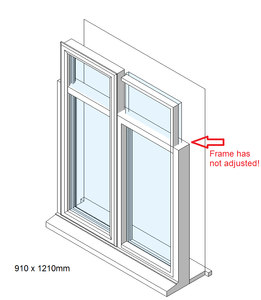
Still love Revit though and hope this issue can be sorted please?
Chartered Architect
Robertson Partnership
Truro. UK
- Mark as New
- Bookmark
- Subscribe
- Mute
- Subscribe to RSS Feed
- Permalink
- Report
Came across this as a problem today, so still not fixed.
As a workaround I loaded the window family from Revit 2014 and that fixed the problem.
- Subscribe to RSS Feed
- Mark Topic as New
- Mark Topic as Read
- Float this Topic for Current User
- Bookmark
- Subscribe
- Printer Friendly Page

