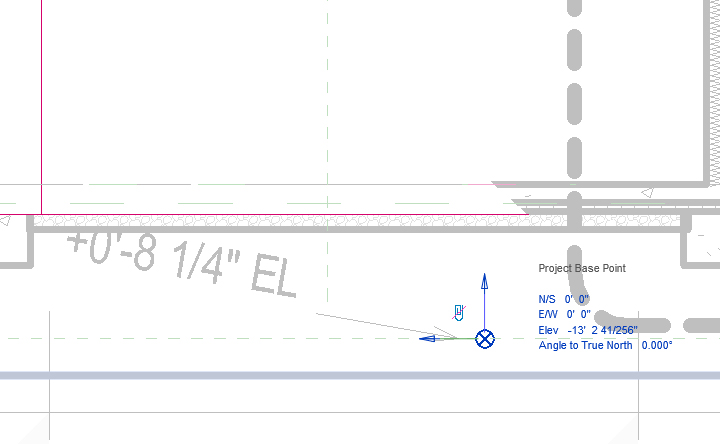- Subscribe to RSS Feed
- Mark Topic as New
- Mark Topic as Read
- Float this Topic for Current User
- Bookmark
- Subscribe
- Printer Friendly Page
- Mark as New
- Bookmark
- Subscribe
- Mute
- Subscribe to RSS Feed
- Permalink
- Report
Revit 2014 Topo error
My topography is reading incorrectly and I cannot find how this could possibly be happening.
I set my first floor survey point to be 0. I then put the project base point at sea level, which is -13.18 feet. When I go to put my topo in based on known spot elevations, it comes in about 8" lower than it should. I need my elevation at the door into the first floor to match the floor level, so I put points at absolute elevations of 13.18' at the door. When I look at it in section it is about 8" too low (I checked to make sure I was looking at where it cut the topo, i.e. short clipping distance). I labeled the contours, and they were correctly showing the elevations I entered. If I move the topo up 8", it now reads the wrong elevations (duh).
I also tried switching the position of the survey point and the project base point, but this created the same result. I also tried making a reference plane at sea level and building my topo with this as it's work plan, but I get the same result.
What am I doing wrong?? How can the levels and the topo report the same elevation at the door, but be in different places? If one was looking at the survey point and the other looking at the project base point, they would be much further apart than 8"
- Mark as New
- Bookmark
- Subscribe
- Mute
- Subscribe to RSS Feed
- Permalink
- Report
Here is a view of the doors in 3D. The doors are set to 13.18 feet and there are toposurface points at the doors that are 13.18 feet. Why aren't they the same?
- Mark as New
- Bookmark
- Subscribe
- Mute
- Subscribe to RSS Feed
- Permalink
- Report
Update:
I built a topo with all elevation points @ 0"-0". It looked about 8" below the project base point, so I took a spot elevation at the project base point, and it reads +0'-8 1/4".
This must be where the problem lies? The spot elevation object properties relative base is set to "Current Level". The spot elevation type properties for elevation origin is set to "Relative".
I don't know what the "current level" of this section elevation is, or how to adjust it
- Subscribe to RSS Feed
- Mark Topic as New
- Mark Topic as Read
- Float this Topic for Current User
- Bookmark
- Subscribe
- Printer Friendly Page