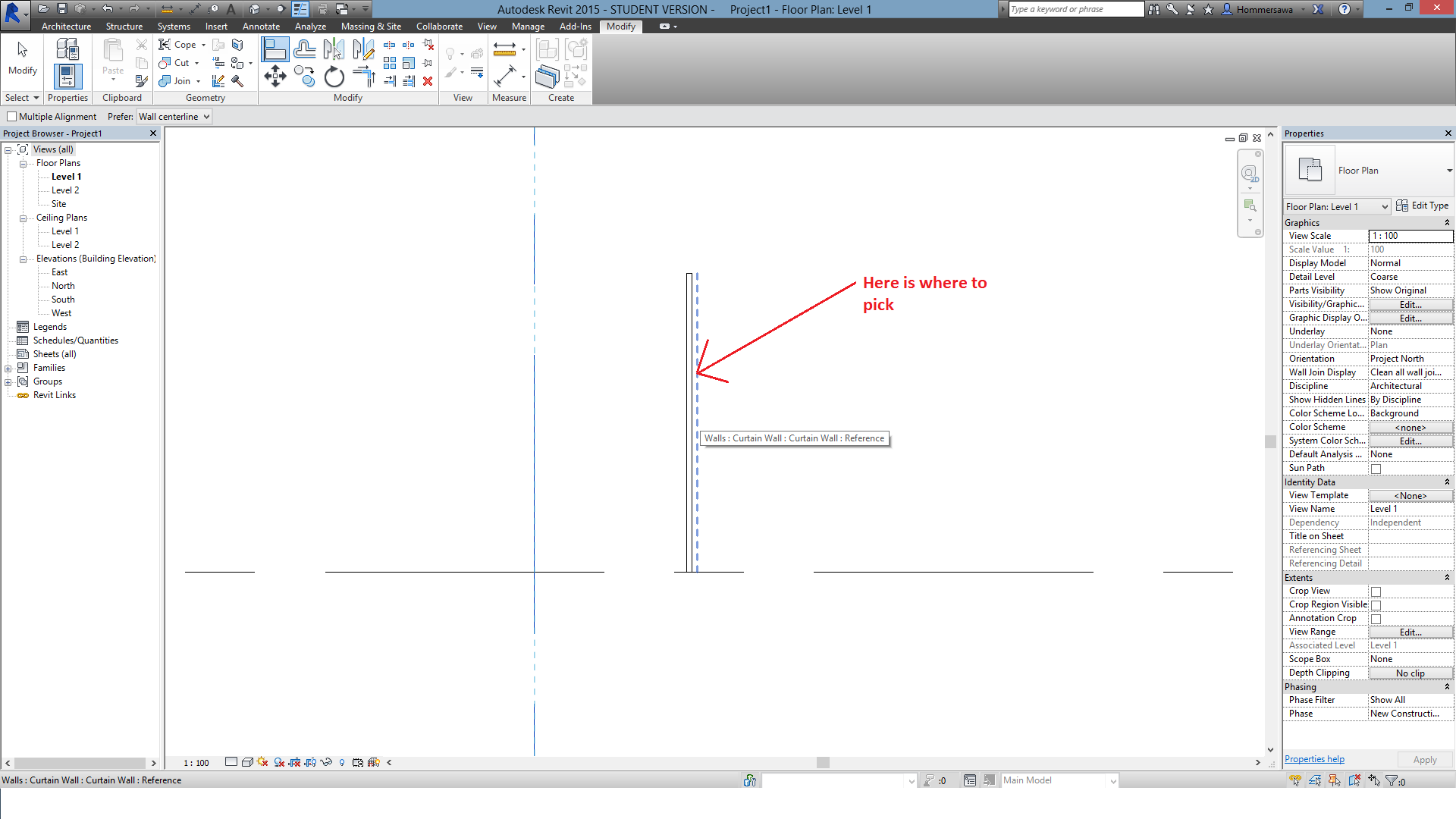- Forums Home
- >
- Revit Products Community
- >
- Revit Architecture Forum
- >
- Revit 2014 - Problem Aligning Curtain Wall Panels and Building Grid
Revit 2014 - Problem Aligning Curtain Wall Panels and Building Grid
- Subscribe to RSS Feed
- Mark Topic as New
- Mark Topic as Read
- Float this Topic for Current User
- Bookmark
- Subscribe
- Printer Friendly Page
- Mark as New
- Bookmark
- Subscribe
- Mute
- Subscribe to RSS Feed
- Permalink
- Report
New to Revit 2014. Having trouble using Align Tool to align curtain wall with building grid. No problems with aligning any other wall to a building grid. Have been 1) selecting grid and 2) selecting the wall that is to move to the selected grid. Curtain wall created with architecture - walls - curtain wall (std). I've placed the walls using single line and rectangle ... same result ... if curtain wall the wall doesn't move when selected. If anything else it works fine. Hope you can help. Thanks ... Michael May
Solved! Go to Solution.
Solved by vashalejandro. Go to Solution.
Solved by maciejwypych. Go to Solution.
- Mark as New
- Bookmark
- Subscribe
- Mute
- Subscribe to RSS Feed
- Permalink
- Report
To align a curtain wall, you'll need to select your grid and then when selecting a curtain wall may need to press Tab key couple of times until it will show the reference line (in the tooltip it will say <name of your workset> : Walls : Curtain Wall: <Curtain wall type> : Reference.
Also, if the geometry doesn't align with the actual grid (and the reference) you'll need to check you panel and mullion offsets.
Hope this helps,
Maciej
- Mark as New
- Bookmark
- Subscribe
- Mute
- Subscribe to RSS Feed
- Permalink
- Report
Hi, Michael,
To use the align tool in Revit with a curtain wall, you have tu pick the referencial plane instead of a face of the wall. By default the curtain panel is offset from the referencial plane of the curtain wall.
- Mark as New
- Bookmark
- Subscribe
- Mute
- Subscribe to RSS Feed
- Permalink
- Report
- Mark as New
- Bookmark
- Subscribe
- Mute
- Subscribe to RSS Feed
- Permalink
- Report
- Mark as New
- Bookmark
- Subscribe
- Mute
- Subscribe to RSS Feed
- Permalink
- Report
Michael May
[logo]
ANDRES
214.521.2118 (office) | 214.252.9212 (direct)
Michael@andresconstruction.com
3710 Rawlins, Suite 1510
Dallas, Texas 75219
www.andresconstruction.com
The information contained in this email message is privileged and confidential information intended only for the use of the individual or entity named above. If the reader of this message is NOT the intended recipient or the employee or agent of the intended recipient, you are hereby notified that any dissemination, distribution, or copying of this communication is strictly prohibited. If you have received this communication in error, please notify the sender to arrange for the return of the documents.
- Mark as New
- Bookmark
- Subscribe
- Mute
- Subscribe to RSS Feed
- Permalink
- Report
- Subscribe to RSS Feed
- Mark Topic as New
- Mark Topic as Read
- Float this Topic for Current User
- Bookmark
- Subscribe
- Printer Friendly Page