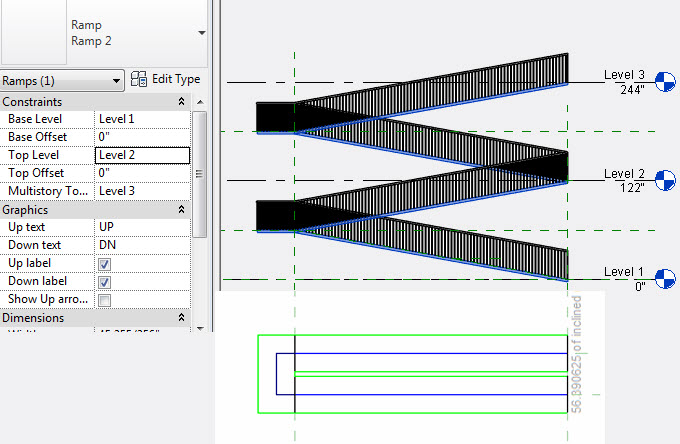- Subscribe to RSS Feed
- Mark Topic as New
- Mark Topic as Read
- Float this Topic for Current User
- Bookmark
- Subscribe
- Printer Friendly Page
- Mark as New
- Bookmark
- Subscribe
- Mute
- Subscribe to RSS Feed
- Permalink
- Report
The question i have is connected to the attached image.
Solved! Go to Solution.
Solved by Alfredo_Medina. Go to Solution.
- Mark as New
- Bookmark
- Subscribe
- Mute
- Subscribe to RSS Feed
- Permalink
- Report
Hello and Welcome to the Discussion!!
Wanted to push this back to the top to try and get some help - anyone have any ideas?
LD
If this helped solve your issue - remember to 'accept as solution' to help other find answers!
You can't think AutoCAD and run Revit.
Email: LisaDragoEE@gmail.com
- Mark as New
- Bookmark
- Subscribe
- Mute
- Subscribe to RSS Feed
- Permalink
- Report
Instead of changing the slope ratio to reach a desired height, you should simply specify the base constraint and top constraint and/or base offset or top offset settings of the ramp.
The default values for slope and maximum inclined length are fine. If Revit finds that the maximum inclined length has been reached, it will stop the run for you to define the start point of the new segment.
Alfredo Medina _________________________________________________________________ ______
Licensed Architect (Florida) | Freelance Instructor | Autodesk Expert Elite (on Revit) | Profile on Linkedin
- Mark as New
- Bookmark
- Subscribe
- Mute
- Subscribe to RSS Feed
- Permalink
- Report
So when i created the ramp i already specified the bottom and top constraint. In the drawing I only have a certain distance that the ramp has. So i tried to change the top offset and i got this warning "The ramp is not long enough to reach the top constraint. Change the slope or increase the length of the ramp."
Thank you for your suggestion but according to Revit it wont work that way.
- Mark as New
- Bookmark
- Subscribe
- Mute
- Subscribe to RSS Feed
- Permalink
- Report
Can you post a simplified plan view and section view of the desired result of the ramp, with dimensions? And, can you post a screen capture of the settings that you are using for this ramp ? Or, don't bother yourself with ramps, and do it with floors.
Alfredo Medina _________________________________________________________________ ______
Licensed Architect (Florida) | Freelance Instructor | Autodesk Expert Elite (on Revit) | Profile on Linkedin
- Mark as New
- Bookmark
- Subscribe
- Mute
- Subscribe to RSS Feed
- Permalink
- Report
So here is the section view and floor plan with the dimesnions of the desired hieght and length
- Mark as New
- Bookmark
- Subscribe
- Mute
- Subscribe to RSS Feed
- Permalink
- Report
Ah, that's Corbu's ramp at Villa Savoye. That ramp would be too steep to meet code in the US!, hehe...
Anyway, to make this as a ramp, set the slope parameter to 5. In reality, the slope happens to be 1 / 5.54... Then, draw the first run from intersection to intersection of reference planes, then click the two points of the second run. When this second run stops, just extend it by dragging the blue dot to the other intersection, and the ramp will be created. Then, use "muti-story" to the 3rd level.
Alfredo Medina _________________________________________________________________ ______
Licensed Architect (Florida) | Freelance Instructor | Autodesk Expert Elite (on Revit) | Profile on Linkedin
- Mark as New
- Bookmark
- Subscribe
- Mute
- Subscribe to RSS Feed
- Permalink
- Report
- Subscribe to RSS Feed
- Mark Topic as New
- Mark Topic as Read
- Float this Topic for Current User
- Bookmark
- Subscribe
- Printer Friendly Page