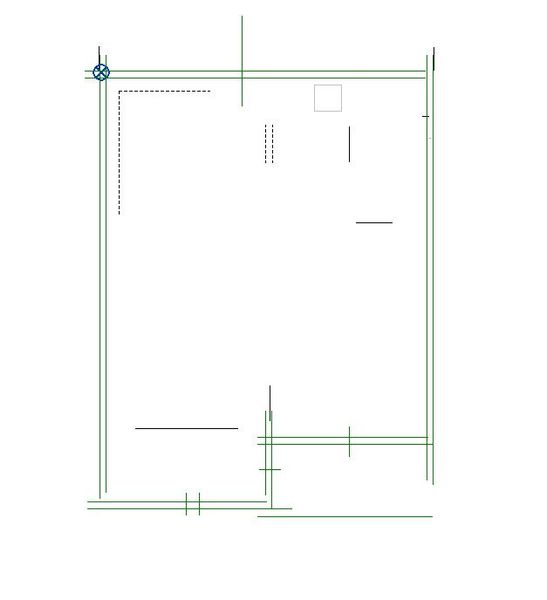- Forums Home
- >
- Revit Products Community
- >
- Revit Architecture Forum
- >
- REVIT ARCHITECTURE 2015 View Glitch
- Subscribe to RSS Feed
- Mark Topic as New
- Mark Topic as Read
- Float this Topic for Current User
- Bookmark
- Subscribe
- Printer Friendly Page
- Mark as New
- Bookmark
- Subscribe
- Mute
- Subscribe to RSS Feed
- Permalink
- Report
REVIT ARCHITECTURE 2015 View Glitch
Today we upgraded a 2014 project to 2015. The project contains several linked revit models. While working in a few of the linked models we experienced a glitch within the views where the view appears to have lost all of its information except for annotation lines and reference lines. Here is what happened:
Opened a new local file of a project upgraded to 2015 from 2014.
Plan view appears to have lost all its information – model and annotation. (see image below)
To fix the problem: Double click on the roller or middle mouse button and the information reappears. (the second image is the correct view)
Once you close the model, the icon for the file is this 'glitch view'. Every time we open the files that have experienced this, it's the same thing. Then we 'zoom to fit' and voila!
This appears to be a harmless Revit glitch, however if you don't know to 'zoom to fit', you might never discover that your information is indeed still in the model. Good luck Reviters!
- Mark as New
- Bookmark
- Subscribe
- Mute
- Subscribe to RSS Feed
- Permalink
- Report
Please respond to the following:
1. Are you on UR3 for Revit 2015? (http://knowledge.autodesk.com/support/building-design-suite/downloads/caas/downloads/content/revit-2...
2. Is this happening to all 2014 files?
3. Is this happening to all users in all 2014 files?
4. If you open a new blank out of the box project in 2014 add a few wall and dimension, save and upgrade to 2015 what happens?
5. When is the last time you ran Audit, Purged and saved your file as new centrals?
6. I'm assuming your PC's are capable of running Revit 2015.
7. Are you graphics cards certified and on the latest (certified) drivers?
8. If Hardware Acceleration is on, turn it off, re-start Revit and test, let me know the results?
9. If its still happening I will need to see your files. I can create an internal FTP for secure upload.
Thanks for posting.
- Mark as New
- Bookmark
- Subscribe
- Mute
- Subscribe to RSS Feed
- Permalink
- Report
________________________________________________________________________________
If you find posts have solved your problem, please don't forget to mark them as 'SOLVED' to help others with similar questions. - Thank you.
__________________________________________________________________________________
- Mark as New
- Bookmark
- Subscribe
- Mute
- Subscribe to RSS Feed
- Permalink
- Report
Have you resolve the issue. Was it unique to 1 model? We had one other model do this, but we were able to clear it by disconnecting from central and re-establishing a new central file. However for this new model we have purged, cleared warnings, re-established the central file (reduced the size by half) and we are getting the same issue.
- Mark as New
- Bookmark
- Subscribe
- Mute
- Subscribe to RSS Feed
- Permalink
- Report
Robert - since my post, this issue has plagued all of our models. Sometimes we get the glitch, sometimes we don't? Autodesk is very aware of this problem and will fix it in the next update. The good thing is that it doesn't affect the model, its just a computer glitch. So don't worry too much about it! Good luck.
- Subscribe to RSS Feed
- Mark Topic as New
- Mark Topic as Read
- Float this Topic for Current User
- Bookmark
- Subscribe
- Printer Friendly Page