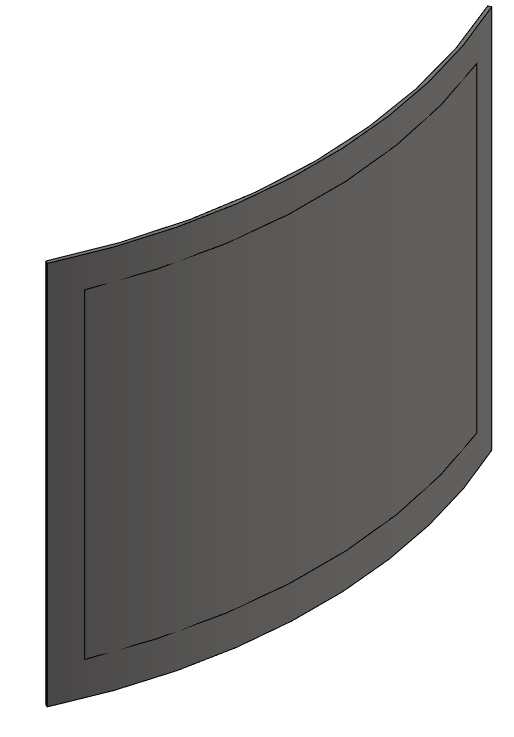- Forums Home
- >
- Revit Products Community
- >
- Revit Architecture Forum
- >
- Re: Lines along a curved surface in Family Editor
- Subscribe to RSS Feed
- Mark Topic as New
- Mark Topic as Read
- Float this Topic for Current User
- Bookmark
- Subscribe
- Printer Friendly Page
- Mark as New
- Bookmark
- Subscribe
- Mute
- Subscribe to RSS Feed
- Permalink
- Report
Lines along a curved surface in Family Editor
Wondering if there is a better way to do what I'm trying to do.
Basically, I have an extrusion with a profile consisting of two offset arcs. This results in a curved surface.
I want to show a line in 2.5" from the top, bottom, and start and end edges of the curve. What I've done to accomplish this is to create two reference planes, one 2.5" down from the top of the extrusion, and another 2.5" from the bottom.
For the vertical lines, I then have to create a reference plane that is a chord of the arc of the surface, where the plane intersects the outer surface 2.5" from the edge on each side.
I have some other items that are being drawn on this curved surface, and to be honest, that's a bit of a pain. Am I missing some easier way to accomplish this?
If this was a project file, all sorts of options, but I'm not finding any in the family editor.
- Mark as New
- Bookmark
- Subscribe
- Mute
- Subscribe to RSS Feed
- Permalink
- Report
It's difficult to picture what you're trying to do from your description. An image would help immensely.
Principal
Dynamik Design
www.dynamikdesign.com
- Mark as New
- Bookmark
- Subscribe
- Mute
- Subscribe to RSS Feed
- Permalink
- Report
OK, much better. Now, if I understand correctly, you have a pattern of some sort (a border?) that you want to draw on the surface of this extrusion, right?
There are a couple of ways you could do it, but before I go through the process of typing it all out, can you explain what your end-goal is? What is the final result supposed to be, and what is it supposed to do?
Principal
Dynamik Design
www.dynamikdesign.com
- Mark as New
- Bookmark
- Subscribe
- Mute
- Subscribe to RSS Feed
- Permalink
- Report
This is a portion of a family that is representing an access panel.
The line that's on there is the seam between the frame and the removable part of the panel. There is an air flow panel inset into this as well, that will also have it's outline represented with a model line border. Then a control panel, that again, will be represented with an outline.
Here's an image of the DWG this is based off of. The tan line is the outer edge, the blue line is the one that is visible in the earlier image.
What I still need to do is to add in the phantom line (but will be done as a continuous line) shape, and the smaller blue rectangle in the upper right corner.
- Mark as New
- Bookmark
- Subscribe
- Mute
- Subscribe to RSS Feed
- Permalink
- Report
Do all those parts and pieces need to be visible in 3D? If not, I'd add them as symbolic lines in the front elevation and, if necessary, in the side elevation. The process for drawing on the surface of something is easy if it's flat, but when you're talking about drawing on a curved surfaces, then you basically have to set a named reference plane at each height where you want a horizontal line and a reference line and named reference plane at the angle to intersect the surface where you want the vertical lines.
More trouble than it's worth, in my opinion. I'd recommend going with either symbolic lines in 2D views, or model each element separately.
Principal
Dynamik Design
www.dynamikdesign.com
- Mark as New
- Bookmark
- Subscribe
- Mute
- Subscribe to RSS Feed
- Permalink
- Report
That's how I did the first one. I agree, it was a pain. Why I was hoping I'd just missed some much much easier method of accomplishing this. I will probably end up modeling the smaller rectangle separately. It's too late on a Friday to think of how to get those rounded corners to work out otherwise.
Yeah, these do need to be visible in 3D.
Be nice if model lines had a 'distance from work plane' property.
Thank you for your help.
- Mark as New
- Bookmark
- Subscribe
- Mute
- Subscribe to RSS Feed
- Permalink
- Report
Sorry I couldn't be of more help. It would be nice to have a "Pick surface" when choosing a reference to work from, but all we have at the moment are planes to work from.
Principal
Dynamik Design
www.dynamikdesign.com
- Subscribe to RSS Feed
- Mark Topic as New
- Mark Topic as Read
- Float this Topic for Current User
- Bookmark
- Subscribe
- Printer Friendly Page