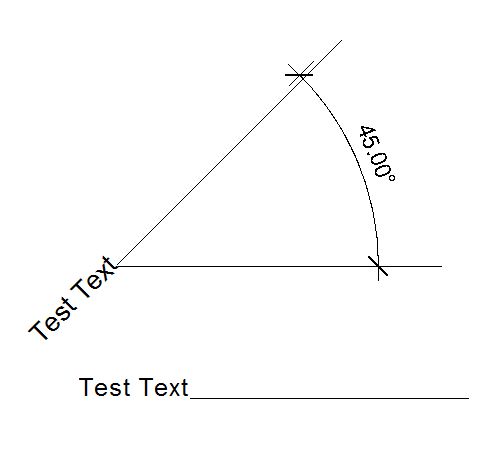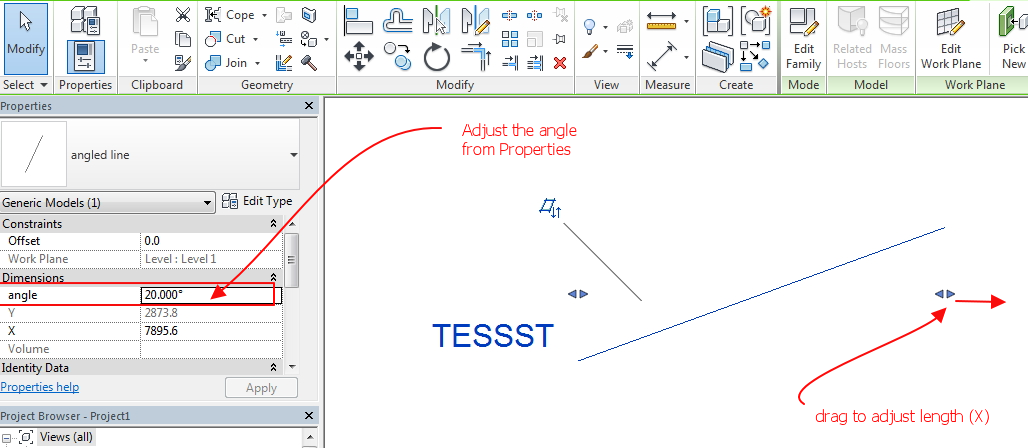- Forums Home
- >
- Revit Products Community
- >
- Revit Architecture Forum
- >
- Line Base Family with Text Label
Community
Revit Architecture Forum
Welcome to Autodesk’s Revit Architecture Forums. Share your knowledge, ask questions, and explore popular Revit Architecture topics.
Turn on suggestions
Auto-suggest helps you quickly narrow down your search results by suggesting possible matches as you type.
Reply
Topic Options
- Subscribe to RSS Feed
- Mark Topic as New
- Mark Topic as Read
- Float this Topic for Current User
- Bookmark
- Subscribe
- Printer Friendly Page
Message 1 of 4
03-04-2014
03:39 AM
- Mark as New
- Bookmark
- Subscribe
- Mute
- Subscribe to RSS Feed
- Permalink
- Report
03-04-2014
03:39 AM
Line Base Family with Text Label
I've created a line based family with a imported text label, but if I move the line to 45°, the text also moves 45°. Any way of keeping that text locked?
3 REPLIES 3
Message 2 of 4
03-04-2014
03:55 AM
- Mark as New
- Bookmark
- Subscribe
- Mute
- Subscribe to RSS Feed
- Permalink
- Report
03-04-2014
03:55 AM
Hi Tony,
what type of family is the Text Label imported into Generic Model Line Based Family? It couldn't be an Annotation Symbol..is it a Detail Item or what else?
Constantin Stroescu
Message 3 of 4
03-04-2014
04:02 AM
- Mark as New
- Bookmark
- Subscribe
- Mute
- Subscribe to RSS Feed
- Permalink
- Report
03-04-2014
04:02 AM
Constantin, I first created a annotation family, set it's parameter, then opened a Metric Detail Item line based, imported the saved annotation family, shared the parameters, drew a line, but like mentioned if I rotate the line 45°, the text rotates too.
Example:
I tried both the Metric Detail Item line based, and the Metric Generic Model line based. Both result the same?
Message 4 of 4
03-05-2014
12:42 PM
- Mark as New
- Bookmark
- Subscribe
- Mute
- Subscribe to RSS Feed
- Permalink
- Report
03-05-2014
12:42 PM
Hi Tony,
try the attached .rfa to see if it suits you :
I used Generic Model with a nested Label.
- draw two Reference Planes beside the two existing (that mark the origin of the line) in order to position the end of the line
- draw a Reference Line that conects the two points . Lock its end points to reference planes (x and y)
- Dimensions X and the angle . Y will result by formula. All the parameters are Instance
- load the nested Label
- Load into the project
- strech to adjust X and control the angle from Properties...like in image below
Constantin Stroescu
Reply
Topic Options
- Subscribe to RSS Feed
- Mark Topic as New
- Mark Topic as Read
- Float this Topic for Current User
- Bookmark
- Subscribe
- Printer Friendly Page