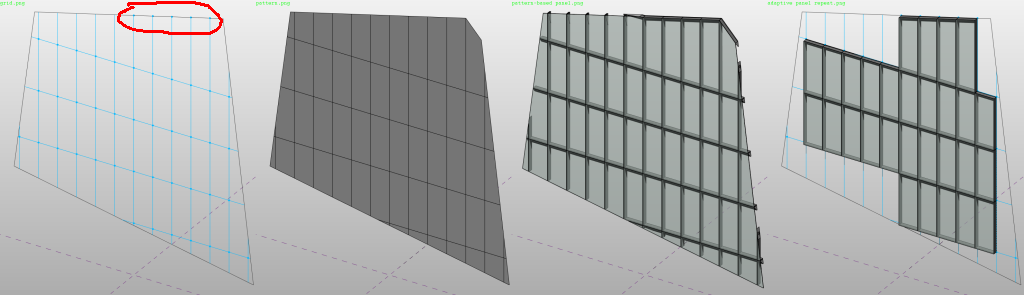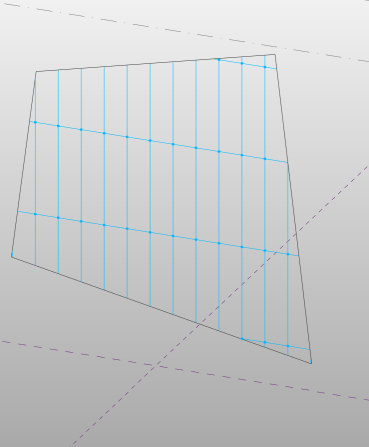- Forums Home
- >
- Revit Products Community
- >
- Revit Architecture Forum
- >
- Re: Issues with dividing and patterning flat (planar) surfaces
Issues with dividing and patterning flat (planar) surfaces
- Subscribe to RSS Feed
- Mark Topic as New
- Mark Topic as Read
- Float this Topic for Current User
- Bookmark
- Subscribe
- Printer Friendly Page
- Mark as New
- Bookmark
- Subscribe
- Mute
- Subscribe to RSS Feed
- Permalink
- Report
Issues with dividing and patterning flat (planar) surfaces
Below is an example of a divided poygonal flat surface. The vertical grid is based on fixed distance u-grid, the horizontal on intersect list. Most nodes at the surface boundary are not constructed.
1. The exception (circled in red) is where the adjoining grid segment lengths exceed 5000 mm and the opposing panel edge is based on an intersect.
2. The rectangular pattern looks correct, save for pentagonal surface segment where a boundary node is involved.
3. Pattern-based panel: panels are simply trimmed at the surface boundaries, except where boundary nodes exist. Here the panels are constructed completely (as desired).
4. Repeat adaptive panel: panel is only repeated at boundaries where nodes exist. It is also not possibly to place boundary panels manually, as the nodes are missing.
Note only u/v-grids are used, boundary nodes are missing completely.
- Mark as New
- Bookmark
- Subscribe
- Mute
- Subscribe to RSS Feed
- Permalink
- Report
You can probably get the best results by starting with patterning (as opposed to repeat)
For cut off, 4 point conditions using patterning, try selecting individual components and setting the "component extents" property to "fit to tile". They should snap into position
For 3 and 5 point conditions, you will need to make 3 and 5 point adaptive components to manually sew into place.
If you change the divided surface representation from Surface, to Pattern, you will be able to snap the manual placement of Adaptive Components to the endpoints of the pattern lines, even though there are no nodes. This has some drawbacks, as the orientation of the individual points of the AC will be relative to the lines, whereas the ones that rely on “nodes” derive their orientation from the surface normal. This may or may not be a concern for your particular panels.
- Mark as New
- Bookmark
- Subscribe
- Mute
- Subscribe to RSS Feed
- Permalink
- Report
Thanks for those very helpful hints.
I still have some issues because my panel has a special mullion at the top (highlighted in red).
- For some reason, the panels at the boundary (now set to “fit to tile”) are rotated so that what should be the top mullion is always aligned with the boundary edge (like a windmill pattern). I guess my best bet is to set border tile to empty and then place all border panels manually. Obviously this means a lot of manual re-placing with each design change.
- I had some difficulties snapping to the endpoints of the pattern lines, with the panel failing to build. It looked like placement point z-axis oriented to be aligned to the pattern line as opposed to orthogonal to the surface. I could work around that by placing the points on the pattern line away from the endpoint first, then reselect the point and use "select new host".
- I noticed that the placement points don't lock to the pattern end points but can be dragged along the pattern line.
I still think it would make more sense if the pattern boundary intersections automatically generated pattern points (as already happens in some rare cases), so I will submit an enhancement request.
- Mark as New
- Bookmark
- Subscribe
- Mute
- Subscribe to RSS Feed
- Permalink
- Report
Hi there,
I stumbled across this old post having the same problem. I was wondering if you guys have any new information on this issue?
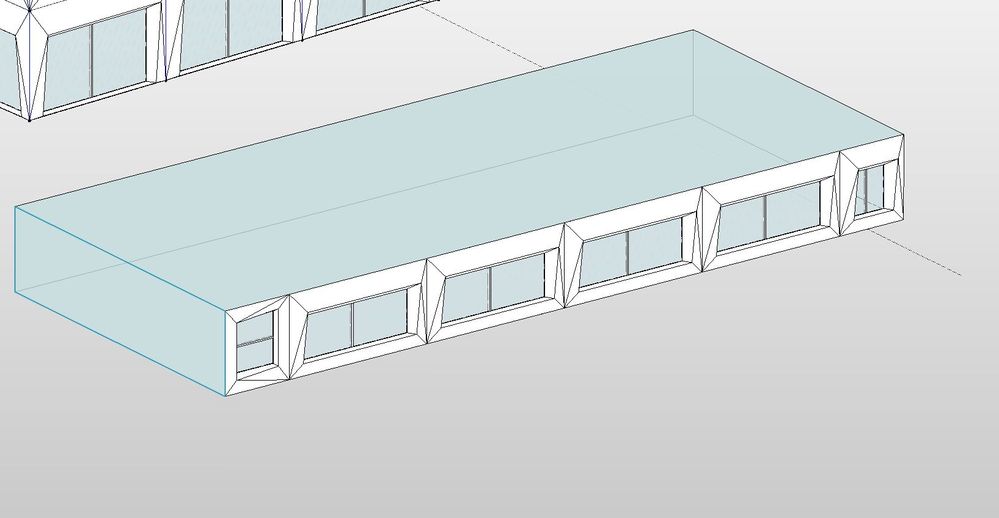
Thanks in advance!
- Mark as New
- Bookmark
- Subscribe
- Mute
- Subscribe to RSS Feed
- Permalink
- Report
@Anonymous wrote:
I still think it would make more sense if the pattern boundary intersections automatically generated pattern points (as already happens in some rare cases), so I will submit an enhancement request.
Did you submit this as an idea?
If so, I´d like to go vote for it! ![]()
- Subscribe to RSS Feed
- Mark Topic as New
- Mark Topic as Read
- Float this Topic for Current User
- Bookmark
- Subscribe
- Printer Friendly Page