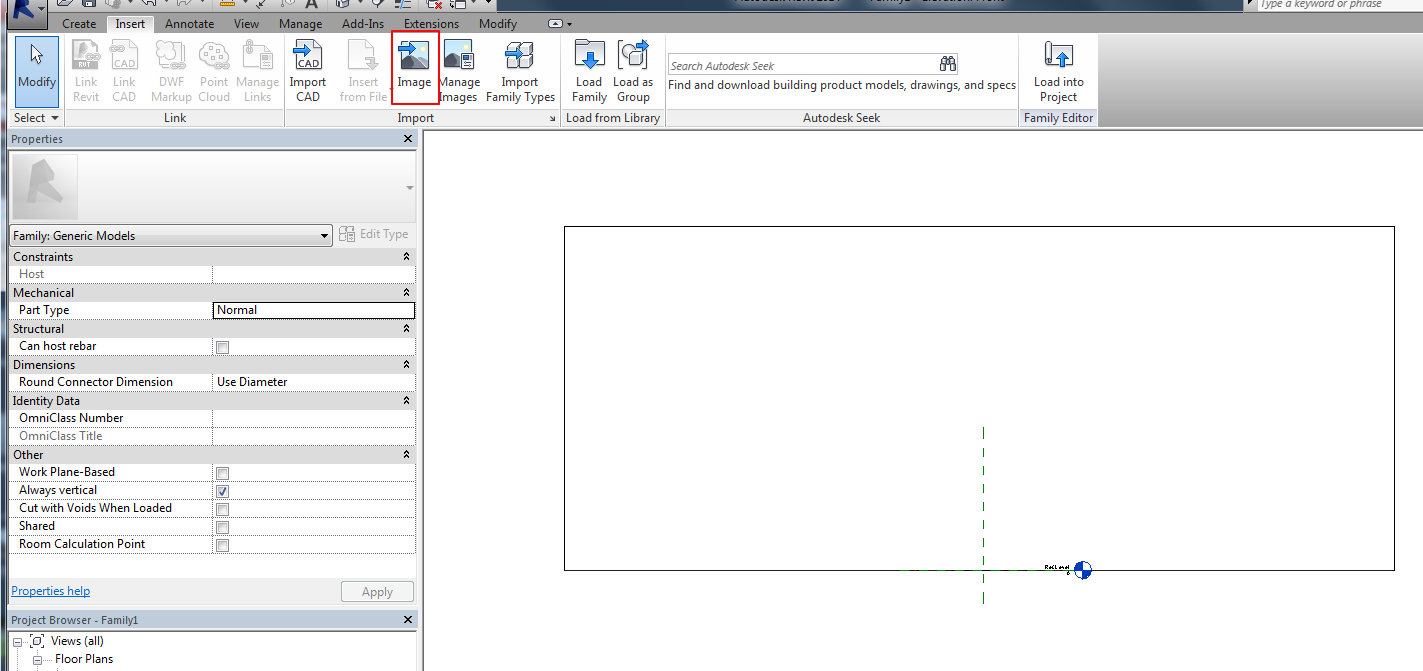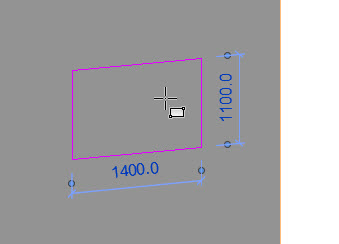- Forums Home
- >
- Revit Products Community
- >
- Revit Architecture Forum
- >
- Insert Image to Revit Family and save as family
Insert Image to Revit Family and save as family
- Subscribe to RSS Feed
- Mark Topic as New
- Mark Topic as Read
- Float this Topic for Current User
- Bookmark
- Subscribe
- Printer Friendly Page
- Mark as New
- Bookmark
- Subscribe
- Mute
- Subscribe to RSS Feed
- Permalink
- Report
I need to insert a image to a face to a model and save it as family.
And use the created family in projects.
How can i do so?
Note: The image should be associated with the family
Santosh
Solved! Go to Solution.
Solved by santoshr0114. Go to Solution.
Solved by GHASEM_ARIYANI. Go to Solution.
- Mark as New
- Bookmark
- Subscribe
- Mute
- Subscribe to RSS Feed
- Permalink
- Report
if you want to insert a dwg in a family and then to insert the family into a project it works
If you want to insert an Image (raster image) it will not work as the program says in its window message:
BIM Manager AGD
Your Name
- Mark as New
- Bookmark
- Subscribe
- Mute
- Subscribe to RSS Feed
- Permalink
- Report
Is there any workarround to insert images to Family.
Or
Is there a facility to link the image path from cloud server to revit family
Santosh
- Mark as New
- Bookmark
- Subscribe
- Mute
- Subscribe to RSS Feed
- Permalink
- Report
Hi
Maybe The following methods are good for you:
1-Go to Modify Tab and Select the Split Face Tools.
2- and Then Click on the Surface.
3- Draw a sketch.
4-go to Manage tab and click on the Materials Icon And Create a Material with Image.
5-Go to Modify Tab then selecte Paint tools and selecte Your Material and click on the Surface.
or :
Created Extrusion on the Surface model and with material parametric.
- Mark as New
- Bookmark
- Subscribe
- Mute
- Subscribe to RSS Feed
- Permalink
- Report
This is used to create new materials, i have tried and i am sucessfull in doing so. Thank You for providing light on that method
My main intension is not to add materials, rather than that i will add image. It is ony for presentation
By adding materials my family file (rfa) size increases. So i need to add images and send across or through cloud.
Is there any possibility...?
Santosh
- Mark as New
- Bookmark
- Subscribe
- Mute
- Subscribe to RSS Feed
- Permalink
- Report
Try with the "Decal" feature. It works within the project only, not in the family editor. First you create a Decal type with your desired image, then you apply the decal type to the faces of objects in the project.
Alfredo Medina _________________________________________________________________ ______
Licensed Architect (Florida) | Freelance Instructor | Autodesk Expert Elite (on Revit) | Profile on Linkedin
- Mark as New
- Bookmark
- Subscribe
- Mute
- Subscribe to RSS Feed
- Permalink
- Report
- Mark as New
- Bookmark
- Subscribe
- Mute
- Subscribe to RSS Feed
- Permalink
- Report
Well, you can insert an image in a model family, yes, but just for reference. Once you load this model family into a project, your image will not be visible.
Alfredo Medina _________________________________________________________________ ______
Licensed Architect (Florida) | Freelance Instructor | Autodesk Expert Elite (on Revit) | Profile on Linkedin
- Mark as New
- Bookmark
- Subscribe
- Mute
- Subscribe to RSS Feed
- Permalink
- Report
Thank You for all your guidance.
I am still learning
Guess there is no solution...
Santosh
- Mark as New
- Bookmark
- Subscribe
- Mute
- Subscribe to RSS Feed
- Permalink
- Report
Is There A way To Make It Visibul in the family when uploading it to a project without making it a material?
- Mark as New
- Bookmark
- Subscribe
- Mute
- Subscribe to RSS Feed
- Permalink
- Report
- Subscribe to RSS Feed
- Mark Topic as New
- Mark Topic as Read
- Float this Topic for Current User
- Bookmark
- Subscribe
- Printer Friendly Page