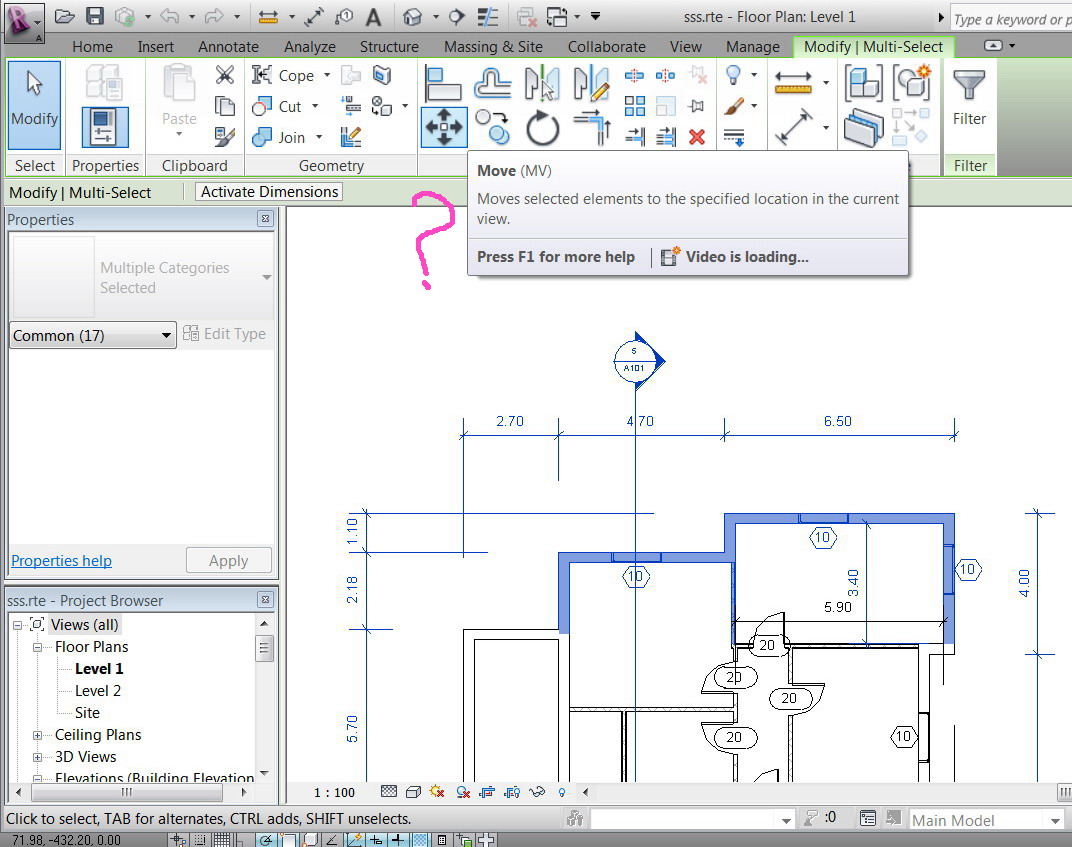- Forums Home
- >
- Revit Products Community
- >
- Revit Architecture Forum
- >
- Re: How to move with distance in the Revit? Where is the “stretch” command?
How to move with distance in the Revit? Where is the “stretch” command?
- Subscribe to RSS Feed
- Mark Topic as New
- Mark Topic as Read
- Float this Topic for Current User
- Bookmark
- Subscribe
- Printer Friendly Page
- Mark as New
- Bookmark
- Subscribe
- Mute
- Subscribe to RSS Feed
- Permalink
- Report
How to move with distance in the Revit? Where is the “stretch” command?
How to move with distance in the Revit? Where is the “stretch” command?
I wanted to stretch the indicated part of the drawing with specific distance (say 80 cm) but couldn’t know how this tool can be implemented in Revit.
Thank you
Best
Jamal
Jamal Numan
- Mark as New
- Bookmark
- Subscribe
- Mute
- Subscribe to RSS Feed
- Permalink
- Report
No need to "stretch", everything should be connected. Just select the walls you want to move, pick Move tool from the modify tab, click a point in space, move the mouse pointer in the direction you want to move, and then type a distance. Walls should move the specified distance, and connected walls, roofs, floors, etc will move as well.
- Mark as New
- Bookmark
- Subscribe
- Mute
- Subscribe to RSS Feed
- Permalink
- Report
Not sure why some simple things in Revit have such a steep learning curve or specific way of operating, but the need to click the actual move/ arrow tool in this case is extremely frustrating. It's just not intuitive at all. I mean once you know, you know but every step of the learning process is a roadblock.
Even when it comes to dimensioning, for some reason the default is to wall centre's, something that nobody does in Architecture....but the option to set it to wall faces isn't even in the wall properties, it's above on a little yellow bar. who thought of all of this?. It's just horrible - seriously, wall centres are not relevant. I'm having to teach this to year 9-10 students!
Glad I'm not using it for actual projects. Interesting to see that the solution from 2012 is still as it stands - nobody has fixed this up or improved it in 11 years?. The drawings people are producing in Revit look horrible as well, because of these problems (maybe it's designed by engineers or something)
- Mark as New
- Bookmark
- Subscribe
- Mute
- Subscribe to RSS Feed
- Permalink
- Report
- Mark as New
- Bookmark
- Subscribe
- Mute
- Subscribe to RSS Feed
- Permalink
- Report
I teach and train people in Revit and AutoCAD, for those who have never used CAD type platforms Revit seems much easier to pick up and learn and feels much more intuitive, however the more in-depth you get with Revit to more limitations you encounter along the way so it does have a definite learning curve.
Those i see struggle when learning Revit are those who are used to drawing in AutoCAD and have to adopt a different way of working and methodology outside their normal mindset and i can understand this totally.
Both are good tools and each has their own Pros and Cons but always use what you are comfortable with and will allow you to work effectively and productively!
"The best thing about AutoCAD is you can draw anything, the worst thing about AutoCAD is you can draw ANYTHING!"
Autodesk Certified Instructor
Revit Architecture & Structure Certified Professional
AutoCAD Certified Professional
B.Sc. Hons Civil & Structural Engineering
If you find my post interesting, feel free to give a Kudo.
If it solves your problem, please click Accept to enhance the Forum.
- Mark as New
- Bookmark
- Subscribe
- Mute
- Subscribe to RSS Feed
- Permalink
- Report
@prison17DTU5 wrote:
Not sure why some simple things in Revit have such a steep learning curve or specific way of operating, ..., ...you know but every step of the learning process is a roadblock.
Even when it comes to dimensioning, for some reason the default is to wall centre's, something that nobody does in Architecture....but the option to set it to wall faces isn't even in the wall properties, it's above on a little yellow bar. who thought of all of this?. It's just horrible - seriously, wall centres are not relevant. I'm having to teach this to year 9-10 students!
...
You can set defaults for most things. Revit will remember the last method you use. How hard is that?
Alfredo Medina _________________________________________________________________ ______
Licensed Architect (Florida) | Freelance Instructor | Autodesk Expert Elite (on Revit) | Profile on Linkedin
- Mark as New
- Bookmark
- Subscribe
- Mute
- Subscribe to RSS Feed
- Permalink
- Report
@prison17DTU5 wrote:Not sure why some simple things in Revit have such a steep learning curve or specific way of operating, but the need to click the actual move/ arrow tool in this case is extremely frustrating. It's just not intuitive at all. I mean once you know, you know but every step of the learning process is a roadblock.
Some aspects of Revit certainly have a steep learning curve. But the move tool? Oof.
And you don't need to click the move tool. Revit has shortcuts. Default for move is "MV", but its all customizable.
- Mark as New
- Bookmark
- Subscribe
- Mute
- Subscribe to RSS Feed
- Permalink
- Report
Coming from software that allows you to select a group of walls, then easilt drag that selection by a specified amount (as a new user without hitting a two key shortcut...), this is certainly a lot less intuitive (until you know where the tool or that "MV" exists). The fact that I ended up searching for how to do this very basic thing illustrates this. You see plenty of people asking questions because the software takes a lot of learning and isn't very user friendly for new users, unlike other software. Such simple things shouldn't be stumbling blocks....but yes, sure lets go down the path of implying that other people are dumb instead.
Even just interacting with corners and intersections is horrible as it tries to show centrelines/ points instead of actual relevant ones such as the corners. Yes, it may get there in the end but it requires a leap of fair because the 'intuitive' aspect of previewing what you will get just seems so awkward. Surprising nobody has thought to improve this side of Revit.
I'm sure it's all fine once you print out a shortcuts sheet or have done it a few times.
- Mark as New
- Bookmark
- Subscribe
- Mute
- Subscribe to RSS Feed
- Permalink
- Report
Thanks Jay,
I can only imagine the learning curve going from AutoCAD!. I have used a certain other competing software for 25 years now, so I guess just being used to those ways makes it all seem much simpler and easier to use than Revit (to me).
I'm picking Revit up enough to teach some students, but I wouldn't be using it myself on any actual projects, just because of all of those little barriers/ stumbling blocks which don't always have obvious answers for new users. (even knowing the concept of BIM quite well isn't enough - it's more about the interface and structure of working in Revit which is the issue). The presentation/ intuitive side of things both need a lot of development in my opinion, and a bit of a lack of consistency with how the various tools work. My lesson plans are very long because I have to spell out everything as every task has many steps/ clicks/ menu's to navigate.
Having said that, I'm getting more used to it and there are definitely a few positives there, and once you know how it's not so bad. It's been fun to learn so far.
Regards, Paul
- Mark as New
- Bookmark
- Subscribe
- Mute
- Subscribe to RSS Feed
- Permalink
- Report
Revit is not intuitive by any stretch of the imagination. It is a complicated program and as such, requires training in order to use it effectively without breaking things. Expecting to be able to jump in and be productive is unreasonable even for someone coming from other programs. In fact, it is harder for people that are used to other platforms. A lot of companies require training before allowing anyone to touch a live project. Basic training is a three day course. Advanced training is lengthy and ongoing as you acquire experience.
- Mark as New
- Bookmark
- Subscribe
- Mute
- Subscribe to RSS Feed
- Permalink
- Report
I wouldn't teach any subject that I passionately dislike, or am not completely fluent. Based on your post I don't think you "have picked up enough" to teach it to anyone
- Mark as New
- Bookmark
- Subscribe
- Mute
- Subscribe to RSS Feed
- Permalink
- Report
@prison17DTU5 wrote:Coming from software that allows you to select a group of walls, then easilt drag that selection by a specified amount
You can just select and drag in Revit as well... But that's not a great workflow because its not as accurate as just punching in the exact number you want.
I'm going to second that you really probably shouldn't be teaching anyone Revit until you take the time to learn more yourself... You're struggling with the basics. It goes much, much deeper than this.
- Mark as New
- Bookmark
- Subscribe
- Mute
- Subscribe to RSS Feed
- Permalink
- Report
Guys, I'm teaching an intro to Revit at a highschool CAD class, not in practice or professionally. My frustrations stem from working professionally in another (similar software) without such basic problems for over 25 years. I don't "passionately dislike it", but find the lack of intuitive learning frustrating. Sorry if this offended anyone!
Teaching Revit is a consequence of needing to teach something in CAD, me being the most qualified, and the fact that students get it for Free. It's a very basic introduction (taster) - Some may go on to use it in practice later in their lives, who knows.
As for moving to a specific distance (ie drag and type the number, but without having to know "MV") - this is exactly what I was talking about. The process once you know it is simple enough using MV, but I've never once needed to consult the help forum in other software for such a basic task. why? because it is far more intuitive. Thanks for the comments agreeing with this - People either need to spend more time being trained, more time wasting trawling forums. OR the functionality could just be improved so that people can get there themselves (such as it is in other software...).
No need for any further smug/ condescending comments such as "you shouldn't be teaching anyone"....etc. I've learned the basics in a week (enough to show students); the point being that it has been frustrating and needlessly difficult due to the nature of Revit and the flaws outlined previously.
- Mark as New
- Bookmark
- Subscribe
- Mute
- Subscribe to RSS Feed
- Permalink
- Report
I have hardly ever used the move command in the nearly 15 years I've used Revit and then only for manual adjustment. There are many other ways to move something accurately without using the move command. THOSE are the types of things that come with proper training.
I suggest that you take an essentials course so that you can become more familiar with the basics so that you can provide a better teaching environment for your students.
- Mark as New
- Bookmark
- Subscribe
- Mute
- Subscribe to RSS Feed
- Permalink
- Report
I'm not saying you shouldn't EVER teach it. My concern isn't over how much you like, dislike or are indifferent to the software. My concern is that you just don't know enough about the software to effectively teach it. I don't doubt that you are proficient in other programs, but you at least need a base proficiency in this to teach it. Its like a high school social studies teacher trying to teach high school math. They're good at their subject. They're good at teaching. But they aren't qualified to teach math. And I'm not saying you need to even sign up for an official course or anything, though that'd certainly be helpful. There are plenty of videos on YouTube that can walk you from the basics through to pretty advanced stuff for free.
- Mark as New
- Bookmark
- Subscribe
- Mute
- Subscribe to RSS Feed
- Permalink
- Report
Such an old thread 🙂
People I've met over the years seem to forget how hard it was to learn AutoCAD (or Microstation) transitioning from hand drafting. The people that developed Revit looked at the relationship between elements and thought that the perpendicular walls should do the stretching if the two horizontal walls are moved. As such selecting just the two horizontal walls and moving them up the page would alter the related walls together, because of this foundational belief in relationships between elements...
It's natural to learn new things by comparing against what we already know. It's harder when the new thing solves similar problems with a different approach. Things are easy once you know how 🙂
I've sat through classes for Revit where frustration with Revit is apparent in the instructor. I rarely enjoyed those sessions or got anything useful about Revit from them. I learned what not to do while teaching though...
- Mark as New
- Bookmark
- Subscribe
- Mute
- Subscribe to RSS Feed
- Permalink
- Report
Well said, Steve, ToanDN, and others. I wouldn't like to be a student in a class where the instructor does not like enough what he's teaching, doesn't know enough, or doesn't use the software enough to make a living using it. I would feel uncomfortable in such a class. On the other hand, people notice something different when they have an instructor that loves what he's doing, and knows what he or she is talking about; there's something in that teacher that makes the audience feel inspired and motivated to learn and to take more lessons with the same instructor.
Alfredo Medina _________________________________________________________________ ______
Licensed Architect (Florida) | Freelance Instructor | Autodesk Expert Elite (on Revit) | Profile on Linkedin
- Subscribe to RSS Feed
- Mark Topic as New
- Mark Topic as Read
- Float this Topic for Current User
- Bookmark
- Subscribe
- Printer Friendly Page