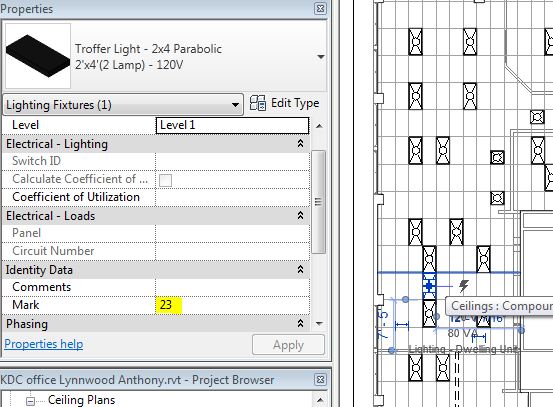- Forums Home
- >
- Revit Products Community
- >
- Revit Architecture Forum
- >
- How can I show light fixture identity data (mark number) on a sheet?
How can I show light fixture identity data (mark number) on a sheet?
- Subscribe to RSS Feed
- Mark Topic as New
- Mark Topic as Read
- Float this Topic for Current User
- Bookmark
- Subscribe
- Printer Friendly Page
- Mark as New
- Bookmark
- Subscribe
- Mute
- Subscribe to RSS Feed
- Permalink
- Report
How can I show light fixture identity data (mark number) on a sheet?
Hello!
I want to print a reflected ceiling plan, and have the light fixture "Mark" number (in Identity Data in properties) show up near each light fixture on the sheet.
For example, I would like to see a "23" appear next to this particular light fixture in the view on the sheet, and have all the other light fixtures show their own Mark numbers too.
Is this possible? If so, how do I make it show?
Thanks. 🙂
- Mark as New
- Bookmark
- Subscribe
- Mute
- Subscribe to RSS Feed
- Permalink
- Report
Placing an annotation in the family is probably not the best way.
You can Tag all the lights in one click, however.
Annotate tab> Tag All> Light Fixture Tag
- Mark as New
- Bookmark
- Subscribe
- Mute
- Subscribe to RSS Feed
- Permalink
- Report
As I have seen the Lighting Fixture Tag (located in Annotations> Electrical) shows in Edit Label that for tag is used Typ Mark Parameter not Mark Parameter ...that seems ok for me..
But Anthonius asks for an instance parameter -Mark..that means that every instance will have a different name ....in this case he has to change in Edit Label from Type Mark to Mark......
I think that a schedule with Light Fixtures in which to include both parameters will be very usefull ..
Constantin Stroescu
- Subscribe to RSS Feed
- Mark Topic as New
- Mark Topic as Read
- Float this Topic for Current User
- Bookmark
- Subscribe
- Printer Friendly Page