- Subscribe to RSS Feed
- Mark Topic as New
- Mark Topic as Read
- Float this Topic for Current User
- Bookmark
- Subscribe
- Printer Friendly Page
- Mark as New
- Bookmark
- Subscribe
- Mute
- Subscribe to RSS Feed
- Permalink
- Report
House Plan
I am new to Revit, and I will be posting a few questions every now and then. I am currently trying to design a two storey house for my drafting class. I am now putting the finishing touches to it, putting in furniture, the washroom, etc. For some reason after I put my furniture down, the lines of the bottom of the furniture are not visible. To make things more clear, I put a toilet down, but the lines where the toilet meets the floor are gone. Anything I can do to fix it?
- Mark as New
- Bookmark
- Subscribe
- Mute
- Subscribe to RSS Feed
- Permalink
- Report
Hello and Welcome to the discussion!
A few thoughts... Can you cut a section through it and post it?
Where is your floor at? Is it sitting at the level or have you offset it?
Is the component sitting on the floor or is there an offset on that pushing it down?
Any images you can post of what is happening is always helpful.
LD
If this helped solve your issue - remember to 'accept as solution' to help other find answers!
You can't think AutoCAD and run Revit.
Email: LisaDragoEE@gmail.com
- Mark as New
- Bookmark
- Subscribe
- Mute
- Subscribe to RSS Feed
- Permalink
- Report
One of two things comes to mind............1. If you have a "Floor" check it's thickness vs the level it has been assigned to.......Floor will be "raised" by thickness above that level.............
2. If floor is placed that way, or it its correct, check the 'Level Offset' of the Toilet........what is happeneing is that the toilet bottom is below the top of the Floor or level, and/or the viewrange is set to 0 for the level and below.
HTH,
Mike
- Mark as New
- Bookmark
- Subscribe
- Mute
- Subscribe to RSS Feed
- Permalink
- Report
Sorry for the late reply, but I think I've got it now- I put flooring in, then I offset the ceiling at a lower height. One last question though: How can I put a pond/lake on my property?
- Subscribe to RSS Feed
- Mark Topic as New
- Mark Topic as Read
- Float this Topic for Current User
- Bookmark
- Subscribe
- Printer Friendly Page
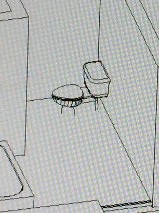 Here's a pic of what I'm having trouble with, the lines on the bottom are gone
Here's a pic of what I'm having trouble with, the lines on the bottom are gone
