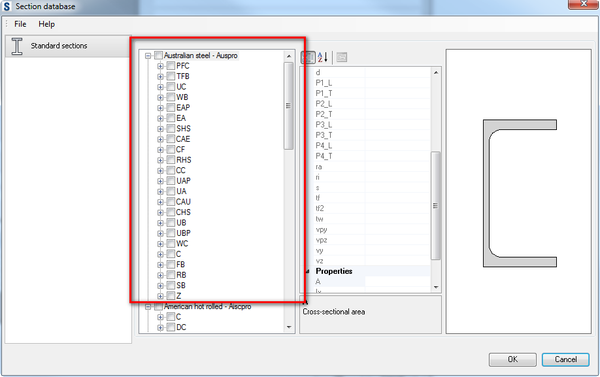- Subscribe to RSS Feed
- Mark Topic as New
- Mark Topic as Read
- Float this Topic for Current User
- Bookmark
- Subscribe
- Printer Friendly Page
- Mark as New
- Bookmark
- Subscribe
- Mute
- Subscribe to RSS Feed
- Permalink
- Report
Framing Generator 2012
This new extension sems very clunky & not really very much use as far as I can see. Hard to generate typical Australian joins, i.e. 3 studs; hard to generate Australian member sizes & opening configurations.
Does any one know of a learning resource or is this another Autodesk bit of bling to justify subscription costs???
- Mark as New
- Bookmark
- Subscribe
- Mute
- Subscribe to RSS Feed
- Permalink
- Report
Regarding member sizes, if you have not already done so, make sure you set your region in the Section Database:

Lance Coffey
Technical Support Specialist
- Mark as New
- Bookmark
- Subscribe
- Mute
- Subscribe to RSS Feed
- Permalink
- Report
The help within the Framing Generator has basic information on usage, you can access this help outside of the extension from the following file:
Windows 7/Vista:
C:\Users\%username%\AppData\Roaming\Autodesk\REX\2012\DLTFrame3D\Help\en-US\files\GUID-58A0ED62-59B9-43A0-BB73-E6E125CA194-1.htm
Windows XP:
C:\Documents and Settings\%username%\Application Data\Autodesk\REX\2012\DLTFrame3D\Help\en-US\files\GUID-58A0ED62-59B9-43A0-BB73-E6E125CA194-1.htm
Regarding the joins, and opening configurations that you are trying to generate, I would need more information on what you are trying to setup. Screenshots and small sample files of the desired result could help to understand what you are trying to generate with the extension.

Lance Coffey
Technical Support Specialist
- Mark as New
- Bookmark
- Subscribe
- Mute
- Subscribe to RSS Feed
- Permalink
- Report
Thanks Lance
It is the timber framing generator that I was looking at. I did the Australian content thing but the timber sizes are not what we use in Australia. This is not good as we are similar to the North American construction industry in timber framing usage. Brick Veneer & timber framed buildings are the most common domestic building types we do & if it were a good & easy to use tool it may be a great enhancement for Australian builders & designers.
Perhaps its a thing the Australian Revit resellers shoud do.
- Mark as New
- Bookmark
- Subscribe
- Mute
- Subscribe to RSS Feed
- Permalink
- Report
What timber sizes do you want to use with the Frame Generator?

Lance Coffey
Technical Support Specialist
- Mark as New
- Bookmark
- Subscribe
- Mute
- Subscribe to RSS Feed
- Permalink
- Report
Do you want me to list them all???
I would like to have all of the Australian standard sizes from 45 x 19, 70 x 19, 90 x 19, 70 x 35, 90 x 35 etc etc.
Why are they not in there already in the Australian version. Like I said most (probably 75%) Australian houses have timber wall and/or roof framing in them.
A lot of small commercial buildings will have standard sized timber framing in them also, its a no brainer.
- Mark as New
- Bookmark
- Subscribe
- Mute
- Subscribe to RSS Feed
- Permalink
- Report
As you have found, there isn't an option in the Frame Generator to add custom profile sizes.
While researching this, I asked around and we found how to manually update the XML database files used by the Frame Generator. The following document has been posted with instructions:
Edit default list of profiles in Revit Extensions Frame Generator
http://usa.autodesk.com/getdoc/id=TS19400411
(As mentioned in the document, Product Support would not be able to assist with issues caused by using custom XML database files.)

Lance Coffey
Technical Support Specialist
- Subscribe to RSS Feed
- Mark Topic as New
- Mark Topic as Read
- Float this Topic for Current User
- Bookmark
- Subscribe
- Printer Friendly Page