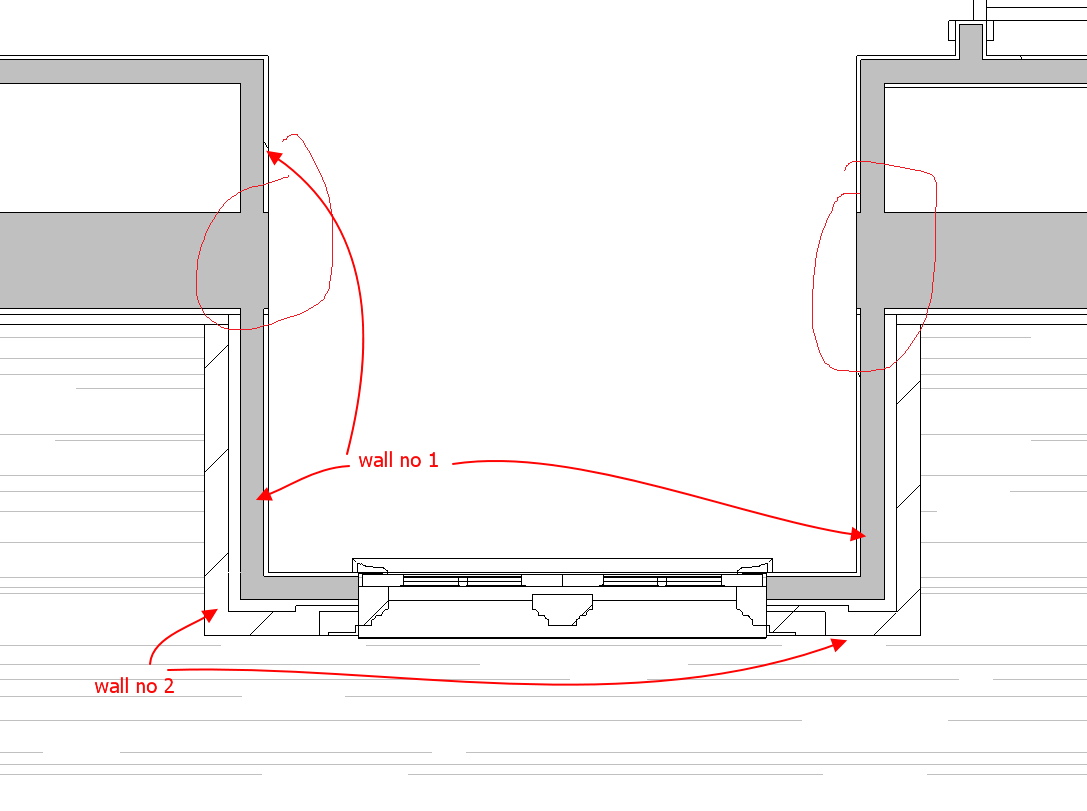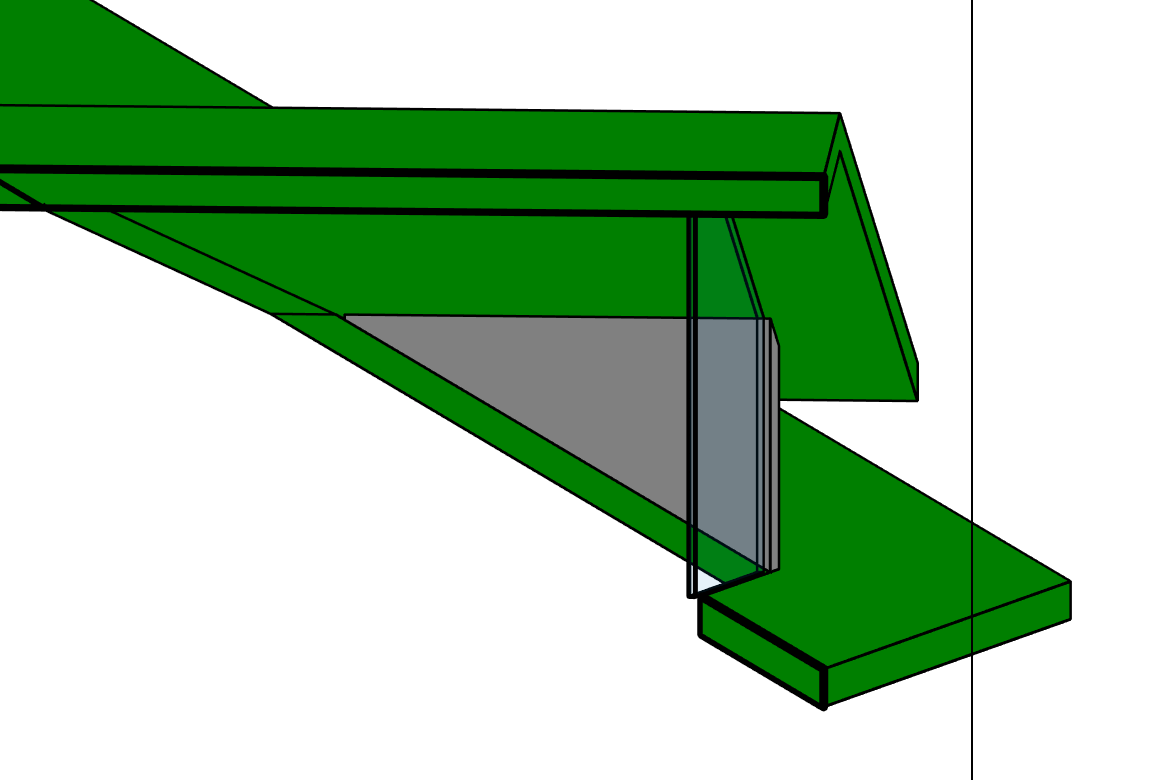- Subscribe to RSS Feed
- Mark Topic as New
- Mark Topic as Read
- Float this Topic for Current User
- Bookmark
- Subscribe
- Printer Friendly Page
- Mark as New
- Bookmark
- Subscribe
- Mute
- Subscribe to RSS Feed
- Permalink
- Report
Dormer/Wall Intersection Issue
I've got (a lot of) dormers cutting through walls roofs, as shown in the attached images. In the section view of each one the roof shows up. If I make the roof opening its true size & shape the walls can't attach to the roof. At the moment, in the section, I'm leaving the model as-is and painting a gyp board material to the cut roof then joining everything to hide the intersection. It sometimes works.
I do see a "wrap" option in the roof assembly dialog, but it is always grayed out, so I'm not able to see if that would solve my problem. It seems like "wrap at inserts", like you have on a wall assembly, would do the trick, but it's not available for me.
If possible I would like to get the gyp board running continuously there, but without having to create a "ghost roof" mentioned in some other similar posts, or make the walls attach to a ref plane (because some of my roofs are curved). Is there any better method, or am I stuck with one of those three work-arounds?
Thanks,
Leslie
- Mark as New
- Bookmark
- Subscribe
- Mute
- Subscribe to RSS Feed
- Permalink
- Report
check if you have picked, when sketching the dormer on the exterior side of the walls (image 168 and image 165 ) , not on the interior side ( image 171 and image 172)..
BIM Manager AGD
Your Name
- Mark as New
- Bookmark
- Subscribe
- Mute
- Subscribe to RSS Feed
- Permalink
- Report
if you want that the walls look exactly as in your drawing , with an exterior part increased and thermoinsulated , then you can made a second wall as an outside skin and then : Join>Join Geometry. They will stay together and they share the windows, doors..
BIM Manager AGD
Your Name
- Mark as New
- Bookmark
- Subscribe
- Mute
- Subscribe to RSS Feed
- Permalink
- Report
So, does the dormer opening tool allow walls to connect to the roof plane despite the opening being directly above/below them?
I have 2012, and the dormer opening tool does not work. It's some unpleasantness with "circular chain of references". I have tried creating a model with nothing but a roof, a dormer roof joined to it and three unconnected walls, not a single reference or dependency (apart from the roof join required for the dormer tool to let me pick edges) and the error still appears.
At any rate, we are getting 2014 soon/eventually, hopefully this method will work then. Thanks!
- Mark as New
- Bookmark
- Subscribe
- Mute
- Subscribe to RSS Feed
- Permalink
- Report
- If the main roof stops on the exterior side of the two side walls of the dormer, these two walls are now free to atach (Top )to the dormers roof..-image 1
- If the main roof stops on the interior side of the two side walls of the dormer,these two walls can be attached - Top to the dormer roof and Base to the main roof, but the roof edge will show in interior -Image 2
BIM Manager AGD
Your Name
- Subscribe to RSS Feed
- Mark Topic as New
- Mark Topic as Read
- Float this Topic for Current User
- Bookmark
- Subscribe
- Printer Friendly Page