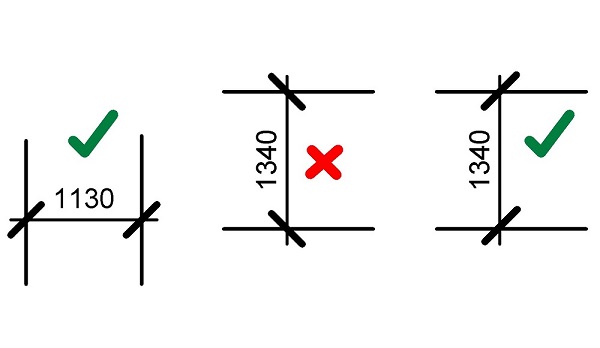- Subscribe to RSS Feed
- Mark Topic as New
- Mark Topic as Read
- Float this Topic for Current User
- Bookmark
- Subscribe
- Printer Friendly Page
- Mark as New
- Bookmark
- Subscribe
- Mute
- Subscribe to RSS Feed
- Permalink
- Report
Dimension Tick Mark
Someone PLEASE tell me there is a "workaround" to changing the angle of the Diagonal Tick Marker on on a vertical dimension?
- Mark as New
- Bookmark
- Subscribe
- Mute
- Subscribe to RSS Feed
- Permalink
- Report
Louis
Please mention Revit version, especially when uploading Revit files.
- Mark as New
- Bookmark
- Subscribe
- Mute
- Subscribe to RSS Feed
- Permalink
- Report
- Mark as New
- Bookmark
- Subscribe
- Mute
- Subscribe to RSS Feed
- Permalink
- Report
That is the correct tick behavior, and no, you can't change it. The tick should slope in the same direction relative to the text in horizontal, vertical, and aligned/angled dimensions. If you create a separate dimension style with no ticks, just so you can go in and manually draw in dimension ticks, you are creating a huge waste of time.
Principal
Dynamik Design
www.dynamikdesign.com
- Mark as New
- Bookmark
- Subscribe
- Mute
- Subscribe to RSS Feed
- Permalink
- Report
If the Dimension Tick Mark rotation option is being included in the next release of Revit then the required issue would get resolved.
BIMAbhi
- Mark as New
- Bookmark
- Subscribe
- Mute
- Subscribe to RSS Feed
- Permalink
- Report
There are other dimension directions than horizontal or vertical. What are the directions for thick marks for 30, 45 or 60 deg inclined dimensions? My vote goes for the existing behaviour.
- Mark as New
- Bookmark
- Subscribe
- Mute
- Subscribe to RSS Feed
- Permalink
- Report
@rosskirby wrote:That is the correct tick behavior... The tick should slope in the same direction relative to the text in horizontal, vertical, and aligned/angled dimensions.
Who said? Perhaps this is an American standard. The world is bigger than America, and Revit is sold to the rest of the world. Dimension ticks should always be drawn from bottom left to top right in MY part of the world !!!
@rosskirby wrote:If you create a separate dimension style with no ticks, just so you can go in and manually draw in dimension ticks, you are creating a huge waste of time.
Then another unnecessary Revit limitation is creating a huge wast of time for me too.
I cannot understand why software developers fail to listen to feedback. All that is required here is a simple dimensioning option to either align the tick with the dimension line OR align the tick with the view.
It's not rocket surgery!!!
- Mark as New
- Bookmark
- Subscribe
- Mute
- Subscribe to RSS Feed
- Permalink
- Report
Nigel,
You are correct that the dimension ticks, as I described them, are implemented in Revit as they are in American graphic standards (reference Architectural Graphic Standards regarding dimensioning). Since Revit was designed by American software engineers (not rocket scientists, but close), it makes sense that they would use that standard as the basis of the software.
Perhaps it would be to your benefit to invest some time in learning to use the API. There could be a solution there that would allow for the manipulation of the tick marks.
I agree that there would be some benefit to Revit opening up the controls of the annotation graphics to conform more with international standards. However, as it is a relatively insignificant problem, as the direction of tickmarks doesn't really add to or subtract from the ability of the dimensions to communicate their information, then I wouldn't expect it to be a problem addressed by the programmers any time soon.
Principal
Dynamik Design
www.dynamikdesign.com
- Mark as New
- Bookmark
- Subscribe
- Mute
- Subscribe to RSS Feed
- Permalink
- Report
Hi Ross,
Thanks for the prompt reply.
Unfortunately, it is that American attitude ... "our way or the highway" ... that has me annoyed with Revit. There are plenty of threads on plenty of forums about the direction of dimension ticks. I am far from being the only person to complain about this issue (this isn't my thread either). So, how many complaints does it take before Autodesk starts to listen?
- Mark as New
- Bookmark
- Subscribe
- Mute
- Subscribe to RSS Feed
- Permalink
- Report
NigelParsons4560 wrote:
"...
So, how many complaints does it take before Autodesk starts to listen?"
~shaking head~ Coming from the MEP side, I can tell you that it must be a very high number. And just as a platform issue, how long have users been pleading and begging for better text control/formatting, for instance? I assume that there have to be enough requests to justify the costs of reprogramming Revit as to turn a profit or to at least minimize their loss of funds. They have a lot to fix/improve, and they must weigh their decisions carefully - they can't immediately fix everything. Most of the "improvements" to Revit are flashy new features and whatnot to make Revit more "attractive" and therefore more lucrative.
- Mark as New
- Bookmark
- Subscribe
- Mute
- Subscribe to RSS Feed
- Permalink
- Report
Hello CADastrophe,
Thanks for your prompt reply. I agree with sentiment. I went to a Revit User Group meeting last night ... my first in over 5 years. Most, if not all, of the other attendees were CAD managers from larger firms. Discussion centred around data integrity, model accuracy, exchanging graphics with Rhino and the like. No one in that room knew what architecture was about. There was not one single mention of a drawing!
- Mark as New
- Bookmark
- Subscribe
- Mute
- Subscribe to RSS Feed
- Permalink
- Report
@NigelParsons4560 wrote:No one in that room knew what architecture was about.
I thought I do, but maybe I'm wrong?
I think it's not about producing "pretty" drawings, but about designing buildings, by providing a documentation showing your design intent in a clear way that is obvious and understanable by all stakeholders by following widely recognised standards.
I do agree that Revit is very limtted in terms the control that you have over the graphics of annotation and it's one of the things that definately needs to be improved.
But on the other hand, I belive the availible annotation is following ISO 128, BS8888 and AS 1100.301 standards for construciton drawings in terms of direction of ticks and availible leader arrows, etc...
Maybe the standards are just wrong?
Anyway, I suggest that you send a product feedback to Autodesk with a request to improve the customisation options for annotation. (I already did)
If more people will do it, maybe Autodesk will finally listen.
You can use this link to send a product feedback.
- Mark as New
- Bookmark
- Subscribe
- Mute
- Subscribe to RSS Feed
- Permalink
- Report
Hi maciejwypych,
Thanks for your prompt reply.
Well ... I'm in trouble now ... 😉
Still, although you know who I am, I have no idea who you are. I'm always wary of forum members without profiles ... 😉 ... so feel free to pm me to let me know who you are ... 😄
Perhaps I picked a bad night to come back to the user group as you guys had been left high and dry without a presenter.
I'm really wanting to take more control of what happens with CAD in my office, rather than allowing each user to do their own thing. I'm a small practice, never more than three staff. As the staff knew more about Revit than me I had left the details to them. So, I'll be attending the user group more frequently to help me keep abreast of things. I'll also become more involved in Revit and the documentation side of thing.
No, the standards are not wrong, but my education probably pre-dates the standard. I'll be sure to download a copy tomorrow. That said, I'm not about producing "pretty drawings" ... but it is drawings that end up being the instructions that the builder uses on site to construct my architecture.
I have also sent the feedback to Autodesk. I've left feedback on several topics over the last six months. I'm also mindful that my issues are quite insignificant considering the major development projects that Autodesk has going on.
My comment regarding the user group was not meant to be an insult. I know that everyone else in the room runs rings around me on Revit. You guys are geniuses. Really. As most of my projects are small, each is handled by a single user. I don't use central files. I don't collaborate with any consultants. None have ever asked me for a Revit file, but many ask for AutoCAD files. I'll never be pushing Revit to the limit like you do. I'll probably only ever know about 10% of the product. I run a small practice. I'm designer, specifier, contract administrator, town planner, draftsman, expert witness, advocate, and even marriage counsellor (on more than one occasion). I just want to document my little projects the way I always have.
Finally, you've been very helpful and supportive to me on this forum. I hope I haven't burned a bridge.
- Mark as New
- Bookmark
- Subscribe
- Mute
- Subscribe to RSS Feed
- Permalink
- Report
NigelParsons4560 wrote:Hi maciejwypych,
Thanks for your prompt reply.
Well ... I'm in trouble now ... 😉
Still, although you know who I am, I have no idea who you are. I'm always wary of forum members without profiles ... 😉 ... so feel free to pm me to let me know who you are ... 😄
I'm really sorry. I've read my post again today and it sounded like a rant. It really wasn't my intention - it was a really long day at the office.
Perhaps I picked a bad night to come back to the user group as you guys had been left high and dry without a presenter.
I'm really wanting to take more control of what happens with CAD in my office, rather than allowing each user to do their own thing. I'm a small practice, never more than three staff. As the staff knew more about Revit than me I had left the details to them. So, I'll be attending the user group more frequently to help me keep abreast of things. I'll also become more involved in Revit and the documentation side of thing.
I'm doing a short presentation on some more advanced features of Dynamo next month. I hope you'll find it helpful and not get bored to death 🙂
If you have any questions/problems with Revit, I'm happy to help on this forum, or just ask at the user group meeting, a lot of these guys there have much more experience than me and I'm sure that will be able to help as well.
No, the standards are not wrong, but my education probably pre-dates the standard. I'll be sure to download a copy tomorrow. That said, I'm not about producing "pretty drawings" ... but it is drawings that end up being the instructions that the builder uses on site to construct my architecture.
The problem with the standards is that if you follow them to a dot, then the drawings are a bit dry and "soulless", without a unique touch that we as Architects like to add. Maybe all Architects are just nonconformist by nature? ![]()
My comment regarding the user group was not meant to be an insult. I know that everyone else in the room runs rings around me on Revit. You guys are geniuses. Really.
![]() - Definately not me 🙂
- Definately not me 🙂
As most of my projects are small, each is handled by a single user. I don't use central files. I don't collaborate with any consultants. None have ever asked me for a Revit file, but many ask for AutoCAD files. I'll never be pushing Revit to the limit like you do. I'll probably only ever know about 10% of the product. I run a small practice. I'm designer, specifier, contract administrator, town planner, draftsman, expert witness, advocate, and even marriage counsellor (on more than one occasion). I just want to document my little projects the way I always have.
I'm trying to squeeze everything I can out of Revit, to be more efficient and have a bit more time for actual design. I've had a really mixed bag of experiences with colaborating with other consultants, a lot of times I had to model their services or structure, just to show them or the contractor that a pipe going through a beam or a column, really doesn't work 🙂
Marriage counsellor? I'm guessing that it was whilst designing a private house? These are always tricky
Finally, you've been very helpful and supportive to me on this forum. I hope I haven't burned a bridge.
Definately you haven't. I'm always happy to help.
Kind Regards,
Maciej
- Subscribe to RSS Feed
- Mark Topic as New
- Mark Topic as Read
- Float this Topic for Current User
- Bookmark
- Subscribe
- Printer Friendly Page