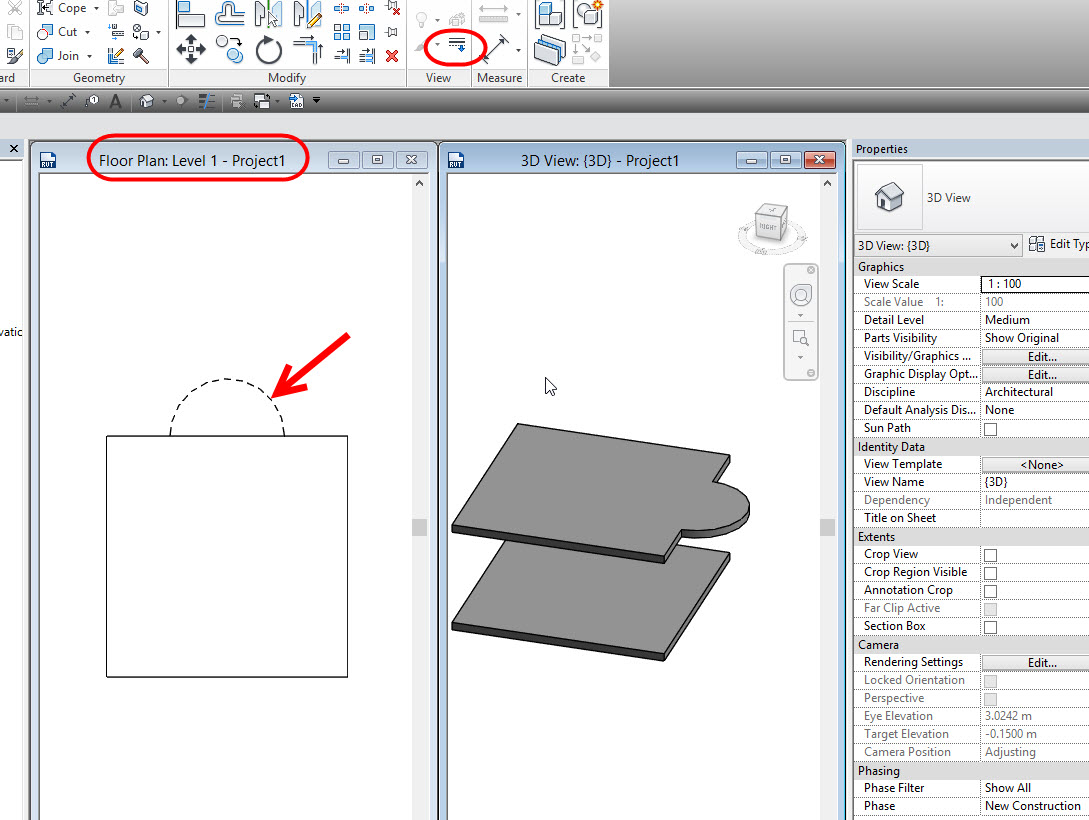Community
Revit Architecture Forum
Welcome to Autodesk’s Revit Architecture Forums. Share your knowledge, ask questions, and explore popular Revit Architecture topics.
Turn on suggestions
Auto-suggest helps you quickly narrow down your search results by suggesting possible matches as you type.
Reply
Topic Options
- Subscribe to RSS Feed
- Mark Topic as New
- Mark Topic as Read
- Float this Topic for Current User
- Bookmark
- Subscribe
- Printer Friendly Page
Message 1 of 4
09-16-2013
10:54 AM
- Mark as New
- Bookmark
- Subscribe
- Mute
- Subscribe to RSS Feed
- Permalink
- Report
09-16-2013
10:54 AM
hi
I for See Protrusion Top floor Linework tool I used.
But the By now I want to It disappears Do.
But the I do not know how to do Do.
Please use " Accept as Solution", and give kudos as appropriate to further enhance these forums. Thank you!
Solved! Go to Solution.
Solved by constantin.stroescu. Go to Solution.
3 REPLIES 3
Message 2 of 4
09-16-2013
11:45 AM
- Mark as New
- Bookmark
- Subscribe
- Mute
- Subscribe to RSS Feed
- Permalink
- Report
09-16-2013
11:45 AM
A simple way to do this is to Duplicate the View with Detailing. The copy will loose all the overrides by view ( as Linework ) but will keep all the other informations of the project. Then , delete the old view (with override) and rename the new view with its name....
Constantin Stroescu
Message 3 of 4
09-16-2013
01:01 PM
- Mark as New
- Bookmark
- Subscribe
- Mute
- Subscribe to RSS Feed
- Permalink
- Report
09-16-2013
01:01 PM
hi
Thank you
Yes, it is a simple the method.
But features like on / off, is not?
Thank you
Please use " Accept as Solution", and give kudos as appropriate to further enhance these forums. Thank you!
Message 4 of 4
02-16-2017
12:52 PM
- Mark as New
- Bookmark
- Subscribe
- Mute
- Subscribe to RSS Feed
- Permalink
- Report
Reply
Topic Options
- Subscribe to RSS Feed
- Mark Topic as New
- Mark Topic as Read
- Float this Topic for Current User
- Bookmark
- Subscribe
- Printer Friendly Page