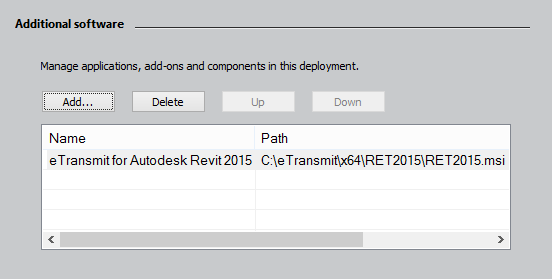- Forums Home
- >
- Revit Products Community
- >
- Revit Architecture Forum
- >
- Deployment and inclusing Extensions
- Subscribe to RSS Feed
- Mark Topic as New
- Mark Topic as Read
- Float this Topic for Current User
- Bookmark
- Subscribe
- Printer Friendly Page
- Mark as New
- Bookmark
- Subscribe
- Mute
- Subscribe to RSS Feed
- Permalink
- Report
BIMologist / Dr. Revit
Approved Autodesk Services Marketplace provider - BIM Consulting
If you find this reply helpful, please use the Accept Solution or Like button below
Solved! Go to Solution.
Solved by Tony_Michniewicz. Go to Solution.
- Mark as New
- Bookmark
- Subscribe
- Mute
- Subscribe to RSS Feed
- Permalink
- Report
Hi Nauman
If you want to include one (or more) of the Revit additions in a deployment image, this can be accomplished through the include additional software interface. After clicking the Add button, you'll need to browse to the compressed MSI file that residers in the x64\<Addition Name> folder. As an example, if you want to include the WorkSharing Monitor addition, you need to select the RWSM2015.msi file that resides in the x64\RWSM2015 folder. After that, you need to specify the install directory in the command line parameters field. Here is an example if you are installing to the default location: INSTALLDIR="C:\Program Files\Autodesk\". After following these steps, the MSI file will be copied into the deployment image and the necessary entries will be added to the <deployment_name>.ini file.
The same basic process can be used to include Revit Extensions in a deployment image by selecting the REX_X64.msi file that resides in the REX folder of the Revit Extensions installer. However, Revit Extensions uses an uncompressed installer and therefore only the selected MSI file is copied into the deployment image. In order for the installation to function properly, you'll need to manually copy the remainder of the installation files from the REX folder to the Img\ADDONS\ADDON_REX_X64_0 folder. After that Revit Extensions should be installed along with Revit and any Revit additions you added to the deployment.
Lastly, if you've enabled the Run Installations in Silent Mode option, no additional switches are required for the Revit Extensions or additions installs to run silently.
Hope this information helps to get you up and running!!
Tony Michniewicz
Autodesk Revit QA

Tony Michniewicz
Revit Software QA Analyst
- Mark as New
- Bookmark
- Subscribe
- Mute
- Subscribe to RSS Feed
- Permalink
- Report
BIMologist / Dr. Revit
Approved Autodesk Services Marketplace provider - BIM Consulting
If you find this reply helpful, please use the Accept Solution or Like button below
- Mark as New
- Bookmark
- Subscribe
- Mute
- Subscribe to RSS Feed
- Permalink
- Report
Hi Nauman
Your log file indicates that eTransmit for Autodesk Revit 2015 failed to install due to an invalid command line argument. Later on in the log file, it references the /qb switch, which is not necessary if you've enabled the "Run installations in silent mode" option on the Configure <DeploymentName> page. I recommend removing this switch and seeing if you can successfully install Revit and this addition from your deployment.
In case it helps, I've included a couple screen capture from my Revit deployment image that includes this addition:
Tony Michniewicz
Autodesk Revit QA

Tony Michniewicz
Revit Software QA Analyst
- Mark as New
- Bookmark
- Subscribe
- Mute
- Subscribe to RSS Feed
- Permalink
- Report
Hi All,
I have sucessfully created,deployment and installed silently Revit 2016 with Revit Extension, Service Pack: Update 2, Revit R2 and other add-in such as E-transmit, WSM, Revit Site Designer, DBLink etc. All of these were added via "Include additional software".
In order to install Revit Extension silenlty, follow the steps.
1. Extract REX_2016_Win_64bit_dlm.sfx.exe to a folder eg: C:\Autodesk prior creating deployment.
2. In INCLUDE ADDITIONAL SOFTWARE click on ADD and locate REX_X64.msi located in extracted folder C:\Autodesk\REX_2016_Win_64bit_dlm\REX
3. In COMMAND LINE PARAMETRS insert - INSTALLDIR="C:\Program Files\Autodesk\"
4. Finish the deployment.
5. Copy all files from C:\Autodesk\REX_2016_Win_64bit_dlm and paste in ..Img\ADDONS\ADDON_REX_X64_0
6. Edit Revit 2016.ini file located at Img folder.
Find [ADDON_REX_X64_0] in the Revit.ini file and then change EXE_PATH=Addons\ADDON_REX_X64_0\REX\REX_X64.msi
Done!
cheers!
Dhanjeet Sah
Dhanjeet Sah
- Mark as New
- Bookmark
- Subscribe
- Mute
- Subscribe to RSS Feed
- Permalink
- Report
You can create a batch command file and include the line:
"{FIlderLocaton}\Autodesk_Revit_WorkSharingMonitor_2016_English_Win_64bit_dlm\x64\RWSM\RWSM.msi" INSTALLDIR="C:\Program Files\Autodesk\"
- Mark as New
- Bookmark
- Subscribe
- Mute
- Subscribe to RSS Feed
- Permalink
- Report
Hi Tony,
I am able to get the Revit add-ins such as Revit Worksharing Monitor, Revit Batch Print, etc. to install with the deployment as part of the additional software section but I cannot get the Revit Extensions (REX_64.msi) to install with the deployment even after I tried copying the remainder of the files from the REX folder to the Img\ADDONS\ADDON_REX_X64_0 folder?
Would it work to use a separate deployment software to push out the Revit Extensions with the REX_64.msi or that won't work because it's still uses an uncompressed installer?
Why does including this stuff have to be so difficult?!?! I cannot believe that Autodesk cannot find an easier way!!
Thanks,
- Mark as New
- Bookmark
- Subscribe
- Mute
- Subscribe to RSS Feed
- Permalink
- Report
I revisited this issue and found that one additional change is required to successfully include the Revit Extensions (REX) in a Revit 2017 deployment image. Please refer to Dhanjeetsah's post and pay particular attention to step #6, which is the additional step required in Revit 2017.
- Subscribe to RSS Feed
- Mark Topic as New
- Mark Topic as Read
- Float this Topic for Current User
- Bookmark
- Subscribe
- Printer Friendly Page