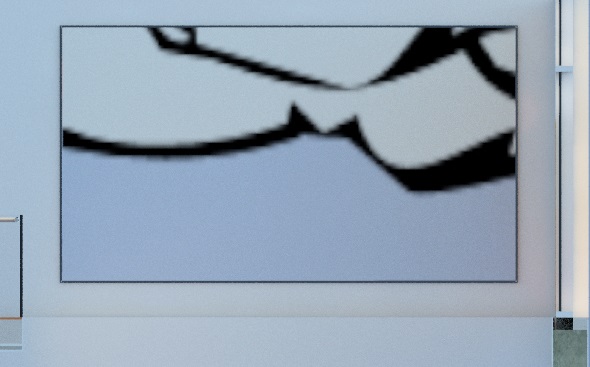- Forums Home
- >
- Revit Products Community
- >
- Revit Architecture Forum
- >
- Decals missing Cloud Render, 2014
- Subscribe to RSS Feed
- Mark Topic as New
- Mark Topic as Read
- Float this Topic for Current User
- Bookmark
- Subscribe
- Printer Friendly Page
- Mark as New
- Bookmark
- Subscribe
- Mute
- Subscribe to RSS Feed
- Permalink
- Report
- Mark as New
- Bookmark
- Subscribe
- Mute
- Subscribe to RSS Feed
- Permalink
- Report
Are the image files on the local hard drive or a network location? Also, how big is the image file?
- Mark as New
- Bookmark
- Subscribe
- Mute
- Subscribe to RSS Feed
- Permalink
- Report
i have the same issues. the decal jpeg files are super tiny maybe 7k. they still do not render in the cloud
- Mark as New
- Bookmark
- Subscribe
- Mute
- Subscribe to RSS Feed
- Permalink
- Report
I have another problem, when I render local the decals I put render perfect but when rendering with autodesk 360 rendering system, they don't render or render with scales problems.
The scale problem also applies to basic floor materials.
please reply to gonzaloamaolo@gmail.com
- Mark as New
- Bookmark
- Subscribe
- Mute
- Subscribe to RSS Feed
- Permalink
- Report
- Mark as New
- Bookmark
- Subscribe
- Mute
- Subscribe to RSS Feed
- Permalink
- Report
Do we have any solution for solving this problem ? I have the same issue. The image scale is wrong when using render in cloud.
Thanks all.
- Mark as New
- Bookmark
- Subscribe
- Mute
- Subscribe to RSS Feed
- Permalink
- Report
Louis
Please mention Revit version, especially when uploading Revit files.
- Mark as New
- Bookmark
- Subscribe
- Mute
- Subscribe to RSS Feed
- Permalink
- Report
- Mark as New
- Bookmark
- Subscribe
- Mute
- Subscribe to RSS Feed
- Permalink
- Report
I have the same problem (Using REVIT 2914)
@gonzalo.amaolo wrote:I have another problem, when I render local the decals I put render perfect but when rendering with autodesk 360 rendering system, they don't render or render with scales problems.
The scale problem also applies to basic floor materials.
please reply to gonzaloamaolo@gmail.com
, should we have to upgrade to REVIT 2016?
- Subscribe to RSS Feed
- Mark Topic as New
- Mark Topic as Read
- Float this Topic for Current User
- Bookmark
- Subscribe
- Printer Friendly Page