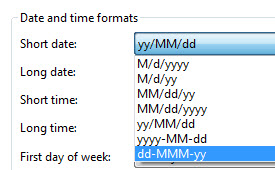- Forums Home
- >
- Revit Products Community
- >
- Revit Architecture Forum
- >
- Creating a custom plot stamp and personal rant
- Subscribe to RSS Feed
- Mark Topic as New
- Mark Topic as Read
- Float this Topic for Current User
- Bookmark
- Subscribe
- Printer Friendly Page
- Mark as New
- Bookmark
- Subscribe
- Mute
- Subscribe to RSS Feed
- Permalink
- Report
I am familiar with the "date/Time Stamp" parameter that is available in Revit, however I am trying to create a custom one. I am trying to make it so that the date present in the title sheet is a cryptic date. Even if someone were to point out how to add just the year to a plot stamp, that would be great.
I have finally sat down and have begun trying to set up some standards for our office and it has not been a fun experience. And to all those who answer "stop trying to make it do what CAD does" I say, enough. I understand that Revit far exceeds the abilities of AutoCAD, but I feel as though there are rules that must be followed and too bad if you do not like them. As architects, I feel that every office has a style and Revit somewhat limits the way things are represented. From the date stamp, to the inability of adding a model pattern type on a material's cut pattern, to the inabilty to snap to the corner of a view title, these obstacles make it impossible to make the drawings look like they did in CAD. There, I said it. I just do not understand what the big secret is. If you are as frustrated as I am, please reply. If you do not agree, please reply as well.
Don't get me wrong. It is a great tool, but it is not as customizable as AutoCAD.

Solved! Go to Solution.
Solved by CoreyDaun. Go to Solution.
- Mark as New
- Bookmark
- Subscribe
- Mute
- Subscribe to RSS Feed
- Permalink
- Report
errr.. may I say "stop trying to make it do what CAD does"?. Oops, that was exaclty what we were not allowed to say. 🙂 Just kidding...
What is more important? that "it is impossible to make the drawings look like they did in CAD." or "now we have full bi-directionality between all the views, and full bi-directionality between model elements and schedules, and our views are coordinated all the time, and we can produce more in less time and we can coordinate with other models to detect clashes and reduce change orders, etc.." What is more important?
It's like when we have a dumb phone and someone shows us a smart phone, and we resist to change. Yes, I can stay with the dumb phone, until I start being left behind in some important features that people around us are using.
If you want to have more power in doing those things that are not possible to the common user, you could learn API, in the same way that if you learn .NET or Lisp you can do more things in AutoCAD.
Alfredo Medina _________________________________________________________________ ______
Licensed Architect (Florida) | Freelance Instructor | Autodesk Expert Elite (on Revit) | Profile on Linkedin
- Mark as New
- Bookmark
- Subscribe
- Mute
- Subscribe to RSS Feed
- Permalink
- Report
To address the question: unfortunately, the Date parameter is not at all customizable, so you will either have to enter that manually or find some magic API method of doing what you want to do.
In regards to everything else, I kinda agree with your rant. Revit has a lot of power, but it lacks in so many simple aspects. Granted Revit is essentially in a state of perpetual development and it's years younger than AutoCAD, but there are SO many little flaws that should be a piece of cake! Now, I'm from the MEP side, and there are a LOT more problems there than with Architecture alone.
A lot of these flaws and limitations are what cause the inability to match office standards put forth in AutoCAD. This, in turn, forces us to compromise some of our very identity. For instance, there are many manufacturers and contractors that recognize our (the firm I work for) drawings or even mere portions of our drawings on sight due to some of our somewhat unique standards. A lot of this we cannot replicate in Revit, and it is detrimental in a few ways, one of which is that our Revit drawings are different from what everyone knows our drawings to look like, so the association is not there and we aren't "standing apart" so much as we were before.
So, yes, frustration is very common. I am the only one (maybe one other) at this firm who does not shake their head at the mere mention of Revit. It is frustrating that after all these years of development, Revit is still incapable of such simple concepts as a 3-way switch system (two switches that control the same light fixtures), which is common practice. ~shakes head~ Personally, I see Revit as a challenge: a challenge to beat the program and force it to do what it is supposed to be able to do! [/rant]
- Mark as New
- Bookmark
- Subscribe
- Mute
- Subscribe to RSS Feed
- Permalink
- Report
Thank you for confirming my frustration. I understand Mr. Medina's point, but him comparing it to a phone and a dumb phone is somewhat unfair. In my years as a CAD manager, I created dozens of lisp routines that I would not equate to the "dumb" phone. I did say that Revit was a far superior software for production, but its ability to be customized is greatly limited. I understand that this is not CAD, but it is a tool for architects. I do not think that architects should just accept it as is and alter their uniqueness in order to adapt to the software. I should have mentioned that my other frustration comes from comments telling me to learn API without giving me a solution to my question... but I digress. I do not want to return to the days of manually counting doors and cross-checking details, but I would like to have a little more control.

- Mark as New
- Bookmark
- Subscribe
- Mute
- Subscribe to RSS Feed
- Permalink
- Report
@jorgeseptien wrote:
... Even if someone were to point out how to add just the year to a plot stamp, that would be great.
I'm not sure what you mean by "Add just the year to the plot stamp". The year is included in all the seven options available for the format of the Date/Time Stamp label. Are you using a different label?
Now, if you want to change the format of the date in the plot stamp in Revit, change the format of the operating system.
Alfredo Medina _________________________________________________________________ ______
Licensed Architect (Florida) | Freelance Instructor | Autodesk Expert Elite (on Revit) | Profile on Linkedin
- Mark as New
- Bookmark
- Subscribe
- Mute
- Subscribe to RSS Feed
- Permalink
- Report
Exactly! It can't be done. Very frustrating. I have also seen people looking for a way to add the date/time stamp to their sheets without the time and they had to resorted to adding a fill region that would blank out the time. This sounds like a "dumb phone" approach on a "smart phone" system.

- Mark as New
- Bookmark
- Subscribe
- Mute
- Subscribe to RSS Feed
- Permalink
- Report
AutoCAD needs a lot more customization than Revit because in AutoCAD there are so many things that are not taken care of by the software that customization becomes absolutely necessary to have some kind of standarization and prevent the users from screwing up many things, such as annotations, layers, linetypes, names, etc...
I have been there, too, I was a CAD Manager for some years, and I wrote a good number of Lisp routines, too. But no matter how many routines one can write, one will never make AutoCAD any smarter, it is what it is.
Since I have been working with Revit I haven't had a need to customize it by using code yet. I am going to be learning how to customize it by code very soon, but it has not been necessary during the past eight years. Mostly anything I have needed I have solved it with families and templates, because there are many things that are already taken care of by the program. The benefits of Revit, in my opinion, are far more important than its limitations.
Alfredo Medina _________________________________________________________________ ______
Licensed Architect (Florida) | Freelance Instructor | Autodesk Expert Elite (on Revit) | Profile on Linkedin
- Mark as New
- Bookmark
- Subscribe
- Mute
- Subscribe to RSS Feed
- Permalink
- Report
I do not think we are disagreeing on the fact that Revit is an amazing product. But by nature, I am a tinkerer and I want to make it do what I want it to do. All i want is for it to say "oh this drawing is being plotted in 2014" and then put a label to reflect that. That is it.

- Mark as New
- Bookmark
- Subscribe
- Mute
- Subscribe to RSS Feed
- Permalink
- Report
I feel I want to simplify the comparison to good ol' Legos! Using AutoCAD is like having thousands of tiny pieces, whereas Revit is like having mostly large pre-assembled pieces that you can't take apart. While it takes more time and effort to build a "Lego house" in AutoCAD, you can improvise and customize almost infinitely. However, in Revit, you are limited to the large pieces while makes things much faster, but you can't really do anything else with those pieces. This is of course, a simplification of it all.
Alfredo - I'm curious, did you use plain old vanilla AutoCAD or the vertical, AutoCAD Architecture?
- Mark as New
- Bookmark
- Subscribe
- Mute
- Subscribe to RSS Feed
- Permalink
- Report
If it is just the data of the year, isn't it a lot easier to create a shared parameter with that value: 2014 ? and put it in your titleblock for this year?
And, again, even if you don't like to hear that, if you want more power over customization, the only way is to learn API for Revit.
Alfredo Medina _________________________________________________________________ ______
Licensed Architect (Florida) | Freelance Instructor | Autodesk Expert Elite (on Revit) | Profile on Linkedin
- Mark as New
- Bookmark
- Subscribe
- Mute
- Subscribe to RSS Feed
- Permalink
- Report
@Anonymous wrote:
(...)
Alfredo - I'm curious, did you use plain old vanilla AutoCAD or the vertical, AutoCAD Architecture?
I used both, for several years each.
Alfredo Medina _________________________________________________________________ ______
Licensed Architect (Florida) | Freelance Instructor | Autodesk Expert Elite (on Revit) | Profile on Linkedin
- Mark as New
- Bookmark
- Subscribe
- Mute
- Subscribe to RSS Feed
- Permalink
- Report
But is that parameter actually reading the current year, or is it just "dumb" information if I do it that way? Basically I just asked for the year so it would be simple and hoping that someone would answer. Usually I would be able to figure it out after that. I really want a text string that would be a bit cryptic. That it would tell us the date it was printed, but it would look like a series of numbers. The way I did it in AutoCAD (sorry for mentioning the "A" word) I would use an rtext and type a "123" infrom of "year" "month" and "day" and end with "321" so that today's date for instance would look like "12320140327321" instead of "March 27, 2014". This would allow me to have a printed document at a job site that the client would not know when it was last printed but I would by just deciphering it.
I know... I know... it is not AutoCAD.

- Mark as New
- Bookmark
- Subscribe
- Mute
- Subscribe to RSS Feed
- Permalink
- Report
Yes, what I proposed was just a parameter with a dumb value. You said you needed "just the year". Now I see that it is more complex. This definitely is a very unique and custom way of displaying the date, which is probably only possible by programming code. In summary, it's not that Revit is not customizable, it's just that what you want to do is very unique, and therefore, it requires knowledge of the programming language for Revit.
Alfredo Medina _________________________________________________________________ ______
Licensed Architect (Florida) | Freelance Instructor | Autodesk Expert Elite (on Revit) | Profile on Linkedin
- Mark as New
- Bookmark
- Subscribe
- Mute
- Subscribe to RSS Feed
- Permalink
- Report
@Anonymous wrote:
(...)
Revit is still incapable of such simple concepts as a 3-way switch system (two switches that control the same light fixtures), which is common practice.
(...)
Corey, just curious... I know it is off topic for this thread, but since you mentioned this matter before, I would like to know if there is anything wrong in adding the switches to the power circuit, and then adding the wiring, like this, showing that the two switches control the same set of lighting fixtures. I think you taught me this some time ago. Is this wrong?
Alfredo Medina _________________________________________________________________ ______
Licensed Architect (Florida) | Freelance Instructor | Autodesk Expert Elite (on Revit) | Profile on Linkedin
- Mark as New
- Bookmark
- Subscribe
- Mute
- Subscribe to RSS Feed
- Permalink
- Report
Well, for us it's really a matter of keeping the switch leg ("Switch ID") coordinated between the Switch and the Lighting Fixtures through a Switch System. Here, we do not generally show wiring on our drawings, but rather, we label the switch and the light fixtures with the appropriate circuit number and switch leg.
- Mark as New
- Bookmark
- Subscribe
- Mute
- Subscribe to RSS Feed
- Permalink
- Report
...and, that is not possible?
Alfredo Medina _________________________________________________________________ ______
Licensed Architect (Florida) | Freelance Instructor | Autodesk Expert Elite (on Revit) | Profile on Linkedin
- Mark as New
- Bookmark
- Subscribe
- Mute
- Subscribe to RSS Feed
- Permalink
- Report
Correct. One cannot include more than one Switch in a Switch System, so creating a 3W or 4W Switch System currently requires a manual work-around (for example, using a Shared Parameter [manual entry] in lieu of using Switch ID).
- Mark as New
- Bookmark
- Subscribe
- Mute
- Subscribe to RSS Feed
- Permalink
- Report
It is strange that "one cannot include more than one switch in a switch system", but one can add several switches to a power system. You know this stuff very well, and I don't know the details about the electrical part of this. It is just strange to me that there are tools to add switches to a circuit, and that he system browser can show several switches as part of the same circuit, but that all this does not really satisfies the needs of the electrical office in regards to the switch IDs being correct.
Well, enough off topic... ( I think the moderator is going to move us somewhere else soon... )
Alfredo Medina _________________________________________________________________ ______
Licensed Architect (Florida) | Freelance Instructor | Autodesk Expert Elite (on Revit) | Profile on Linkedin
- Mark as New
- Bookmark
- Subscribe
- Mute
- Subscribe to RSS Feed
- Permalink
- Report
Hi Jorge, maybe this will help?
http://forums.cgarchitect.com/3864-plotting-date-filename-stamp-plots.html
Ok, not really but the comparison I think puts things into perspective. Before we became security conscious in wanting to encrypt out plot stamps, we did have lisp routines when AutoCAD tools didn’t cut it.
The good news is you probably can do what you want with the plot stamp, as many have mentioned it appears knowledge in API is the key. (I realise you mentioned not to tell you that, my bad, but isn’t API the solution? Would it not allow you to ‘tinker’ away? After-all, if you knew it, this post may not exist... )
I assume your current plot stamp in AutoCAD uses fields? Fields for plot stamps in AutoCAD wasn’t available until 2005! A solid 20+ years after AutoCAD was released! (And more importantly only 3 years after Autodesk released its version of Revit).
My point is we know Revit is new software and we all know what Autodesk is like in development. Don’t get me wrong, I share frustration in wandering why the simplest things haven’t been addressed yet, but then I remind myself how long it took Autodesk to fix the sort order of numbering/naming in layer lists (they updated it this year for AutoCAD 2015!)
Unfortunately you can't copy and paste code from AutoCAD and put it in Revit. If you could, Revit would be an entirely different ball game and we wouldn't have to deal with a 1980's version of text editor in Revit as we do today (maybe that’s being generous?). Fingers crossed, fixing the text editor is higher on the list than fixing the plot stamp tool (sorry).
Unfortunately, we also have to contend with Autodesk and judging by the updates for Revit 2015 its going to be another VERY (very) long road ahead. (I have NEVER read a single post or wish list asking for ‘sketchy lines’ in 3D) <Insert face palm here>
You learnt code in AutoCAD when you wanted more. Sounds like you’re ready to move on to code with Revit. As Alfredo indicated he is.
I am not there yet, but one day I will be, hopefully you know API well enough by then and you can help me out with the plot stamp tool (which Autodesk probably still hasn’t got around to fixing!)
p.s. sorry this was post technically no help at all in getting your plot stamp looking psychedelic, I tried to make up for it with some comic relief.
________________________________________________________________________________
If you find posts have solved your problem, please don't forget to mark them as 'SOLVED' to help others with similar questions. - Thank you.
__________________________________________________________________________________
- Mark as New
- Bookmark
- Subscribe
- Mute
- Subscribe to RSS Feed
- Permalink
- Report
Sent from my Verizon Wireless 4G LTE smartphone
Jorge L. Septien, Assoc. AIA, CSI [cid:image9d3d32.GIF@7646cb3e.46a2f9dc]
Director of Information Services
T: 609.883.8383, Ext.314
😧 609.477.7314
Clarke Caton Hintz | 100 Barrack Street, Trenton, NJ 08608
clarkecatonhintz.com<> | find us on facebook <> | email
Architecture | Planning | Landscape Architecture
Autodesk Expert Elite
________________________________
This transmittal and attachments may be a confidential communication and may otherwise be privileged and/or confidential. If you are not the intended recipient, you are hereby notified that you have received this transmittal in error; any review, dissemination, distribution or copying of this transmittal is strictly prohibited. If you have received this transmittal and/or attachments in error, please notify us immediately by reply or telephone us at 609-883-8383 and immediately delete this message and all its attachments.
Thank you.
Please consider the environment before printing this email.
________________________________

- Subscribe to RSS Feed
- Mark Topic as New
- Mark Topic as Read
- Float this Topic for Current User
- Bookmark
- Subscribe
- Printer Friendly Page