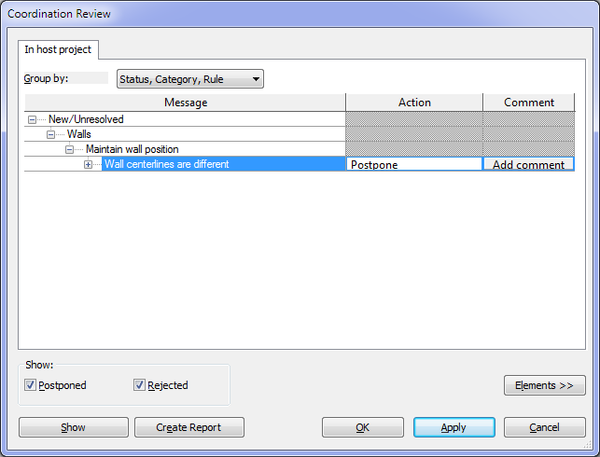- Forums Home
- >
- Revit Products Community
- >
- Revit Architecture Forum
- >
- Re: Copy Monitor doors vs structural Ingeneer
- Subscribe to RSS Feed
- Mark Topic as New
- Mark Topic as Read
- Float this Topic for Current User
- Bookmark
- Subscribe
- Printer Friendly Page
- Mark as New
- Bookmark
- Subscribe
- Mute
- Subscribe to RSS Feed
- Permalink
- Report
We're having a problem with copy monitor with our structural ingeneer.
We want the structural ingeneer to copy/monitor the door opening from the architectural model.
Everything work fine the first time the ingeneer copy and monitor the wall from the architectural model.
The ingeneer copy and monitor the wall from the architectural model and he includes door/windows and openings in his copy. Then he remove the monitoring for the wall and modify the wall.
Then the architect copy/monitor the wall from de Ingeneer model and he add one door.
Is there a way the ingeneer can add the opening for this new door without deleting and copying again the wall?
Solved! Go to Solution.
- Mark as New
- Bookmark
- Subscribe
- Mute
- Subscribe to RSS Feed
- Permalink
- Report
Too much copy-monitoring back and forth can be cumbersome and counter-productive. Ideally, your engineer should take care of walls only if those walls are structural, and you should take care of non-bearing walls, doors, windows, etc. Why is the engineer modeling doors and windows? An alternative for not using copy-monitor between architectural and structural is with visibility graphics settings on both sides.
Alfredo Medina _________________________________________________________________ ______
Licensed Architect (Florida) | Freelance Instructor | Autodesk Expert Elite (on Revit) | Profile on Linkedin
- Mark as New
- Bookmark
- Subscribe
- Mute
- Subscribe to RSS Feed
- Permalink
- Report
You can use the "Monitor" command to set up the monitoring relationship on existing objects. This is displayed when you start the "Copy/Monitor" command and select the link that contains the desired objects.
- Mark as New
- Bookmark
- Subscribe
- Mute
- Subscribe to RSS Feed
- Permalink
- Report
- Mark as New
- Bookmark
- Subscribe
- Mute
- Subscribe to RSS Feed
- Permalink
- Report
- Mark as New
- Bookmark
- Subscribe
- Mute
- Subscribe to RSS Feed
- Permalink
- Report
A couple of suggestions:
1. The engineer shouldn't disable copy/monitor from coordinated objects such as your wall. They can simply ignore (i.e. "Postpone") the issue for the time being, Accept difference (not recommended), Reject (also not recommended in this case) or Modify wall... (which will put the wall back where you had it in the first place)
2. The engineer shouldn't move your wall... they should ask you to do it.
Now when they use Coordination Review on that wall, it will tell them that there are new openings in the wall, and provide them with opportunity to copy the opening (not the door) into their wall.
But since they've disabled monitoring, they will have to use the Copy tool for the openings again. However, please note this will create a new copy the wall again. Click Finish and they should be all set. Typically, if only monitoring was disabled and nothing was added or deleted, you can choose Monitor on the objects again (click their wall first and then yours second) but this won't recreate the openings... you have to Copy/Monitor all over again.
- Subscribe to RSS Feed
- Mark Topic as New
- Mark Topic as Read
- Float this Topic for Current User
- Bookmark
- Subscribe
- Printer Friendly Page