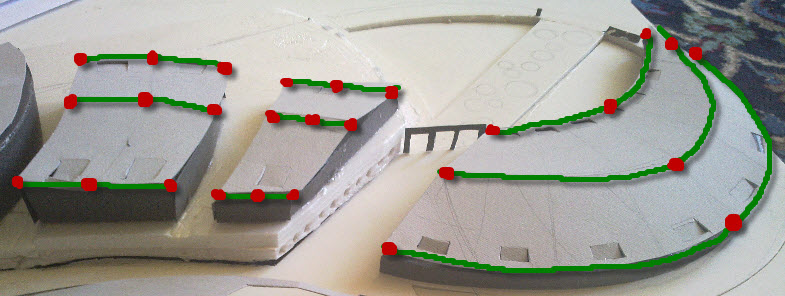- Subscribe to RSS Feed
- Mark Topic as New
- Mark Topic as Read
- Float this Topic for Current User
- Bookmark
- Subscribe
- Printer Friendly Page
- Mark as New
- Bookmark
- Subscribe
- Mute
- Subscribe to RSS Feed
- Permalink
- Report
Hi Every one,
I'm new in Revit Architecture, I have problem with creating curved roofs in revit,
I've attached a picture of my work which I'm trying to draw in revit...
any one can help me please?! :(((
Solved! Go to Solution.
Solved by Alfredo_Medina. Go to Solution.
- Mark as New
- Bookmark
- Subscribe
- Mute
- Subscribe to RSS Feed
- Permalink
- Report
Start with the generic adaptive template. Start from from a flat projection of the curves at the reference levels, made with sets of 3 splines with 3 (or more) points, all at the reference level. Set some named reference planes for the heights, then change the host for each point to the corresponding named reference plane. Then create forms, load into project, and do Wall by face, or Roof by face.
Alfredo Medina _________________________________________________________________ ______
Licensed Architect (Florida) | Freelance Instructor | Autodesk Expert Elite (on Revit) | Profile on Linkedin
- Mark as New
- Bookmark
- Subscribe
- Mute
- Subscribe to RSS Feed
- Permalink
- Report
Hi Dear Alfredo;
I really really thank youy for your great Reply![]() I know it's a great way for my work,& Now I have a Great hope for completing my project! 🙂 and also thans for the Pic you made for me... Thank you...
I know it's a great way for my work,& Now I have a Great hope for completing my project! 🙂 and also thans for the Pic you made for me... Thank you...
Alfredo, As i said above I'm new in revit Architecture...
would you please do me a favor?
Please sort the Solution step by step,some how I can do it in my project?
I'm so sorry to ask you this 😞
You're a great help...Thank youuuuuuuuuuuuuu 🙂
P.S, I've attached my revit plan view picture,if this coul help...
- Mark as New
- Bookmark
- Subscribe
- Mute
- Subscribe to RSS Feed
- Permalink
- Report
Hi dear Alfredo, thanks again for your kind reply, Alfredo, I really need your help I can't stop crying because I can't do any thing for my project . I tried to do your solution I know it was great but I couldn't do that ![]()
what should I do now? Alfredo Please Help me some how 😞
- Mark as New
- Bookmark
- Subscribe
- Mute
- Subscribe to RSS Feed
- Permalink
- Report
Please refer to this article, in AugiWorld, starting from page 10:
http://www.augi.com/images/uploads/augiworld_issues/AW201205lr.pdf
That's the workfow that I described in my previous post.
Alfredo Medina _________________________________________________________________ ______
Licensed Architect (Florida) | Freelance Instructor | Autodesk Expert Elite (on Revit) | Profile on Linkedin
- Subscribe to RSS Feed
- Mark Topic as New
- Mark Topic as Read
- Float this Topic for Current User
- Bookmark
- Subscribe
- Printer Friendly Page