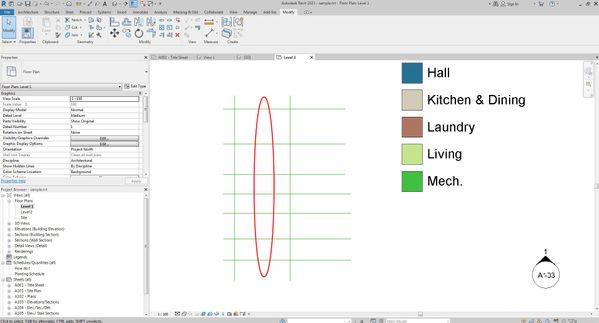- Subscribe to RSS Feed
- Mark Topic as New
- Mark Topic as Read
- Float this Topic for Current User
- Bookmark
- Subscribe
- Printer Friendly Page
- Mark as New
- Bookmark
- Subscribe
- Mute
- Subscribe to RSS Feed
- Permalink
- Report
Is it possible to do trimming like autocad? Like a line is intersected by two lines on either side. If I click in the middle, this portion gets deleted?
Solved! Go to Solution.
Solved by loboarch. Go to Solution.
- Mark as New
- Bookmark
- Subscribe
- Mute
- Subscribe to RSS Feed
- Permalink
- Report
I have noticed that you are asking many questions in the same style, trying to find in Revit the tools that you had in AutoCAD. Some tools are there, some others are are not, and that is true in both directions.
However,if you want to learn Revit quickly you need to forget about the CAD paradigma. Look at one of Lisa Drago's posts in this forum, and look at her signature. It says: "You can't think AutoCAD and run Revit". That's very true.
Alfredo Medina _________________________________________________________________ ______
Licensed Architect (Florida) | Freelance Instructor | Autodesk Expert Elite (on Revit) | Profile on Linkedin
- Mark as New
- Bookmark
- Subscribe
- Mute
- Subscribe to RSS Feed
- Permalink
- Report
The is not a tool that does this in Revit. You can use the "split" tool with the "delete inner segment" checkbox turned on. This will remove the inner portion as you select the splitting edges.
- Mark as New
- Bookmark
- Subscribe
- Mute
- Subscribe to RSS Feed
- Permalink
- Report
Alfredo,
I understand about to not use AutoCAD as a base.
If I have a concrete wall that is 12" wide and then a concrete shelf that is 5 1/2" wide on top of the 12" concrete wall. How do I delete the line that intersect the 12" and 5 1/2" walls? Attached is a RVT file of this issue.
- Mark as New
- Bookmark
- Subscribe
- Mute
- Subscribe to RSS Feed
- Permalink
- Report
Modify ribbon tab > Geometry panel > Join Geometry: Select each wall. When the materials of two joined elements are the same Revit will remove the line between them. If they are different materials then it will change the heavier line (Cut) for a lighter line (Projection), assuming viewing them in a section view The view's Detail Level setting will also affect the appearance; changing from Coarse to Medium will use the Material cut pattern instead of the Coarse Scale Fill Pattern assigned to the wall types.
You'll need to use Join Geometry on all four walls of your foundation to get the lines to clean up completely as the walls in the distance will affect the appearance.
- Mark as New
- Bookmark
- Subscribe
- Mute
- Subscribe to RSS Feed
- Permalink
- Report
i always had the same question
is it possible to write a script in python to make a tool that trims like in Autocad ?
- Mark as New
- Bookmark
- Subscribe
- Mute
- Subscribe to RSS Feed
- Permalink
- Report
YOUTUBE | BIM | COMPUTATIONAL DESIGN | PARAMETRIC DESIGN | GENERATIVE DESIGN | VISUAL PROGRAMMING
If you find this reply helpful kindly hit the LIKE BUTTON and if applicable please ACCEPT AS SOLUTION
- Mark as New
- Bookmark
- Subscribe
- Mute
- Subscribe to RSS Feed
- Permalink
- Report
thank you for your reply ; can the existing trim option trim the lines in the attached photo in 2 clicks just like the classic autocad do ? i am trying to figure out how can i do this quickly but couldnt get any results
- Mark as New
- Bookmark
- Subscribe
- Mute
- Subscribe to RSS Feed
- Permalink
- Report
Look on the dynamo forum....there is something close which you can start from. Look for the topic Spliting beams and deleting segments using a crossing window or along a curve.
If you can code a it i am sure you can modify to suit your needs...won't e exactly the same as Autocad but will reduce the operation to 2 or 3 clicks
YOUTUBE | BIM | COMPUTATIONAL DESIGN | PARAMETRIC DESIGN | GENERATIVE DESIGN | VISUAL PROGRAMMING
If you find this reply helpful kindly hit the LIKE BUTTON and if applicable please ACCEPT AS SOLUTION
- Mark as New
- Bookmark
- Subscribe
- Mute
- Subscribe to RSS Feed
- Permalink
- Report
Do yourself a favor and and don't try to emulate AutoCAD. Revit is standalone software Autodesk purchased at some point, it has nothing to do with AutoCAD except being owned by the same company.
And as for asking about features and how they work, tell us what the objective is and there may be a way to do it in Revit efficiently. What is it that you want to do beyond lines? No one needs lines, but it looks like you try to have rooms of some sort. So the question may be better answered for how to create rooms and so on.
I'm not quite sure I can interpret the pictures you posted. But Revit has tools like area plans and walls, rooms to design. Just "lines" aren't really used. It isn't a "drafting" software. Like a wall is actually a 3D wall, and not just two parallel lines. And the wall can have a lot of functionality typical for walls.
Good luck and keep asking.
- Mark as New
- Bookmark
- Subscribe
- Mute
- Subscribe to RSS Feed
- Permalink
- Report
- Subscribe to RSS Feed
- Mark Topic as New
- Mark Topic as Read
- Float this Topic for Current User
- Bookmark
- Subscribe
- Printer Friendly Page